Command conventions, Gui conventions – Nortel Networks 8000 User Manual
Page 25
Attention! The text in this document has been recognized automatically. To view the original document, you can use the "Original mode".
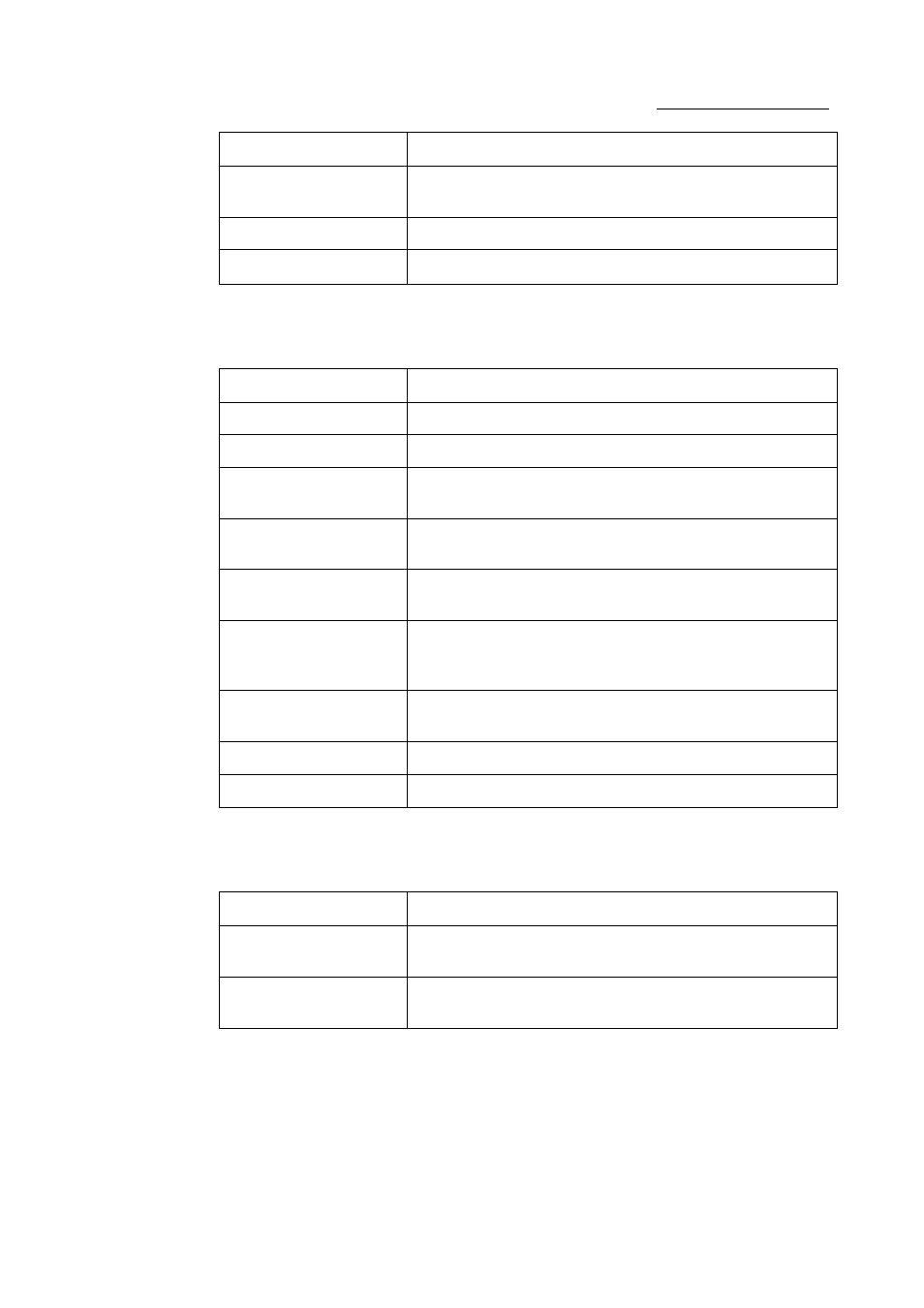
About this document
Nortel Secure Router 8000 Series
Configuration -WAN Access
Convention
Description
Boldface
Names of files, directories, folders, and users are in
boldface.
For example, log in as user
root.
Italic
Book titles are in
italics.
Courier New
Terminal display is in
Courier New
.
Command conventions
Convention
Description
Boldface
The keywords of a command line are in
boldface.
Italic
Command arguments are in
italics.
[ ]
Items (keywords or arguments) in square brackets [ ] are
optional.
{ x | y | ... }
Alternative items are grouped in braces and separated by
vertical bars. One is selected.
[ x | y | ... ]
Optional alternative items are grouped in square brackets and
separated by vertical bars. One or none is selected.
{ x | y | ... } *
Alternative items are grouped in braces and separated by
vertical bars. A minimum of one or a maximum of all can be
selected.
[ x | y | ... ] *
Optional alternative items are grouped in square brackets and
separated by vertical bars. Many or none can be selected.
&<1-n>
The parameter before the & sign can be repeated 1 to n times.
#
A line starting with the # sign is comments.
GUI conventions
Convention
Description
Boldface
Buttons, menus, parameters, tabs, windows, and dialog titles
are in
boldface. For example, click OK.
>
Multi-level menus are in
boldface and separated by the ">"
signs. For example, choose
File > Create > Folder.
Nortel Networks Inc.
Issue 5.3 (30 March 2009)
4
