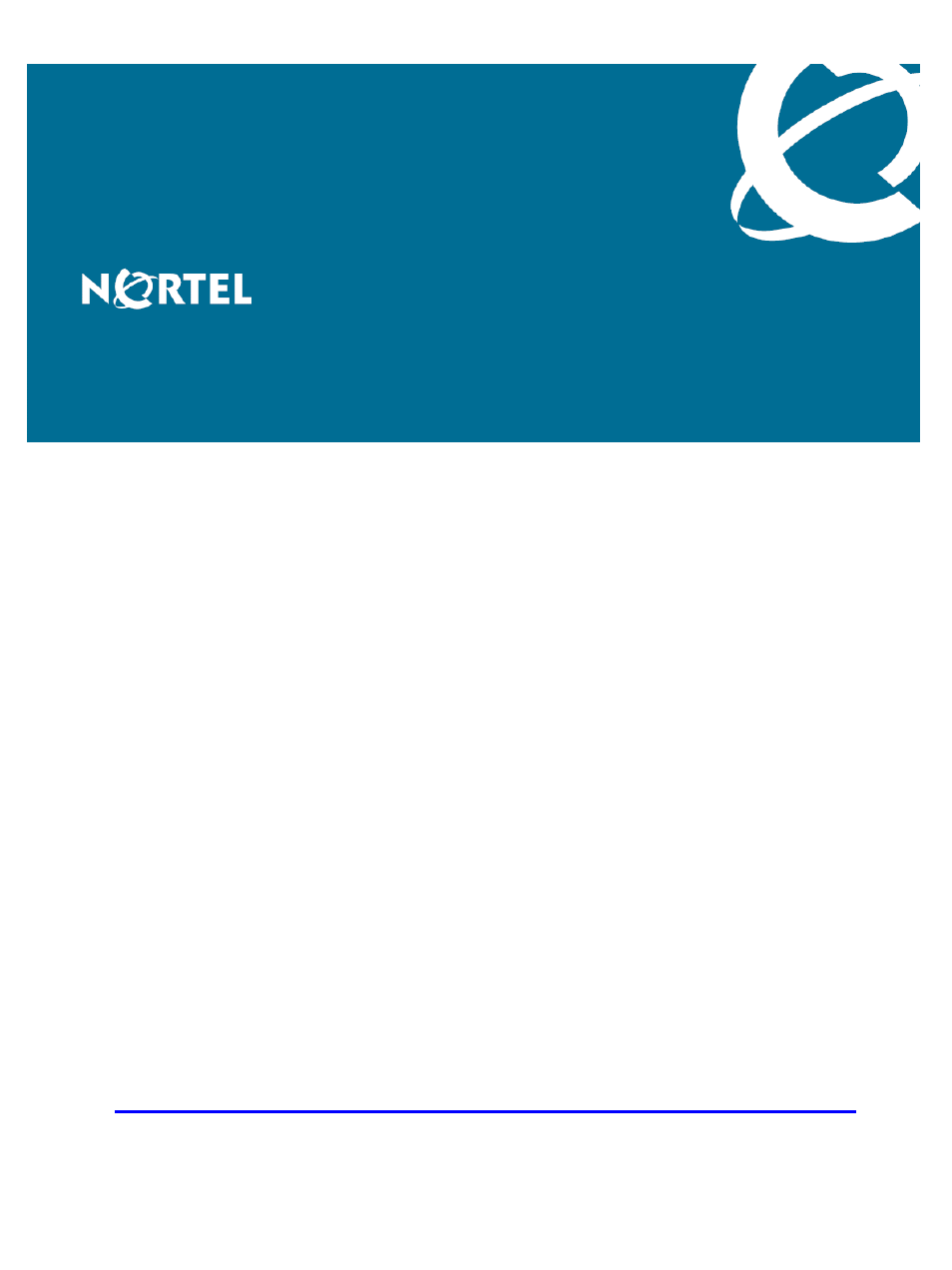Nortel Networks Application Server 53r 5300 00 User Manual
Nortel as 5300 installation
Table of contents
Document Outline
- toc
- New in this release
- Introduction
- Installation overview
- Installation preparation
- Installation Planning sheet
- Hardware installation and configuration
- Prerequisites
- Hardware installation and configuration procedures
- Hardware installation and configuration navigation
- Hardware overview
- Mount the hardware
- Connect the hardware
- Networking overview
- Hardware configuration
- Platform software installation
- Platform software installation procedures
- Platform software installation navigation
- Starting the Linux operating system installation
- Configuring the networking, serial console redirection, and time zone settings
- Configuring the NTP, Syslog, and Audit Daemon settings
- Configuring the Primary (EMS1) and Secondary (EMS2) clock source servers
- Configuring the clock source for all other SIP core servers
- Configuring the BIOS hardware clock
- Configuring accounts and passwords
- Reinstalling platform software
- Oracle database software installation
- AS 5300 software deployment
- Navigation
- Core components
- AS 5300 initial software deployment
- Patches
- Navigation
- MCP core software load patch installation
- Prerequisites
- MCP core software load patch installation navigation
- Obtaining the patches
- Enabling patch delivery for Regional Patch Selector (RPS) sites
- Enabling patch delivery for non-Regional Patch Selector (RPS) sites
- Patching the database schemas and System Manager
- Patching the Network Elements
- Patching the Audio Codes gateway
- Maintenance Releases
- Maintenance Releases navigation
- MCP core software load Maintenance Release installation
- MCP core software load Maintenance Release installation procedures
- MCP core software load Maintenance Release installation Navigation
- Transferring the Maintenance Release files to System Manager
- Upgrading the database schemas and System Manager
- Upgrading the Network Elements
- Upgrading the AudioCodes gateway
- Applying the Linux Maintenance Release
- Applying the Oracle Maintenance Release
- Installing the online Help files
- Firmware upgrades
- Firmware updates navigation
- Determining the current firmware version
- Querying the BIOS, Diagnostics, RSA-II card, and Baseboard Management Controller firmware
- Querying the Network Interface Card firmware
- Querying the hard drive firmware
- Querying the ServeRaid firmware
- Comparing the firmware versions to determine upgrade requirements
- Installing the firmware upgrades
- Installing the firmware updates navigation
- Installing BIOS firmware upgrades
- Installing Base Management Controller (BMC) firmware upgrades
- Installing diagnostics firmware upgrades
- Installing RSA-II card firmware upgrades
- Installing NIC firmware upgrades
- Installing hard drive firmware upgrades
- Installing ServeRAID firmware upgrades
- Multimedia PC Client upgrade
- Downgrades
- Common procedures