1 introduction, 1 synchronous serial interface, 2 hssi interface – Nortel Networks 8000 User Manual
Page 46: 1 introduction -2, 1 synchronous serial interface -2, 2 hssi interface -2
Attention! The text in this document has been recognized automatically. To view the original document, you can use the "Original mode".
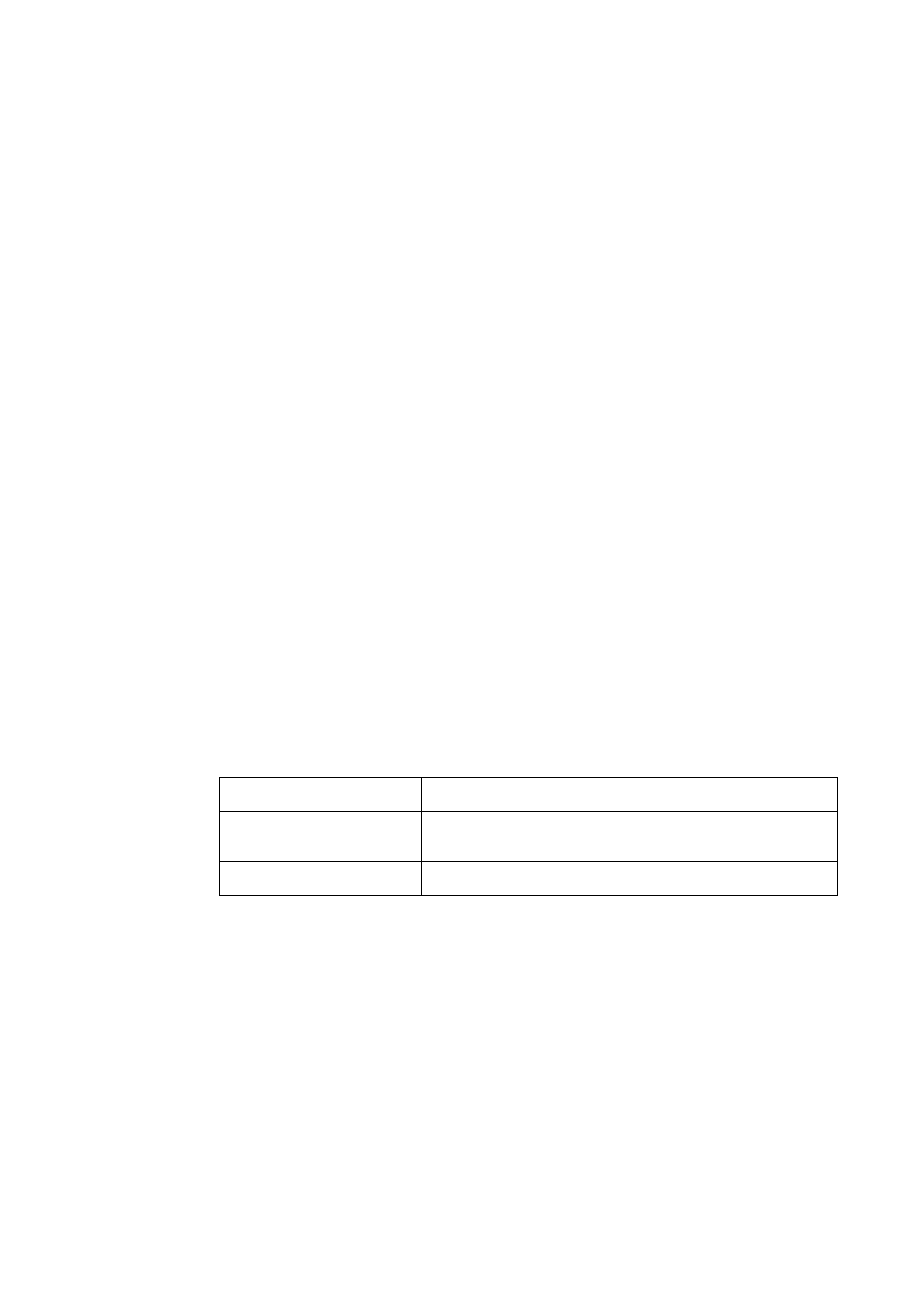
2 Serial interface configuration
Nortel Secure Router 8000 Series
Configuration -WAN Access
2.1 Introduction
This section covers the following topics that you need to know before you configure the ,
synchronous serial interface, and the HSSI interface:
•
2.1.1 Synchronous serial interface
The serial interface is one of the most commonly used WAN interfaces.
The features of the synchronous serial interface are as follows:
•
It can work in two modes, DTE and DCE. Usually, the synchronous serial interface
serves as DTE and uses the clock provided by DCE.
•
It can connect with various kinds of cables like V.24, and V.35 cables. The SR8000 can
distinguish the type of cables connected to the synchronous serial interface and select the
electrical characters on its own. Usually, you are not required to manually configure the
serial interface.
•
It supports the link layer protocols like PPP, FR, LAPB, and X.25.
•
It supports IP.
CD NOTE
•
Data Terminal Equipment (DTE) refers to user equipment.
•
Data Circuit-terminal Equipment (DCE) refers to network equipment, which provides access to the
user equipment.
Table 2-1 shows the index modes of various serial interfaces channelized by the physical
interfaces on the SR8000.
Table 2-1 Index mode of the synchronous serial interface
Physical Interface
Index Mode
E1/T1 channelized by CE3
and CPOS
slot/card/port/channel : channel-set
E1, CE1, and CT1
slot/card/port : channel-set
2.1.2 HSSI interface
The High Speed Serial Interface (HSSI) can realize the back-to-back connection between the
WAN HSSI interface and the DCE equipment (such as DS3 or STS-1 DSU) and the DTE
equipment (such as the router).
The attributes of the HSSI interface are as follows:
•
Used only as the DTE equipment and can be connected with the DCE and DTE
equipment.
•
Use two types of cables: uses the DTE-DCE cable when it is connected to DCE
equipment; uses the DTE-DTE cable when it is connected to the DTE equipment.
2-2
Nortel Networks Inc.
Issue 5.3 (30 March 2009)
