1 introduction, 2 configuring hdlc, 1 establishing the configuration task – Nortel Networks 8000 User Manual
Page 374: Applicable environment, Preconfiguration tasks, Data preparation, 2 encapsulating an interface with hdlc, 1 introduction -3, 1 establishing the configuration task -30, 2 configuring hdlc -2
Attention! The text in this document has been recognized automatically. To view the original document, you can use the "Original mode".
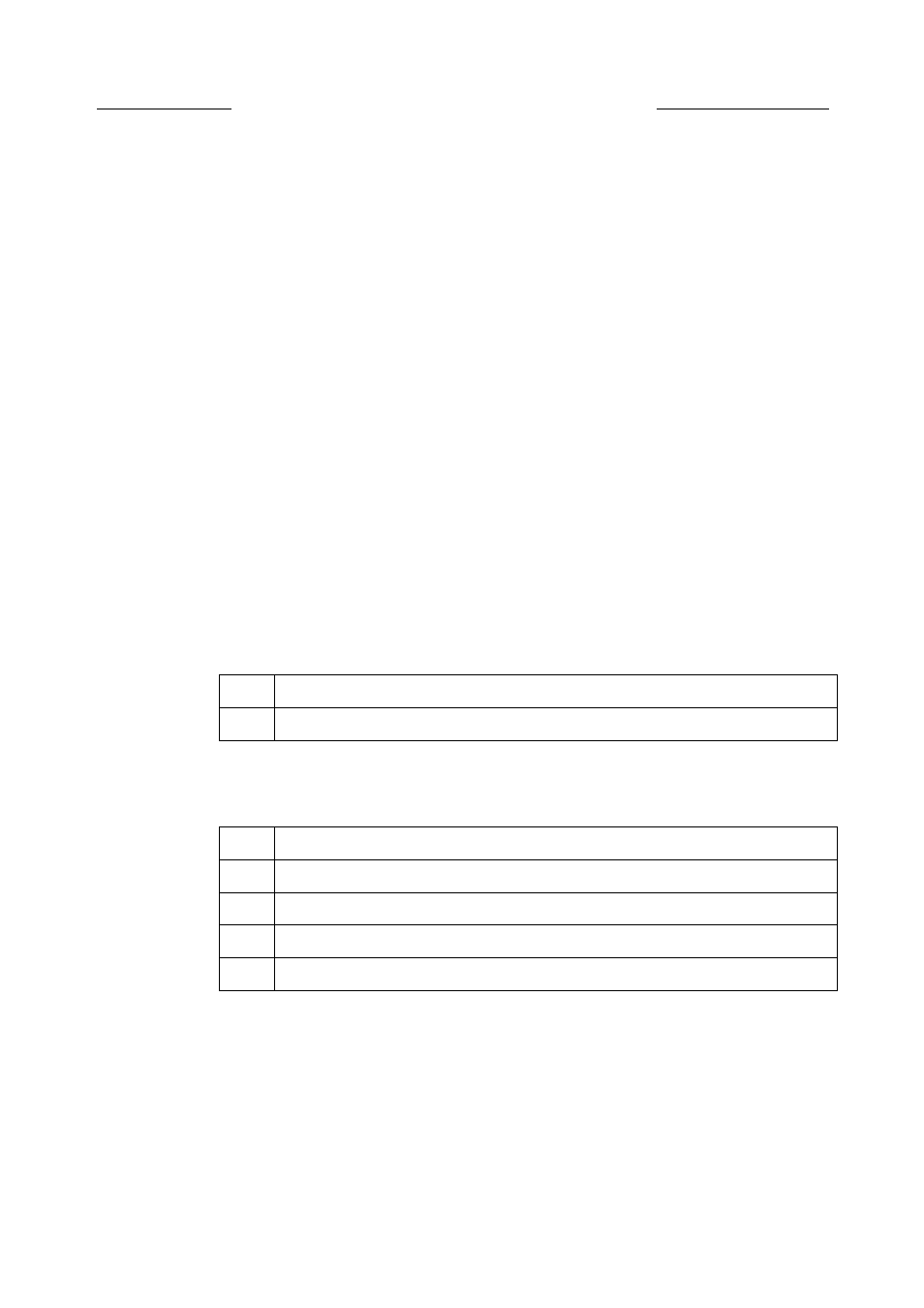
9 HDLC configuration
Nortel Secure Router 8000 Series
Configuration -WAN Access
9.1 Introduction
The High-level Data Link Control (HDLC) is a bit-oriented link layer protocol featured by its
transparent transmission of any kind of bit flow. The data is not required to be a character set.
The protocols in standard HDLC suite operate on the synchronous serial lines.
9.2 Configuring HDLC
9.2.1 Establishing the configuration task
Applicable environment
When you need to enable the bits synchronous transmission using the link layer protocol, you
can adopt the HDLC protocol.
Preconfiguration tasks
Before configuring HDLC, configure the physical attributes of the synchronous serials.
Data preparation
To configure HDLC, you need the following data.
No.
Data
1
Number of the synchronous serials on the router
procedures
No.
Procedure
1
Encapsulating an interface with HDLC
2
Configuring the IP address of the interface
3
4
9.2.2 Encapsulating an interface with HDLC
Do as follows on the routers:
Step 1
Run:
system-view
9-2
Nortel Networks Inc.
Issue 5.3 (30 March 2009)
