Figure 27. tdm channel configuration menu 2 – Allied Telesis AT-S70 User Manual
Page 79
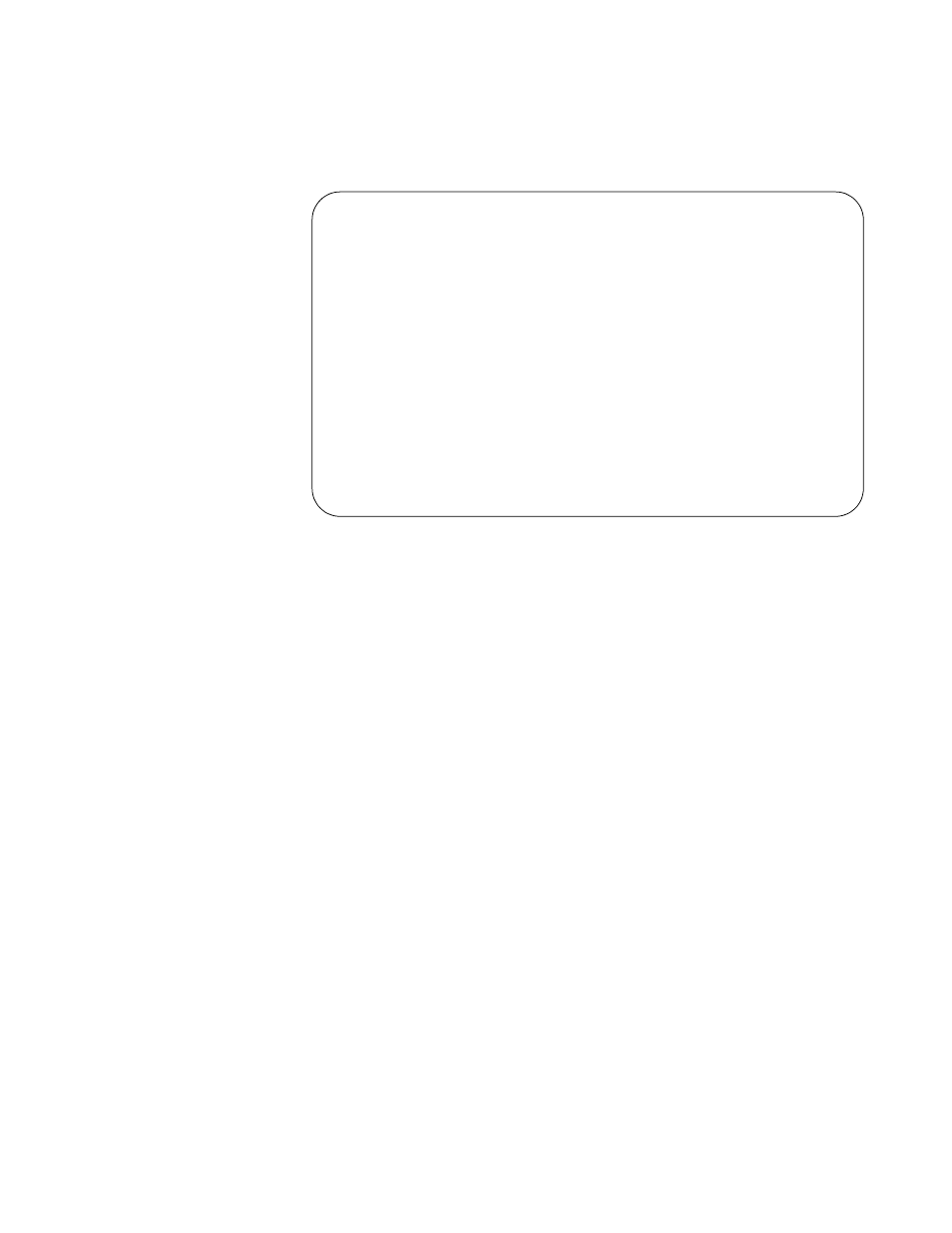
AT-S70 Management Software User’s Guide
79
Channel (1 to 4) , Sub-Menu 2
When one of these parameters is selected, the TDM Channel
Configuration Menu 2 is displayed, as shown in Figure 27.
Figure 27. TDM Channel Configuration Menu 2
7. Adjust the settings as required.
The TDM channel configurations are described below:
Transmit All Ones
Transmit Data Normally
These two selections allow you to either transmit all-ones code or
normal data. The default is to transmit the data normally.
Transmit PRBS Disable
Transmit PRBS Enable
These two selections allow you to enable and disable the PRBS
(Psuedo Random Binary Sequence) transmitting process. The default
is disabled.
Remote Loopback Disable
Remote Loopback Enable
These two selections allow you to enable and disable the remote
loopback test. The default is disabled. For additional information on the
remote loopback test, refer to “Remote Loopback” on page 124.
Local Loopback Disable
Local Loopback Enable
These two selections allow you to enable and disable the local
loopback test. The default is disabled. For additional information on the
local loopback test, refer to “Local Loopback” on page 125.
TDM Channel Configuration Menu 2
Module 15, Port C
Transmit All Ones
> Transmit Data Normally
> Transmit PRBS Disable
Transmit PRBS Enable
> Remote Loopback Disable
Remote Loopback Enable
> Local Loopback Disable
Local Loopback Enable
Return to LIU Mode and Channel Select Menu ...
