Local management session guidelines, Remote management session guidelines, Line card image and bootloader file guidelines – Allied Telesis AT-S70 User Manual
Page 240
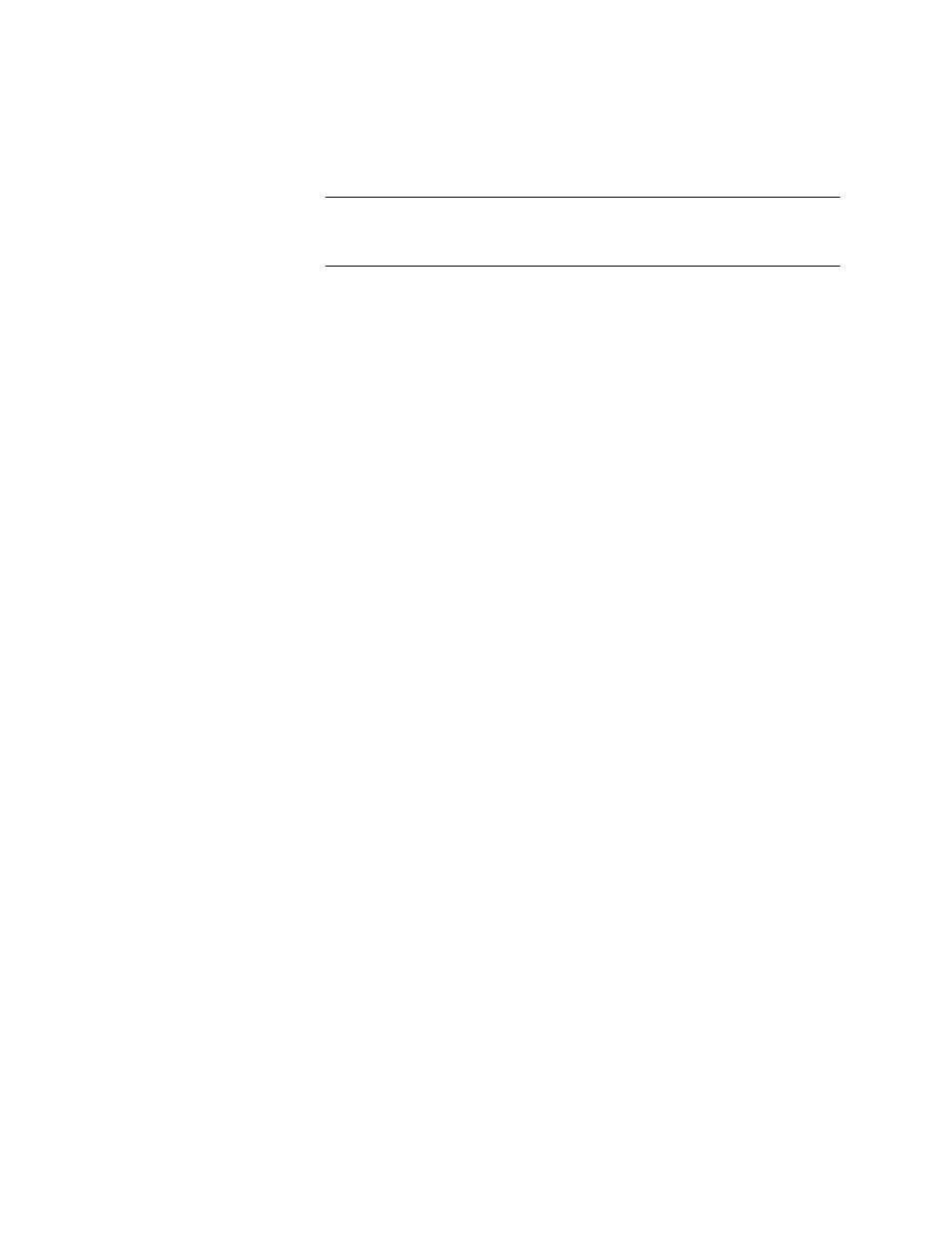
Chapter 10: File Downloads and Uploads
240
Local
Management
Session
Guidelines
This section contains the guidelines for downloading a new AT-S70
software image file or configuration file onto a chassis from a local
management session.
Note
To download a file through a Telnet management session, refer to
“Remote Management Session Guidelines” on page 240.
All chassis models in the Converteon™ Series use the same
management software image.
You can use Xmodem or TFTP
Remote
Management
Session
Guidelines
This section contains the guidelines that apply to downloading files from a
remote management session:
You must use TFTP to remotely download a file.
There must be a node on your network that contains the TFTP server
software. The AT-S70 image file or configuration file to be downloaded
must be stored on the TFTP server.
You must start the TFTP server before you begin the download
procedure.
The management card where you are downloading the file must have
an IP address and subnet mask.
The 10/100Base-TX port on the management card must be connected
to the network.
Line Card Image
and Bootloader
File Guidelines
This section contains guidelines that apply to downloading files to line
cards:
To download new files to a remote line card, the local line card must
be in OAM Visible mode.
After you make the connection to the remote line card, the
downloading process is the same as for a local line card.
