Allied Telesis AT-S70 User Manual
Page 227
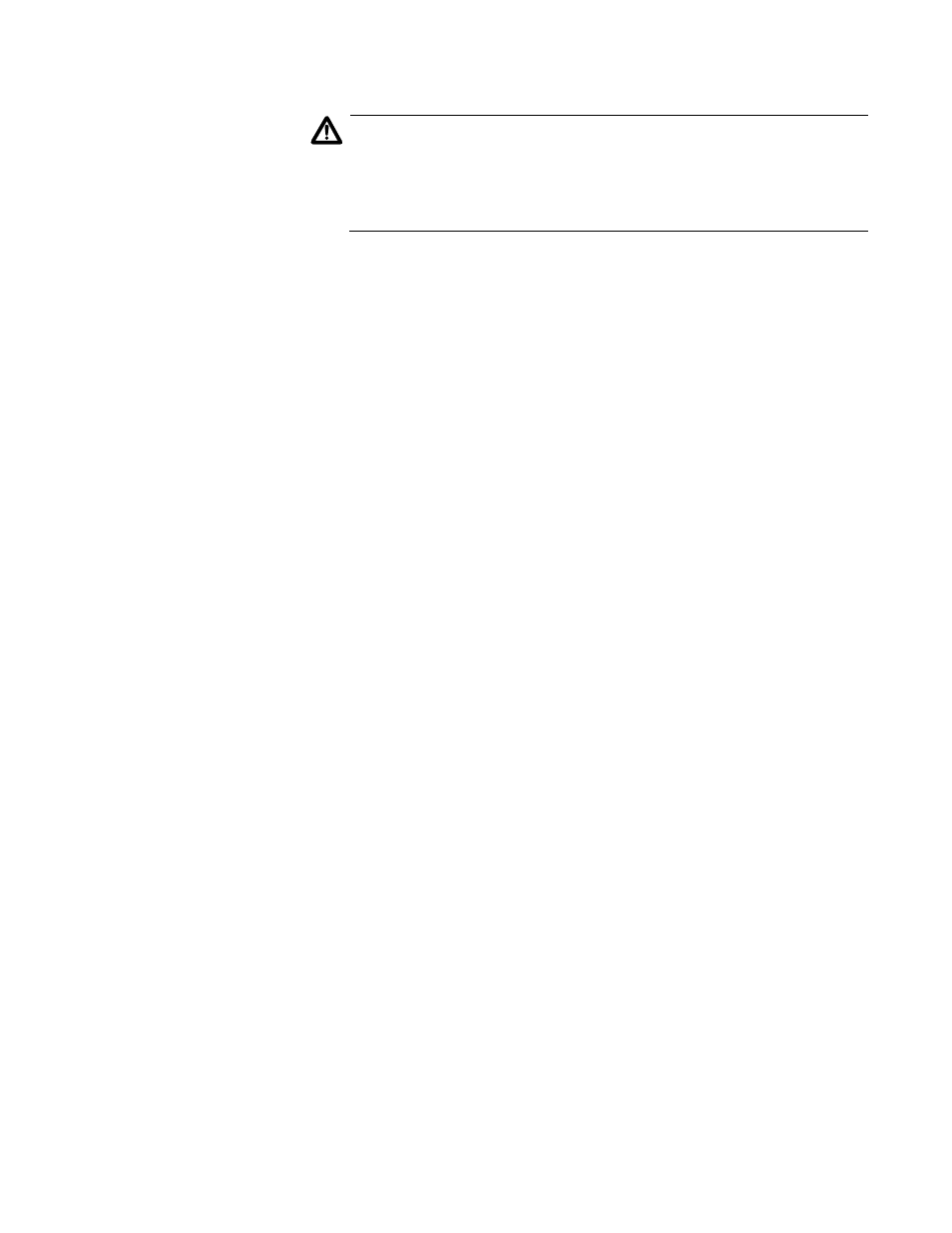
AT-S70 Management Software User’s Guide
227
Caution
If the values of the Security Model parameter in the SNMPv3 User
Table and the SNMPv3 Target Parameter Table entry do not match,
notification messages are not generated on behalf of this User
(Security) Name.
To modify the Security Model parameter in an SNMPv3 Target Parameter
Table entry, perform the following procedure.
1. From the Main Menu, select System Configuration.
The System Configuration Menu is displayed, as shown in Figure 10
on page 46.
2. From the System Configuration menu, select SNMPv3
Configurations.
The SNMPv3 Configurations menu is displayed, as shown in Figure 61
on page 147.
3. From the SNMPv3 Configurations menu, select Configure SNMPv3
Target Parameters Table.
The Configure SNMPv3 Target Parameters Table menu is displayed,
as shown in Figure 80 on page 220.
4. From the Configure SNMPv3 Target Parameters Table menu, select
Modify SNMPv3 Table Entry.
The Modify SNMPv3 Target Parameters Table menu is displayed, as
shown in Figure 81 on page 226.
5. To change the Security Model, select Security Model.
The following prompt is displayed:
Enter Target Parameters Name:
6. Enter a previously configured Target Parameters Name.
Enter a value of up to 32 alphanumeric characters.
The following prompt is displayed:
Enter Security Model [1-v1, 2-v2c, 3-v3]:
7. Select one of the following SNMP protocols that was previously
configured as the Security Model for this Security Name, or User
Name.
