Chapter 1, Overview – Allied Telesis AT-S70 User Manual
Page 15
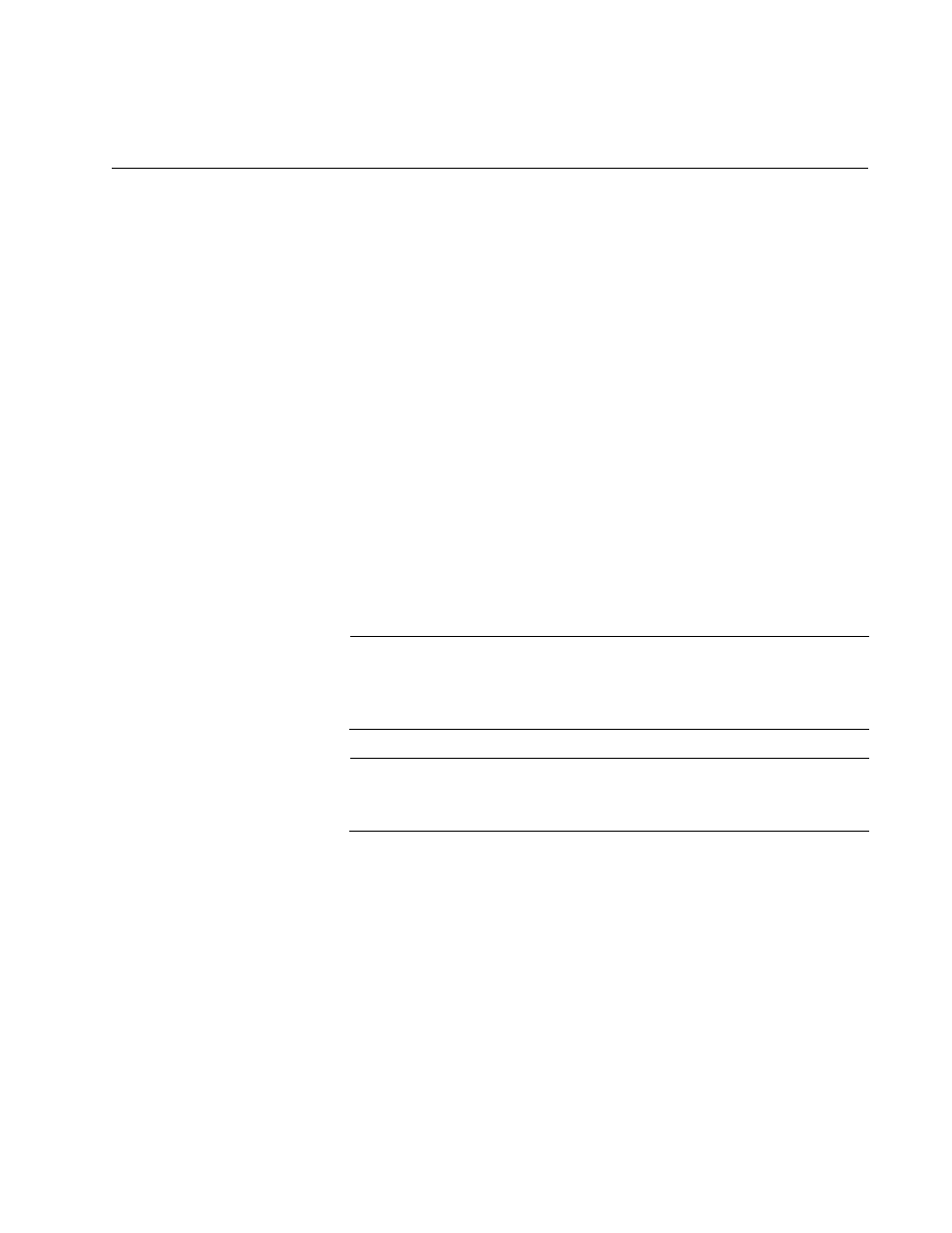
15
Chapter 1
Overview
The AT-S70 management software, with its menus interface, allows you to
manage a Converteon™ Series chassis through an AT-CV5M01
Management Card. Some of the functions you can perform with the
software include:
Enable, disable, and configure ports
Assign an Internet Protocol (IP) address and subnet mask
Access OAM information and statistics
Download and upload image and configuration files
The AT-S70 management software is pre-installed on an AT-CV5M01
Management Card with default settings for all operating parameters. If the
default settings are adequate for your network, you can use the chassis as
an unmanaged chassis by connecting the unit to your network, as
explained in the hardware installation guide, and powering ON the device.
Note
Some of the menus in the AT-S70 management software vary,
depending on the chassis. For illustration purposes, the menus
shown throughout this guide are based on the AT-CV5000 chassis.
Note
The default settings for the management software are listed in
Appendix A, “AT-S70 Default Settings” on page 261.
There are three ways to access the management software on a
Converteon™ chassis:
Local management session, as described in “Local Management
Session” on page 17.
Telnet management session, as described in “Remote Management
Session” on page 18.
SNMP management session, as described in “SNMP Management
Session” on page 19.
