Figure 82. snmpv3 access info menu – Allied Telesis AT-S70 User Manual
Page 233
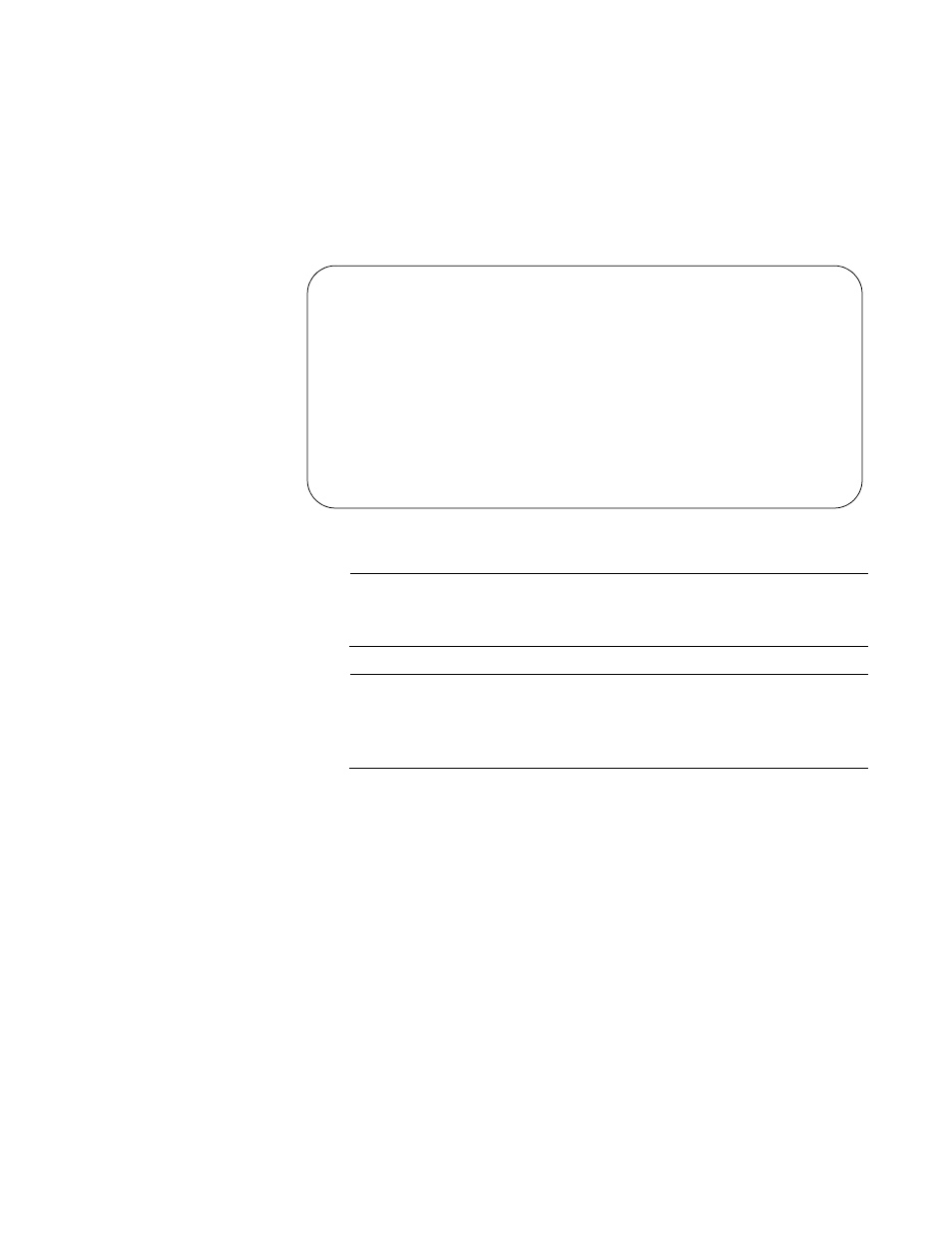
AT-S70 Management Software User’s Guide
233
The Configure SNMPv3 Target Parameters Table menu is displayed,
as shown in Figure 80 on page 220.
4. From the Configure SNMPv3 User Table menu, select Display
SNMPv3 Table Entry.
The Snmpv3 Access Info menu is displayed, as shown in Figure 82.
Figure 82. SNMPv3 Access Info Menu
Note
The Row Status parameter is a read-only field. The Active value
indicates the SNMPv3 User Table entry takes effect immediately.
Note
To display the SNMPv3 Access information, type N to display the
Next Entry, F to display the First Entry, or R to return to the previous
menu.
Configure SNMPv3 Target Parameters Table
Target Parameters Name ....... SNMPmanagerPC
Message Processing Model...... v3
Security Model................ usm
Security Name ................ systemadmin24
Security Level ............... AuthPriv
Storage Type ................. NonVolatile
Row Status ................... Active
N - Next Entry, F - First Entry, R - Return
- AT-GS908M (54 pages)
- AT-x230-10GP (80 pages)
- AT-GS950/48PS (64 pages)
- AT-GS950/10PS (386 pages)
- AT-GS950/16PS (386 pages)
- AT-GS950/48PS (386 pages)
- AT-9000 Series (258 pages)
- AT-9000 Series (1480 pages)
- IE200 Series (70 pages)
- AT-GS950/8 (52 pages)
- AT-GS950/48 (378 pages)
- AT-GS950/48 (60 pages)
- AT-GS950/48 (410 pages)
- SwitchBlade x8106 (322 pages)
- SwitchBlade x8112 (322 pages)
- SwitchBlade x8106 (240 pages)
- SwitchBlade x8112 (240 pages)
- AT-TQ Series (172 pages)
- AlliedWare Plus Operating System Version 5.4.4C (x310-26FT,x310-26FP,x310-50FT,x310-50FP) (2220 pages)
- FS970M Series (106 pages)
- 8100S Series (140 pages)
- 8100L Series (116 pages)
- x310 Series (116 pages)
- x310 Series (120 pages)
- AT-GS950/24 (366 pages)
- AT-GS950/16 (44 pages)
- AT-GS950/24 (404 pages)
- AT-GS950/16 (404 pages)
- AT-GS950/16 (364 pages)
- AT-GS950/8 (404 pages)
- AT-GS950/8 (364 pages)
- AT-GS950/8 (52 pages)
- AT-8100 Series (330 pages)
- AT-8100 Series (1962 pages)
- AT-FS970M Series (1938 pages)
- AT-FS970M Series (330 pages)
- SwitchBlade x3106 (288 pages)
- SwitchBlade x3112 (294 pages)
- SwitchBlade x3106 (260 pages)
- SwitchBlade x3112 (222 pages)
- AT-S95 CLI (AT-8000GS Series) (397 pages)
- AT-S94 CLI (AT-8000S Series) (402 pages)
- AT-IMC1000T/SFP (23 pages)
- AT-IMC1000TP/SFP (24 pages)
- AT-SBx3106WMB (44 pages)
