Figure 74. configure snmpv3 notify table menu – Allied Telesis AT-S70 User Manual
Page 196
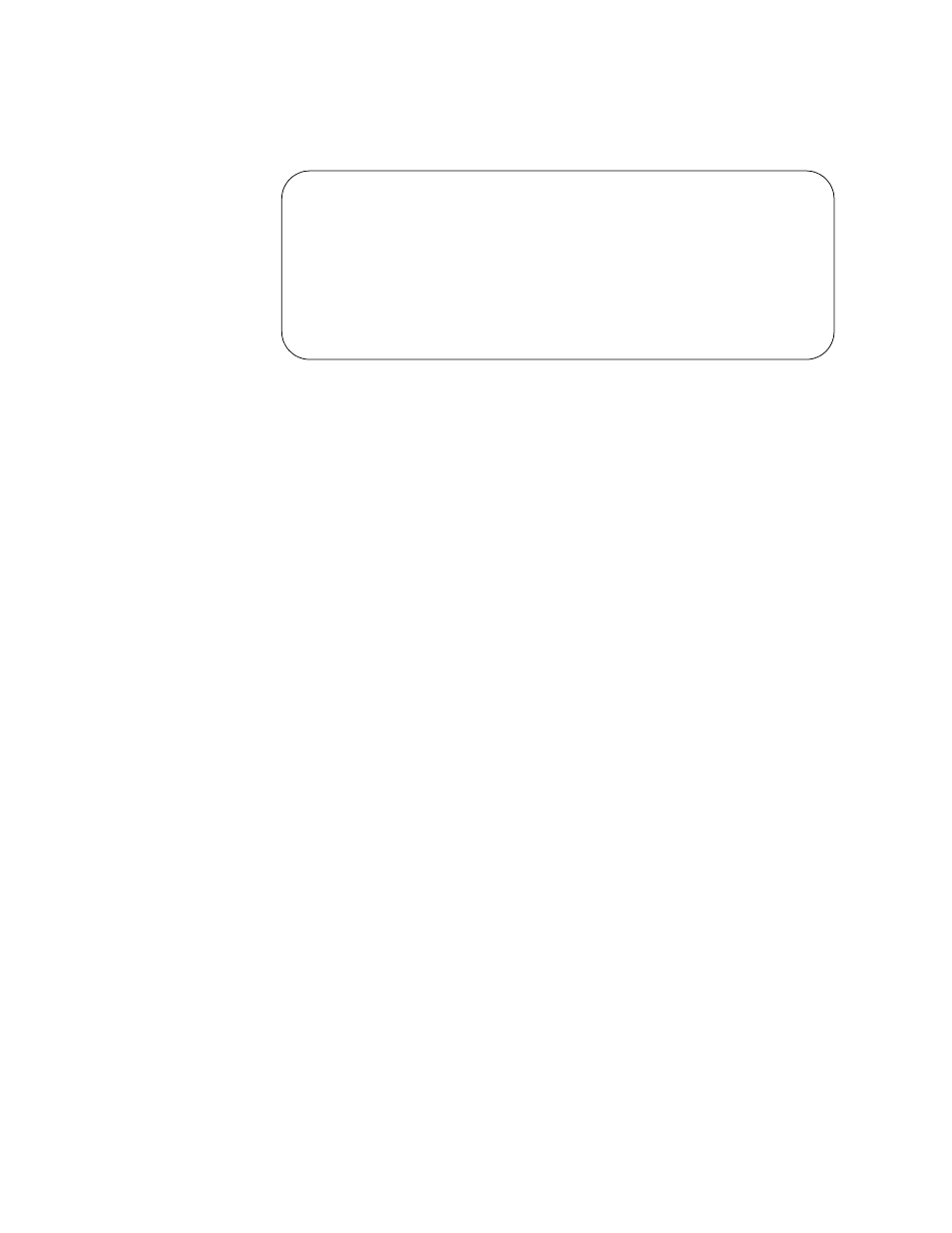
Chapter 9: SNMPv3
196
The Configure SNMPv3 Notify Table menu is displayed, as shown in
Figure 74.
Figure 74. Configure SNMPv3 Notify Table Menu
4. To create an entry in the table, select Create SNMPv3 Table Entry.
The following prompt is displayed:
Enter Notify Name:
5. Enter the name associated with this trap message.
Enter a name of up to 32 alphanumeric characters. For example, you
might want to define a trap message for hardware engineering and
enter a value of “hardwareengineeringtrap” for the Notify Name.
The following prompt is displayed:
Enter Notify Tag:
6. Enter the name of the Notify Tag.
Enter a name of up to 32 alphanumeric characters.
The following prompt is displayed:
Enter Notify Type [T-Trap, I-Inform]:
7. Enter one of the following message types:
T-Trap
Indicates this notify table is used to send traps. With this message
type, the switch does not expects a response from the host.
I-Inform
Indicates this notify table is used to send inform messages. With this
message type, the switch expects a response from the host.
The following prompt is displayed:
Enter Storage Type [V-Volatile, N-NonVolatile]:
Configure SNMPv3 Notify Table
Converteon
Create SNMPv3 Table Entry
Delete SNMPv3 Table Entry
Modify SNMPv3 Table Entry
Display SNMPv3 Table Entry
Return to SNMPv3 Configurations ...
