Setting the rs-232 terminal baud rate – Allied Telesis AT-S70 User Manual
Page 42
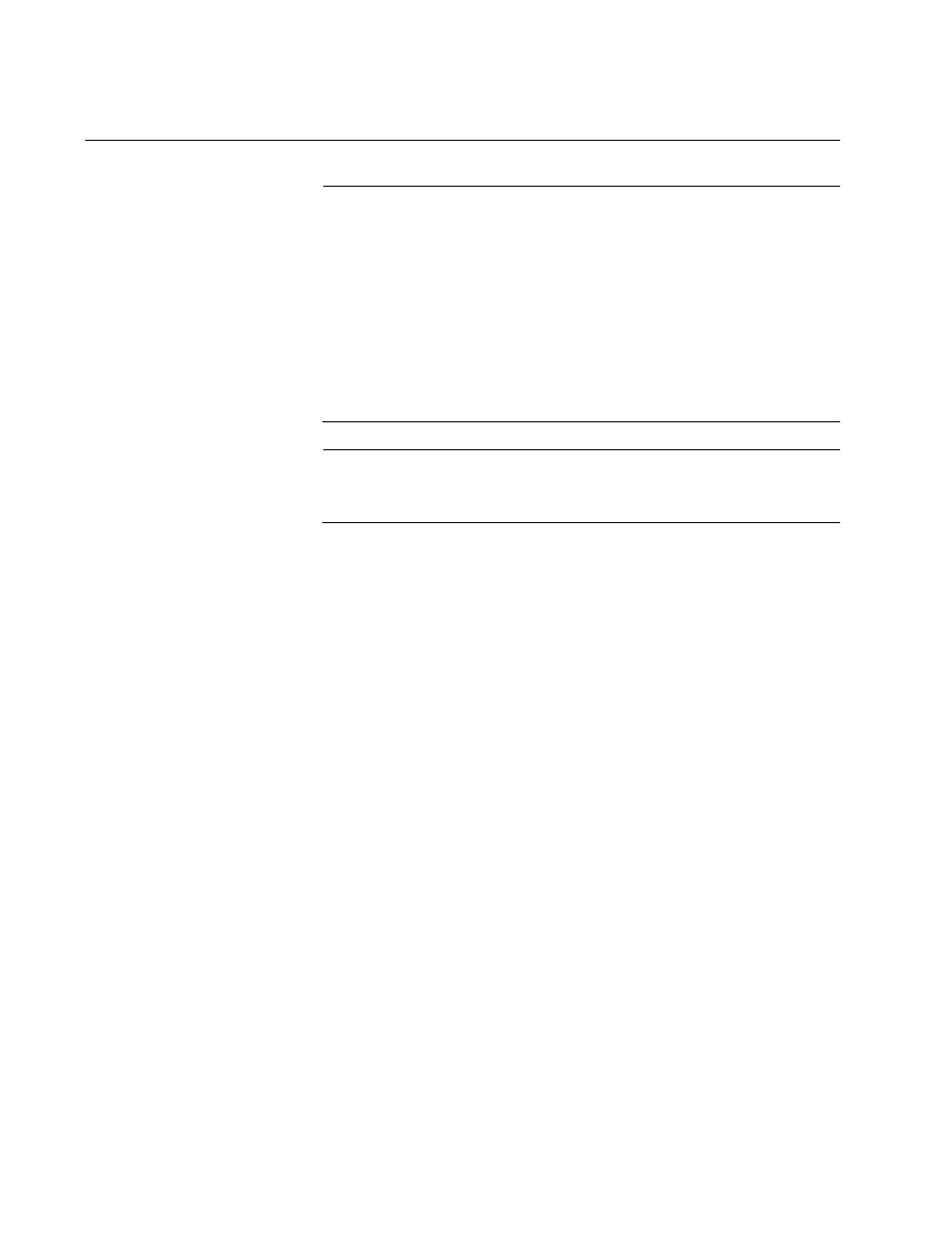
Chapter 3: Basic Parameters
42
Setting the RS-232 Terminal Baud Rate
Note
The Converteon™ chassis has an auto-detect feature on the serial
port that automatically determines the speed of the local terminal.
You activate this feature by pressing the Return or Enter key twice
on your keyboard when you initially start the local interface or within
five seconds after powering on or resetting the chassis. The chassis
determines the speed of the terminal and automatically configures
the speed of the “console” port accordingly. If no key is pressed, the
chassis uses the default rate of 11520000 bits per second (bps).
The chassis maintains the terminal port speed until the system is
again powered ON or reset.
Note
The default settings for the terminal interface are for a DEC VT100
or ANSI terminal, or an equivalent terminal emulator program.
The default settings for the RS-232 port are:
Bits per second: 2400 to 115200 bps
Data bits: 8
Parity: None
Stop bits: 1
Flow control: None
To set the default baud rate of the RS-232 port, perform the following
procedure:
1. From the Main Menu, select System Configuration.
The System Configuration Menu is displayed, as shown in Figure 3 on
page 29.
2. From the System Configuration Menu, select Terminal
Configuration.
