Local management session – Allied Telesis AT-S70 User Manual
Page 17
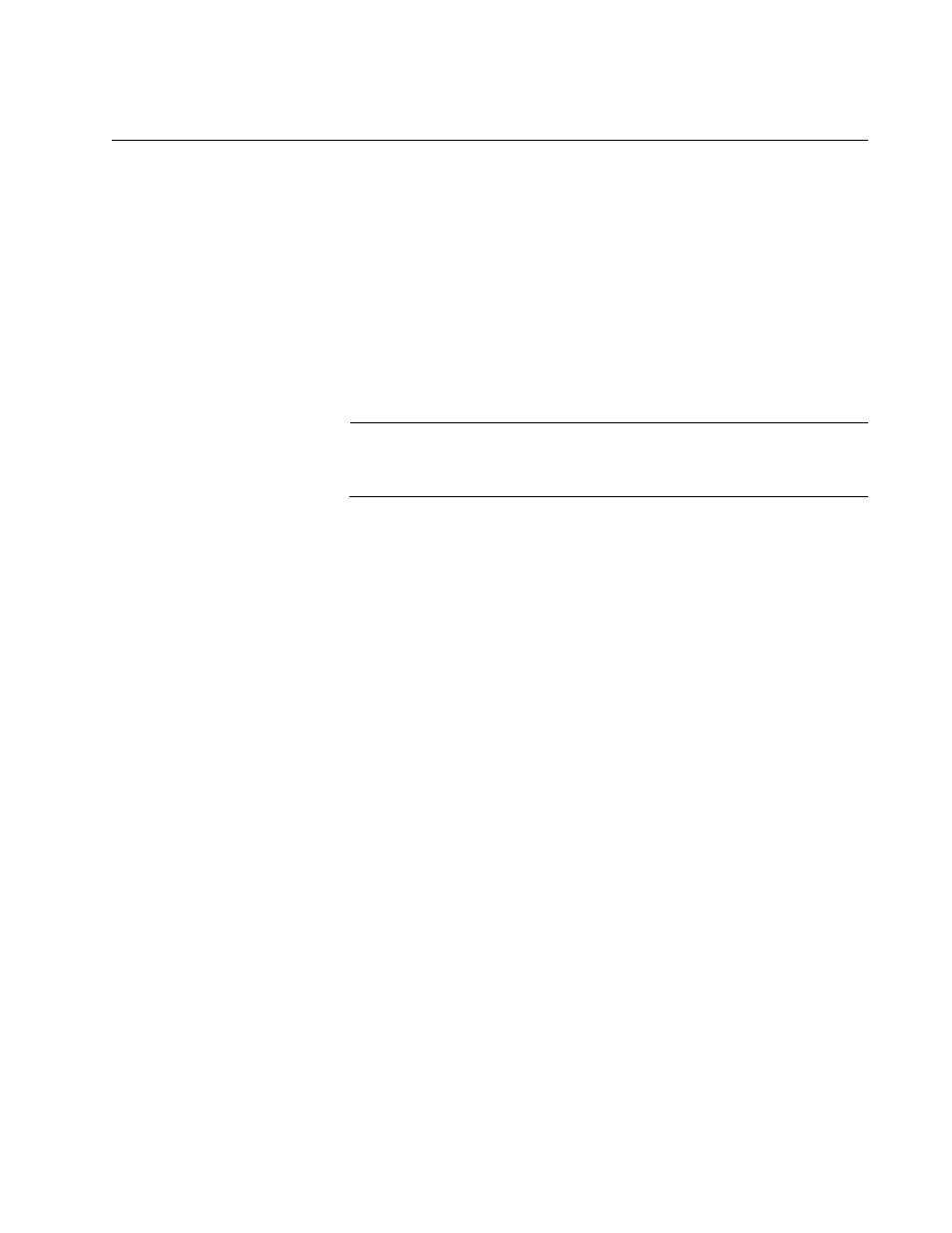
AT-S70 Management Software User’s Guide
17
Local Management Session
You establish a local management session with a Converteon™ chassis
by connecting a terminal or a PC with a terminal emulator program to the
RS-232 Terminal Port on the management card installed in the front of the
chassis, using the straight-through RS-232 management cable. This type
of management session is referred to as “local” because you must be
physically close to the chassis, such as in the wiring closet where the
chassis is located.
After the session starts, a menu is displayed from which you can make
selections to configure and monitor the chassis. You can configure all
operating parameters of a chassis from a local management session.
Note
For instructions on starting a local management session, refer to
“Starting a Local Management Session” on page 23.
A chassis does not need an Internet Protocol (IP) address for you to
manage it locally. You can start a local management session on a chassis
at any time. It will not affect the forwarding of frames by the device.
