Pinging a remote system, Figure 6. administration menu – Allied Telesis AT-S70 User Manual
Page 38
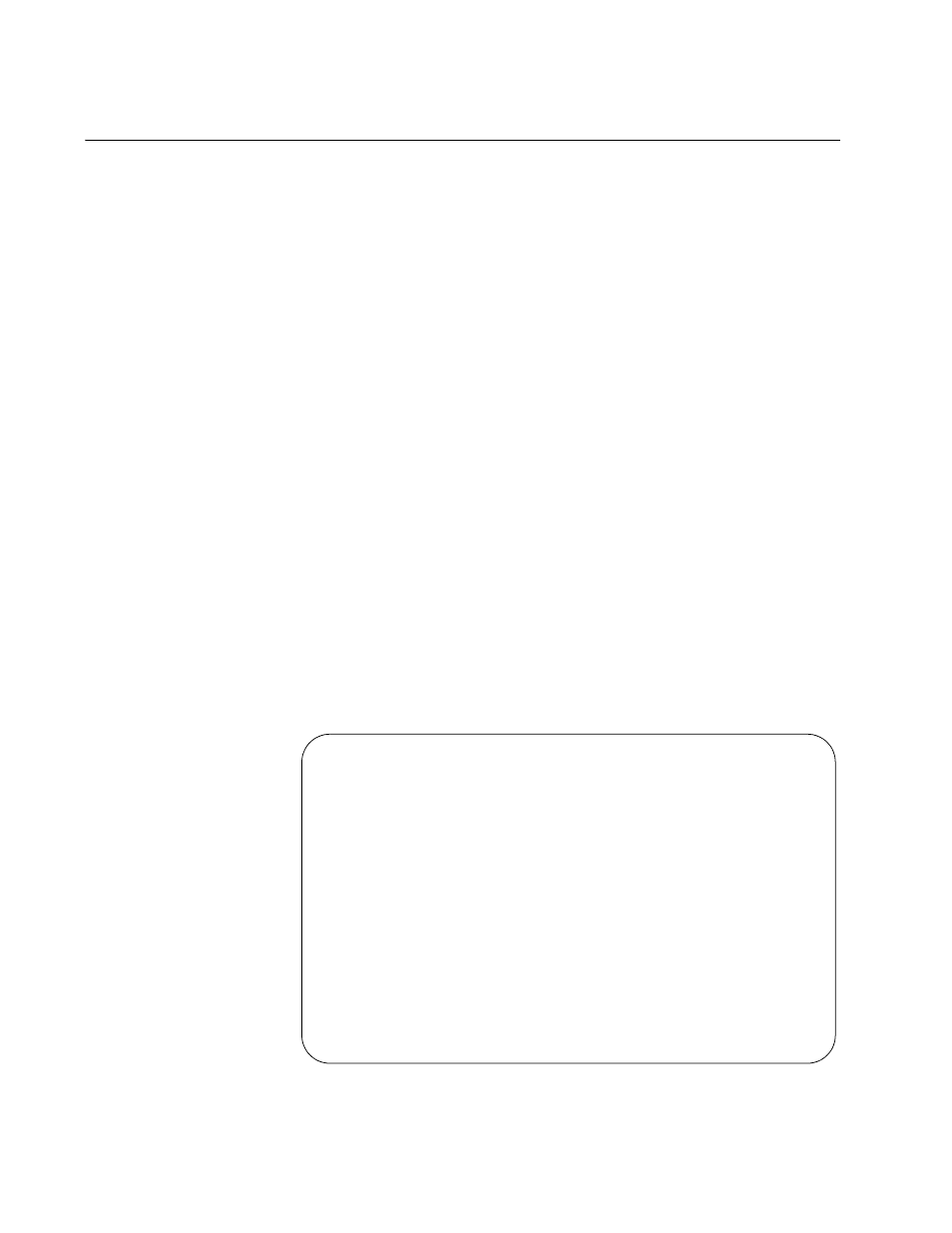
Chapter 3: Basic Parameters
38
Pinging a Remote System
You can instruct the chassis to ping a remote device on your network
using the 10/100Base-TX port on the AT-CV5M01 Management Card.
This procedure is useful in determining whether a valid link exists between
the chassis and another device. The chassis sends an Internet Control
Message Protocol (ICMP) echo request to the end node. If the end node is
operating and receives the request, it sends a reply to the chassis.
When you ping a remote system, the following guidelines apply:
The 10/100Base-TX port on the AT-CV5M01 Management Card must
be connect to the network.
The AT-CV5M01 Management Card must be assigned an IP address
and subnet mask.
The AT-CV5M01 Management Card must be assigned a default
gateway if a router separates the management card from the remote
device being pinged.
The remote device being pinged must reachable through the same
subnet as the 10/100Base-TX port on the AT-CV5M01 Management
Card.
To instruct the chassis to ping a network device, perform the following
procedure:
1. From the Main Menu, select Administration.
The Administration Menu is displayed, as shown in Figure 6.
Figure 6. Administration Menu
Administration Menu
Converteon
Upload Configuration Through TFTP
Download Configuration Through TFTP
Ping a Remote System
Syslog Server Address: Null (not configured)
Syslog Facility Code: 1
Event Log
Start Activity Monitor
Stop Activity Monitor
Diagnostics
CPM Switch Over
Reset Chassis and Restart Line Cards
Return to Main Menu...
