When does a converteon™ chassis need an ip address, Assigning an ip address – Allied Telesis AT-S70 User Manual
Page 28
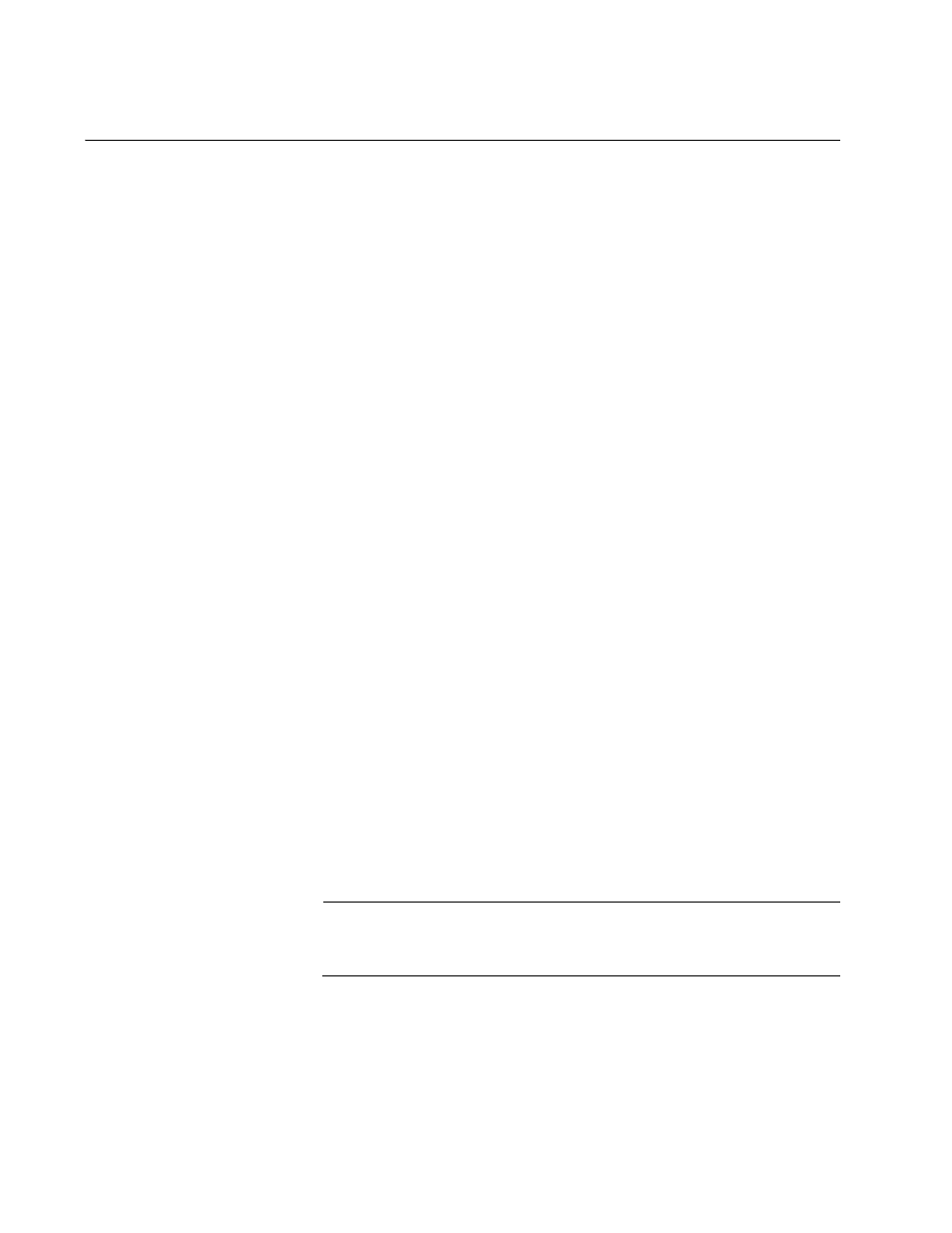
Chapter 3: Basic Parameters
28
When Does a Converteon™ Chassis Need an IP Address?
When you assign a chassis an IP address, you must also assign it a
subnet mask. The chassis uses the subnet mask to determine which
portion of an IP address represents the network address and which the
node address. You must also assign a gateway address to the chassis if
the chassis and a remote management workstation are separated by a
router. This gateway address is the IP address of the router through which
the chassis and remote management workstation will communicate.
If you do not plan to remotely manage any of the Converteon™ Series
chassis in your network, you do not need to assign any of them an IP
address. The chassis can operate without an IP address and you can still
manage them using a local management session.
You should assign an IP address when you want to:
Remotely manage the chassis
Ping a remote device
Have the chassis send its events to a syslog server.
Have the chassis send SNMP traps to a trap receiver.
Have the chassis perform TFTP upload/download.
Assigning an IP
Address
After you decide which, if any, Converteon™ Series chassis on your
network needs an IP address, you must access the AT-S70 software on
the chassis and assign the addresses. There are two ways that a chassis
can obtain an IP address:
Static IP address: you manually assign the IP configuration
information. This procedure is explained in “Configuring the IP
Address, Subnet Mask, and Default Gateway” on page 33.
DHCP: you activate the DHCP service on the chassis and have the
chassis automatically download its IP configuration information from a
DHCP server on your network. This procedure is explained in
“Enabling or Disabling DHCP” on page 33.
Note
Initially, you must use a local management session to assign an IP
address to a chassis or activate DHCP.
