Figure 51. show local oam information menu – Allied Telesis AT-S70 User Manual
Page 121
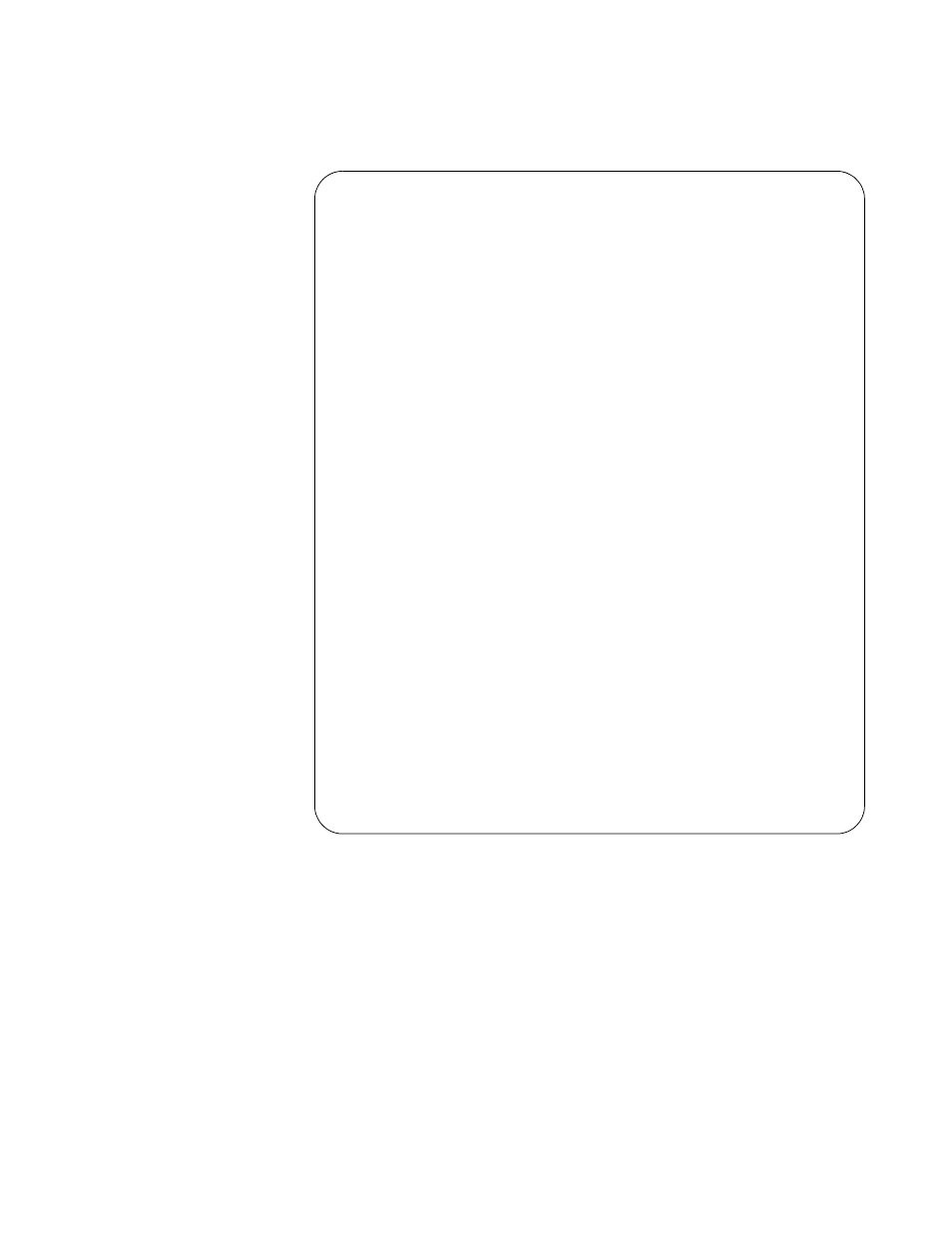
AT-S70 Management Software User’s Guide
121
The Show Local OAM Information Menu is displayed, as shown in
Figure 51.
Figure 51. Show Local OAM Information Menu
For more information on the OAMPDU types, refer to “OAMPDU
Types” on page 113.
The Show Local OAM Information Menu items and options are
described below:
Line Card Operation Mode
Indicates whether the selected port is configuring as OAM visible or
bypass mode.
OAM Bypass Mode – In this mode, the line card receives OAMPDU
packets, but forwards them onto the other port. This allows
Show Local OAM Information
Module 4, Port A
Line Card Operation Mode
OAM Visible Mode
Operation Status
Operational
Mux State
Forward
Parser State
Forward
Local Discovering
Yes
Local Stable
No
Remote Discovering
No
Remote Stable
No
Critical Event
No
Dying Gasp
No
Link Fault
No
OAM Version
0x01
Config Revision
0x0000
Vendor Information
0x00160001
Vendor OUI
00-30-84
Loopback State
None
In Loopback Test
No
Return to OAM Configurations ...
- AT-GS908M (54 pages)
- AT-x230-10GP (80 pages)
- AT-GS950/48PS (64 pages)
- AT-GS950/10PS (386 pages)
- AT-GS950/16PS (386 pages)
- AT-GS950/48PS (386 pages)
- AT-9000 Series (258 pages)
- AT-9000 Series (1480 pages)
- IE200 Series (70 pages)
- AT-GS950/8 (52 pages)
- AT-GS950/48 (378 pages)
- AT-GS950/48 (60 pages)
- AT-GS950/48 (410 pages)
- SwitchBlade x8106 (322 pages)
- SwitchBlade x8112 (322 pages)
- SwitchBlade x8106 (240 pages)
- SwitchBlade x8112 (240 pages)
- AT-TQ Series (172 pages)
- AlliedWare Plus Operating System Version 5.4.4C (x310-26FT,x310-26FP,x310-50FT,x310-50FP) (2220 pages)
- FS970M Series (106 pages)
- 8100S Series (140 pages)
- 8100L Series (116 pages)
- x310 Series (116 pages)
- x310 Series (120 pages)
- AT-GS950/24 (366 pages)
- AT-GS950/16 (44 pages)
- AT-GS950/24 (404 pages)
- AT-GS950/16 (404 pages)
- AT-GS950/16 (364 pages)
- AT-GS950/8 (404 pages)
- AT-GS950/8 (364 pages)
- AT-GS950/8 (52 pages)
- AT-8100 Series (330 pages)
- AT-8100 Series (1962 pages)
- AT-FS970M Series (1938 pages)
- AT-FS970M Series (330 pages)
- SwitchBlade x3106 (288 pages)
- SwitchBlade x3112 (294 pages)
- SwitchBlade x3106 (260 pages)
- SwitchBlade x3112 (222 pages)
- AT-S95 CLI (AT-8000GS Series) (397 pages)
- AT-S94 CLI (AT-8000S Series) (402 pages)
- AT-IMC1000T/SFP (23 pages)
- AT-IMC1000TP/SFP (24 pages)
- AT-SBx3106WMB (44 pages)
