Figure 79. snmpv3 target address table window – Allied Telesis AT-S70 User Manual
Page 218
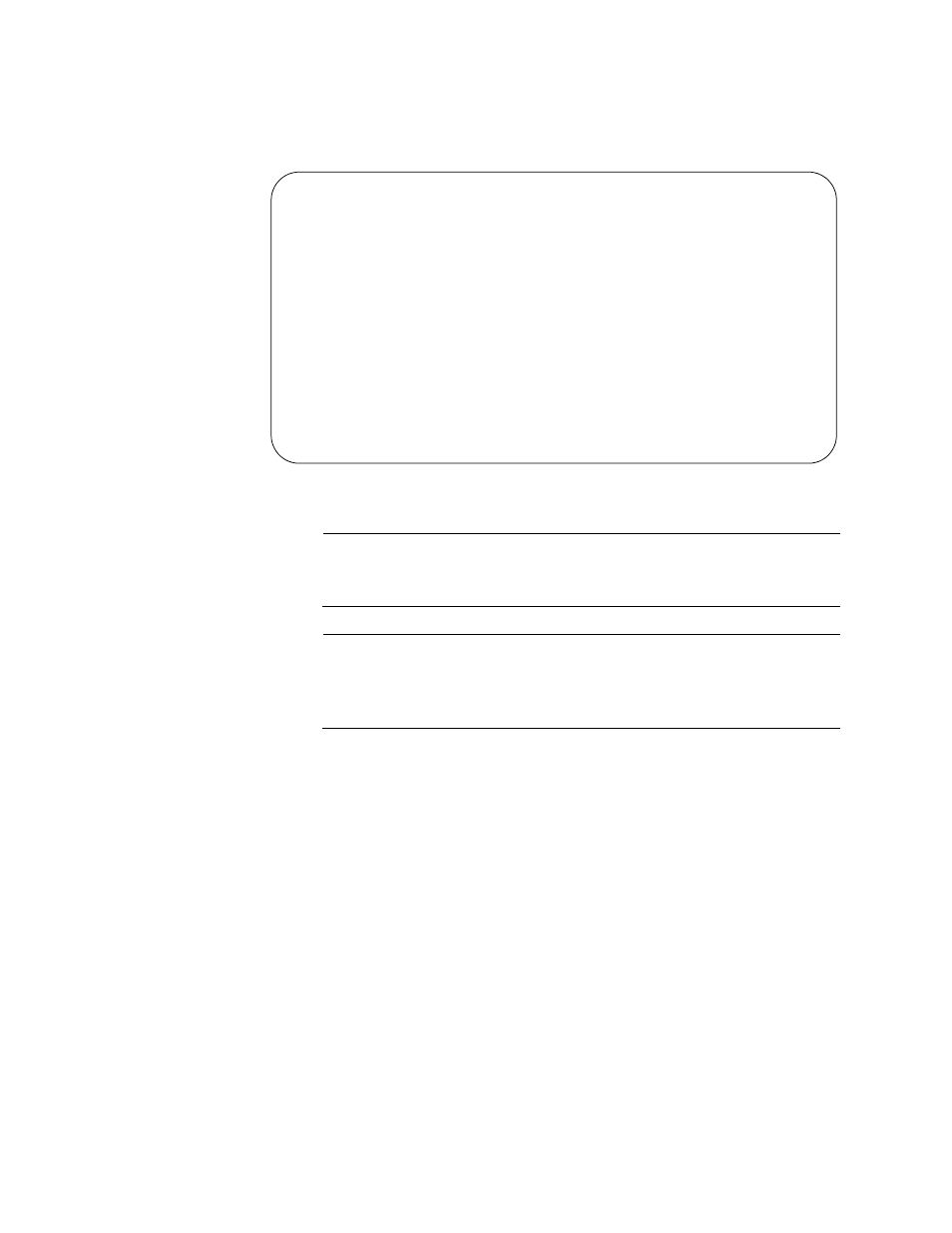
Chapter 9: SNMPv3
218
The Configure SNMPv3 Target Address Table window is displayed, as
shown in Figure 79.
Figure 79. SNMPv3 Target Address Table Window
Note
The Row Status parameter is a read-only field. The Active value
indicates the SNMPv3 User Table entry takes effect immediately.
Note
To display the SNMPv3 Target Address Table information, type N to
display the Next Entry, F to display the First Entry, or R to return to
the previous menu.
Configure SNMPv3 Target Address Table
TargetAddress Name ........... host408
TDomain .......................1.3.6.1.6.1.1
TAddress ..................... 198.35.11.1
UDP Port ..................... 162
Timeout....................... 1500
Retries....................... 3
Tag List ..................... sysadminTag
Parameters ................... SNMPmgrPC
Storage Type ................. NonVolatile
Row Status ................... Active
N - Next Entry, F - First Entry, R - Return
- AT-GS908M (54 pages)
- AT-x230-10GP (80 pages)
- AT-GS950/48PS (64 pages)
- AT-GS950/10PS (386 pages)
- AT-GS950/16PS (386 pages)
- AT-GS950/48PS (386 pages)
- AT-9000 Series (258 pages)
- AT-9000 Series (1480 pages)
- IE200 Series (70 pages)
- AT-GS950/48 (410 pages)
- AT-GS950/8 (52 pages)
- AT-GS950/48 (378 pages)
- AT-GS950/48 (60 pages)
- SwitchBlade x8106 (322 pages)
- SwitchBlade x8112 (322 pages)
- SwitchBlade x8106 (240 pages)
- SwitchBlade x8112 (240 pages)
- AT-TQ Series (172 pages)
- AlliedWare Plus Operating System Version 5.4.4C (x310-26FT,x310-26FP,x310-50FT,x310-50FP) (2220 pages)
- FS970M Series (106 pages)
- 8100L Series (116 pages)
- 8100S Series (140 pages)
- x310 Series (116 pages)
- x310 Series (120 pages)
- AT-GS950/24 (404 pages)
- AT-GS950/24 (366 pages)
- AT-GS950/16 (44 pages)
- AT-GS950/16 (404 pages)
- AT-GS950/16 (364 pages)
- AT-GS950/8 (404 pages)
- AT-GS950/8 (364 pages)
- AT-GS950/8 (52 pages)
- AT-8100 Series (330 pages)
- AT-8100 Series (1962 pages)
- AT-FS970M Series (330 pages)
- AT-FS970M Series (1938 pages)
- SwitchBlade x3106 (288 pages)
- SwitchBlade x3112 (294 pages)
- SwitchBlade x3106 (260 pages)
- SwitchBlade x3112 (222 pages)
- AT-S95 CLI (AT-8000GS Series) (397 pages)
- AT-S94 CLI (AT-8000S Series) (402 pages)
- AT-IMC1000T/SFP (23 pages)
- AT-IMC1000TP/SFP (24 pages)
- AT-SBx3106WMB (44 pages)
