25 80-series qos, Overview, Chapter 25 — 80-series qos -1 – Avaya 580 User Manual
Page 675: Overview -1, Chapter 25, Series qos
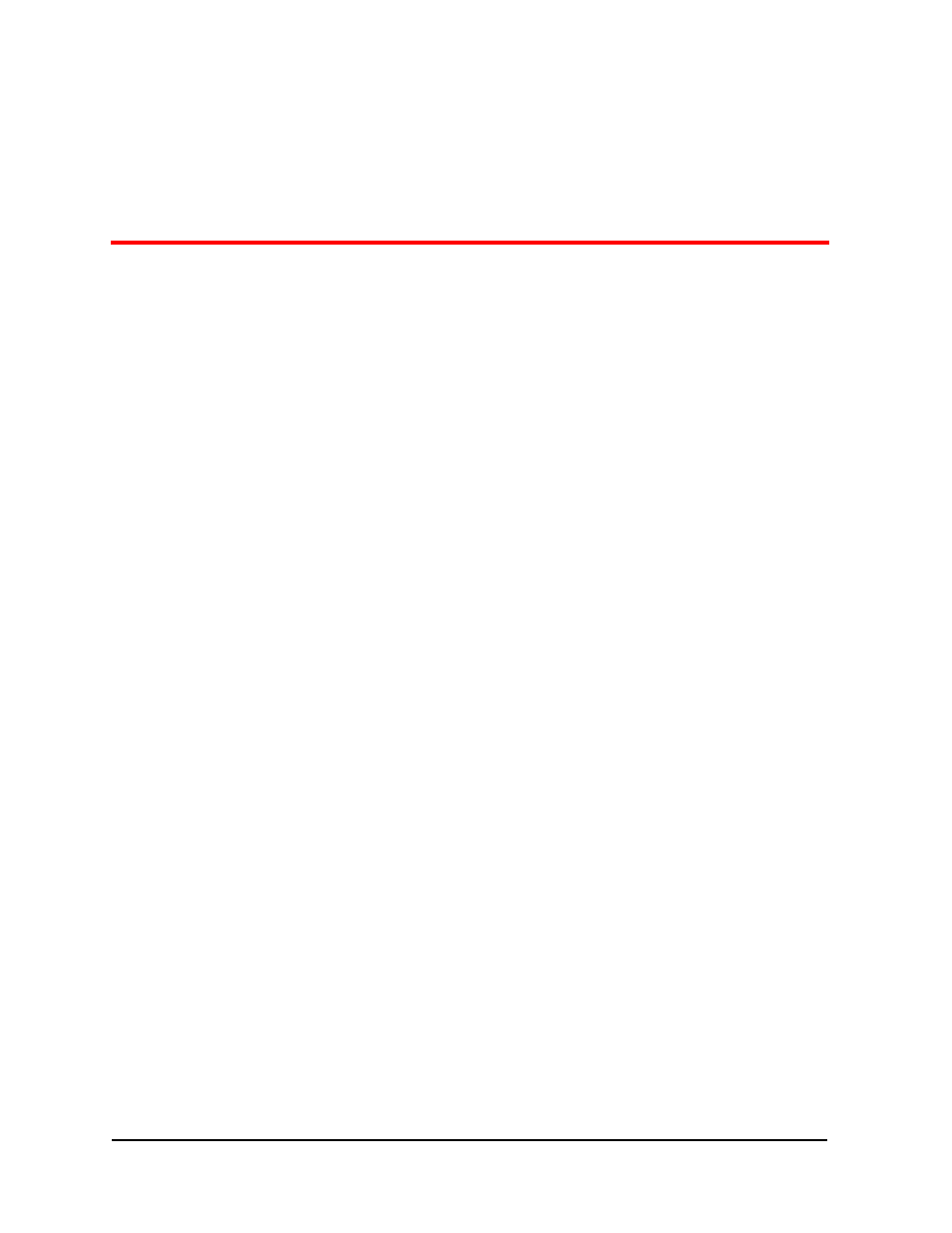
User Guide for the Avaya P580 and P882 Multiservice Switches, v6.1
25-1
25
80-Series QoS
Overview
Quality of Service (QoS) is a set of tools that make it possible for you to
manage traffic across a switch or a network. These tools protect specific
traffic from the effects of network congestion. You can enable these features
for a module or individual ports on a module to control the flow of traffic
across your network. This control makes it possible for you to guarantee
that delay-sensitive traffic such as voice over IP (VoIP) receives the priority
it requires, while also ensuring that the switch services other low priority
data.
The QoS features are supported only on 80-series modules. Fifty-series
modules do not support these features.
This chapter contains the following sections:
■
■
■
■
■
■
* Note: In this release, you can configure the QoS features only by
using the CLI or Avaya Policy Manager Version 2.2. These
features are not available in the Web Agent or SNMP.
For more information about the CLI commands that are discussed this
chapter, see Command Reference Guide for the Avaya P580 and P882
Multiservice Switches, Software Version 6.1
