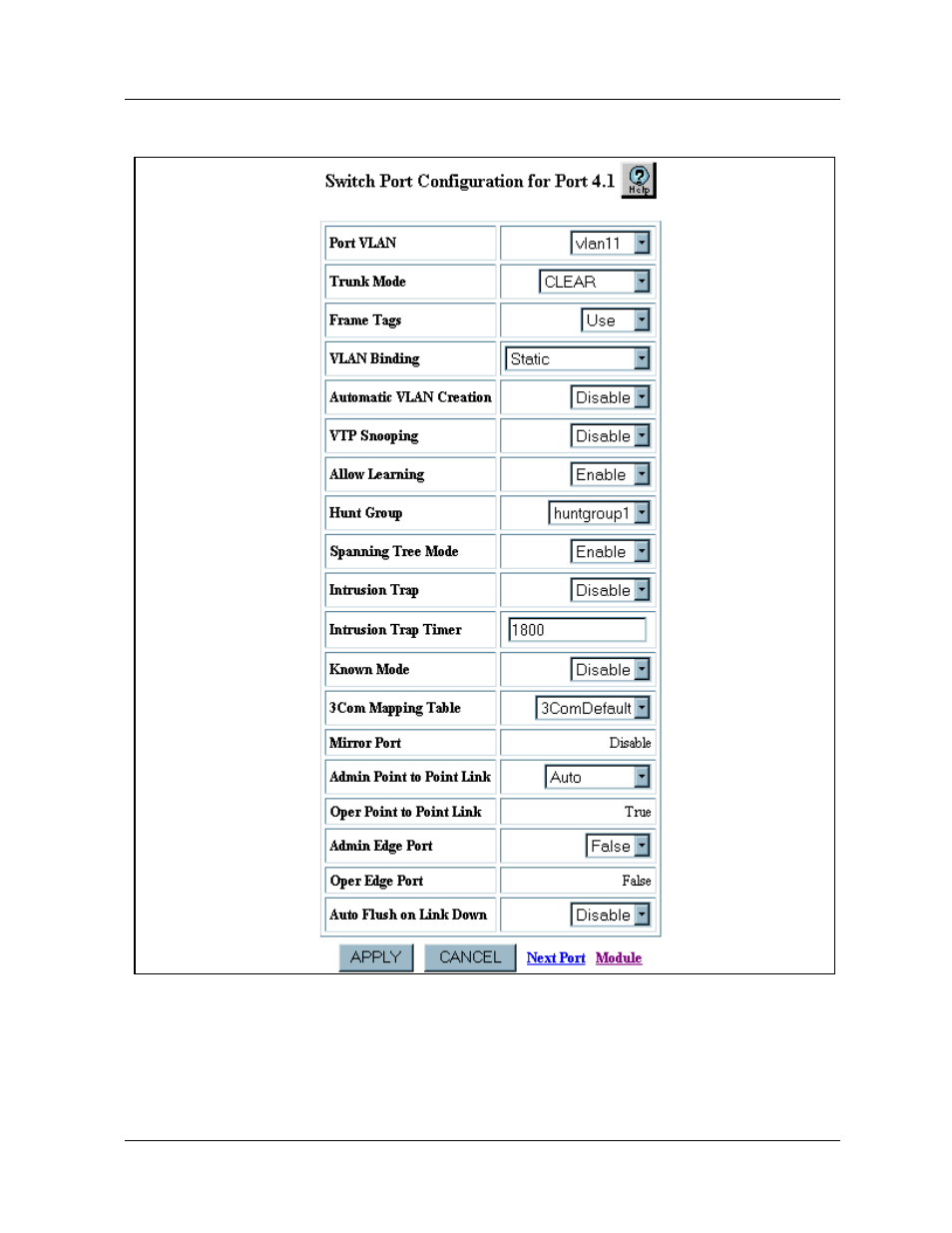
6-26
User Guide for the Avaya P580 and P882 Multiservice Switches, v6.1
Chapter 6
Figure 6-14. Switch Port Configuration Web Page
4. Select the hunt group assignment from the Hunt Group pull-down
menu.
5. Click APPLY to save your changes, or CANCEL to restore previous
settings.