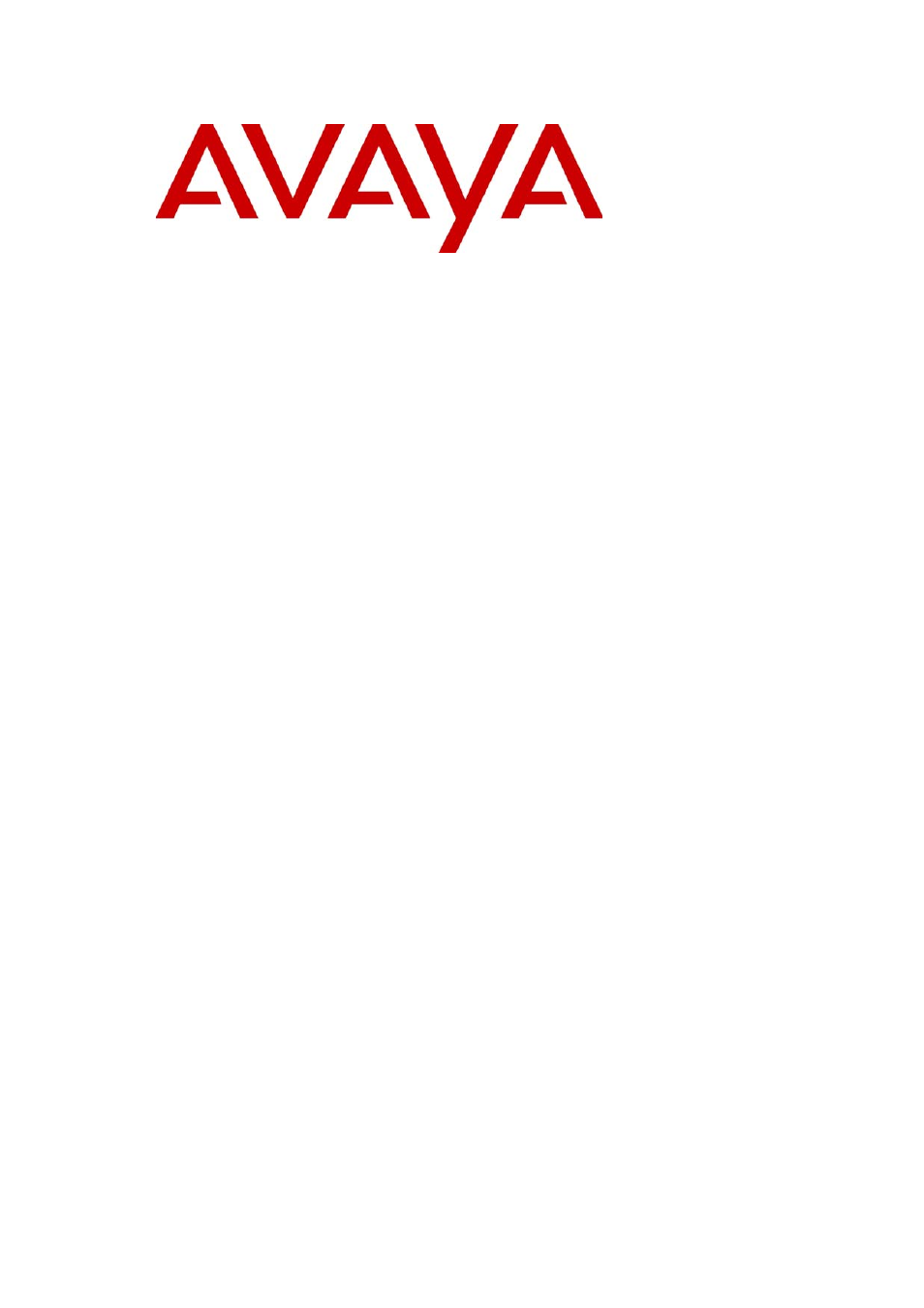Avaya Aura NN44400-710 User Manual
Performance management
Table of contents
Document Outline
- Contents
- New in this release
- Introduction
- Performance management fundamentals
- Filter management
- Creating a filter in Real-time Reporting
- Creating a filter in Historical reporting
- Adding skillset elements to a filter
- Adding application elements to a filter
- Adding agent elements to a filter
- Removing elements from a filter
- Deleting a filter
- Applying filters to real-time displays
- Applying supervisor-reporting agent combinations to real-time displays
- Removing filters from a real-time display
- Real-time Reporting
- Logging on to Real-Time Reporting
- Creating a private real-time display
- Making a public copy of a private real-time display
- Deleting public displays
- Applying custom formulas to real-time displays
- Starting a network summary
- Printing a summary chart
- Printing a real-time display
- Deleting a private display
- Deleting an exported real-time display grid
- Viewing the non-staffed skillsets
- Exported displays
- Graphical displays
- Adding a graphical display
- Opening a graphical display
- Deleting a graphical display
- Making a public copy of a graphical display
- Assigning threshold alerts to a nodal real-time display
- Configuring an agent map
- Adding agents to an agent map
- Arranging agents in an agent map using drag and drop
- Arranging agents in an agent map automatically
- Customizing the agent map layout
- Resizing an agent map
- Changing the header format of icons in an agent map
- Zooming in or out on an agent map display
- Activate a display from an agent map
- Activate an agent details window from an agent map
- Configuring a billboard display
- Configuring a chart display
- Creating a private collection
- Creating a private billboard collection
- Creating a public collection or public billboard collection
- Arranging the billboards in a billboard collection
- Real-time report customization
- Creating a Real-time Dashboard display
- Adding charts to the Real-time Dashboard
- Changing chart properties in the Real-time Dashboard display
- Removing display charts from the Real-time Dashboard display
- Saving the real-time display
- Adding a new column to a real-time display
- Customizing display properties
- Changing the refresh rate of a real-time display
- Changing the font size in a real-time display grid
- Changing the chart type for a site summary
- Changing the color settings of a real-time display grid
- Changing the fill color of a summary chart
- Changing column names
- Changing the column width in a real-time display
- Rearranging columns in a real-time display
- Changing the data collection mode of a real-time display
- Changing the title of a real-time display grid
- Deleting columns from a real-time display
- Moving the chart contents within the window
- Rotating a summary chart
- Increasing or decreasing the summary chart size
- Zooming in on areas of a summary chart
- Contact Center Multimedia reports
- Historical Reporting
- Logging on to Historical Reporting
- Applying filters to network consolidated historical reports
- Defining the selection criteria
- Opening a public, private, or shared report
- Running an Ad hoc report
- Running a parameter report Ad hoc
- Exporting an Ad hoc report
- Creating a shared or private report
- Defining the report output
- Importing a report
- Importing a parameter report
- Editing a report
- Printing an ad hoc report
- Scheduling a report
- Printing a report schedule
- Activating a scheduled report
- Deactivating a scheduled report
- Selecting the network sites for a network consolidated report
- Adding the euro symbol to a custom report
- Running a report from a different time zone
- Deleting a report
- Expert reports
- Defining a connection to the server
- Defining the Sybase DSN
- Installing the Caché ODBC driver (CCMS)
- Defining the Caché ODBC DSN (CCMS)
- Installing the Caché JDBC Driver
- Running the Database View Definition report
- Installing the Caché ODBC driver (CCMM)
- Defining the DSN (CCMM)
- Creating a report and connecting to the database (Crystal)
- Changing a database alias
- Setting the page orientation
- Creating reports using Microsoft Excel
- Creating reports using Microsoft Access
- Saving a report template in Crystal Reports 11
- Importing a user-created Crystal Report
- Linking subreport Timestamp fields
- Adding customized formulas to a report (Crystal)
- Creating a custom report
- Statistics configuration
- Report Creation Wizard
- Starting Report Creation Wizard
- Opening an existing report
- Creating a simplified report
- Creating an advanced report
- Creating an integrated report
- Saving a report
- Previewing a report
- Importing a report to Historical Reporting
- Defining configuration settings
- Defining selection criteria
- Moving a field
- Resizing an object
- Adding a text field
- Modifying object properties
- Suppressing a report section
- Adding a field to or removing a field from a report
- Adding a formula to or removing a formula from a report
- Sorting the direction of a group, field or formula
- Sorting the order of a field or formula
- Editing a Report Creation Wizard report in Historical Reporting
- Viewing or modifying the object name in Crystal Reports
- Customizing the Report Creation Wizard template logo
- Applying template changes to existing reports