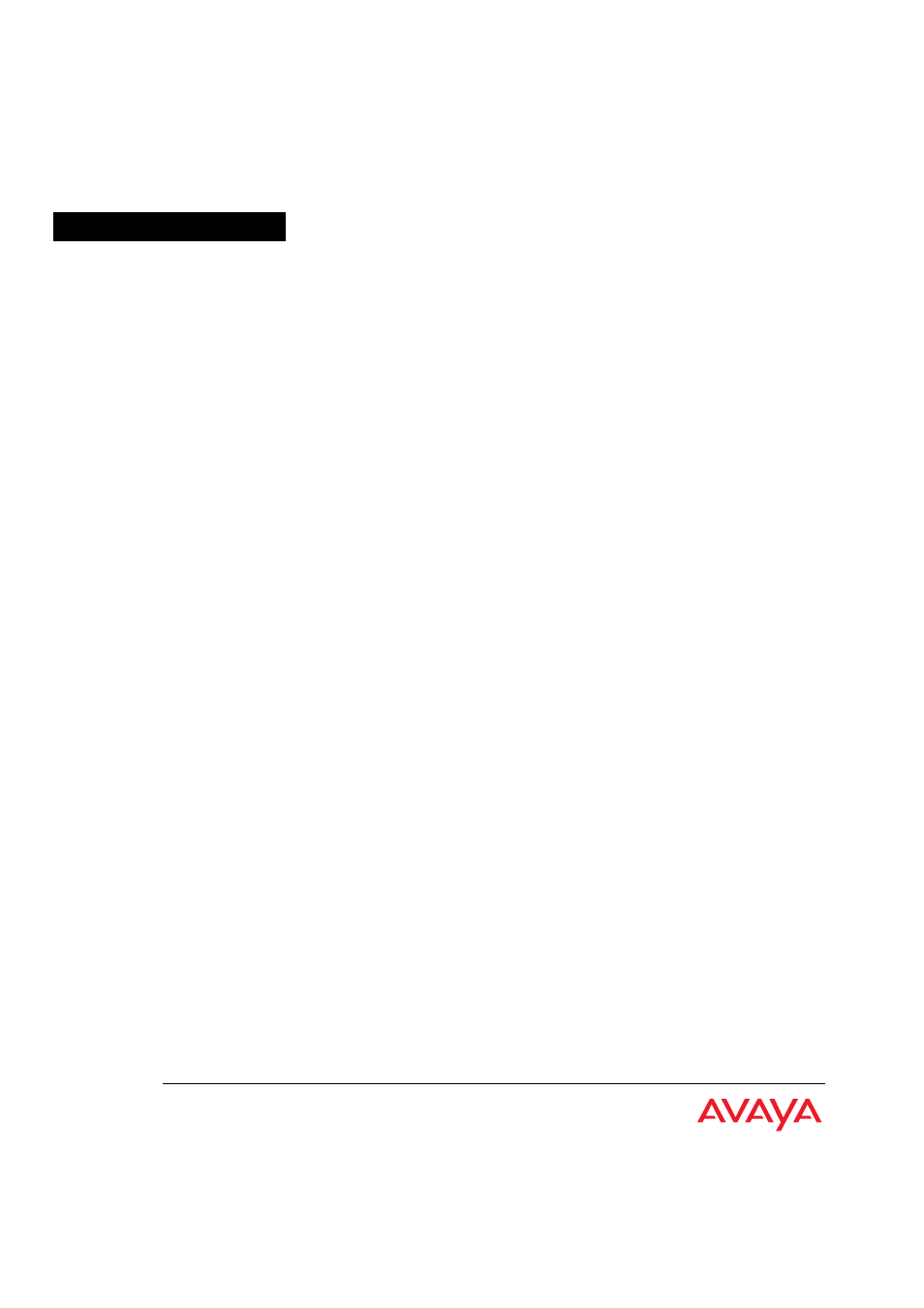Avaya P333T User Manual
P333t, Vaya
Table of contents
Document Outline
- Preface
- Table of Contents
- List of Figures
- List of Tables
- Avaya P330 Overview
- Applications
- Avaya P333T Front and Back Panels
- Installation and Setup
- Avaya CLI – Architecture, Access & Conventions
- CLI – Layer 2
- User Level Commands
- session
- terminal
- clear screen
- ping
- Show Commands Summary Table
- show time
- show timezone
- show time parameters
- show ip route
- show image version
- show download status
- show snmp
- show snmp retries
- show snmp timeout
- show timeout
- show logout
- show interface
- show device-mode
- show port
- show port trap
- show port channel
- show port classification
- show port redundancy
- show intermodule port redundancy
- show port mirror
- show port vlan-binding-mode
- show port security
- show port blocking
- show port self-loop-discovery
- show internal buffering
- show boot bank
- show module
- show port flowcontrol
- show cam
- show cascading fault-monitoring
- show port auto-negotiation-flowcontrol-advertisement
- show trunk
- show vlan
- show leaky-vlan
- show spantree
- show autopartition
- show dev log file
- show log
- show module-identity
- show license
- show system
- show rmon statistics
- show rmon history
- show rmon alarm
- show rmon event
- show ppp session
- show ppp authentication
- show ppp incoming timeout
- show ppp baud-rate
- show ppp configuration
- show tftp download/upload status
- show tftp download software status
- show web aux-files-url
- show intelligent-multicast
- show intelligent-multicast hardware-support
- show security mode
- show secure mac port
- show arp-tx-interval
- show arp-aging-interval
- show self-loop-discovery
- show allowed managers status
- show allowed managers table
- dir
- Privileged Level Commands
- no hostname
- no rmon history
- no rmon alarm
- no rmon event
- hostname
- Clear Commands Summary Table
- clear timezone
- clear ip route
- clear snmp trap
- clear vlan
- clear dynamic vlans
- clear port staticvlan
- clear cam
- clear log
- clear port mirror
- clear secure mac
- Set Commands Summary Table
- set logout
- set timezone
- set time protocol
- set time server
- set time client
- set ip route
- set snmp community
- set snmp trap
- set snmp trap auth
- set snmp retries
- set snmp timeout
- set system location
- set system name
- set system contact
- set device-mode
- set interface
- set interface ppp
- set port level
- set port negotiation
- set port enable
- set port disable
- set port speed
- set port duplex
- set port name
- set port trap
- set port vlan
- set port vlan-binding-mode
- set port static-vlan
- set port self-loop-discovery Admin_Status
- set port channel
- set port classification
- set port redundancy on/off
- set port redundancy
- set internal buffering
- set boot bank
- set intermodule port redundancy
- set intermodule port redundancy off
- set port mirror
- set port spantree
- set port spantree priority
- set port spantree cost
- set port security
- set cascading
- set inband vlan
- set vlan
- set port flowcontrol
- set port auto-negotiation-flowcontrol-advertisement
- set trunk
- set leaky-vlan
- set spantree
- set spantree priority
- set autopartition
- set license
- set ppp authentication incoming
- set ppp incoming timeout
- set ppp baud-rate
- set web aux-files-url
- set intelligent-multicast
- set intelligent-multicast client port pruning time
- set intelligent-multicast router port pruning time
- set intelligent-multicast group-filtering delay time
- set secure mac
- set security mode
- set arp-aging-interval
- set arp-tx-interval
- set self-loop-discovery Admin_Status
- set welcome message
- set allowed managers
- set allowed managers IP
- set psu type
- sync time
- get time
- reset
- reset stack
- reset mgp
- reset wan
- nvram initialize
- rmon history
- rmon alarm
- rmon event
- copy stack-config tftp
- copy module-config tftp
- copy tftp stack-config
- copy tftp module-config
- copy tftp EW_archive
- copy tftp SW_image
- Radius Commands
- set radius authentication secret
- set radius authentication server
- clear radius authentication server
- set radius authentication retry-time
- set radius authentication retry-number
- set radius authentication udp-port
- Supervisor Level Commands
- User Level Commands
- Installing the Embedded Web Manager
- Specifications
- Index of CLI Commands
- How to Contact Us