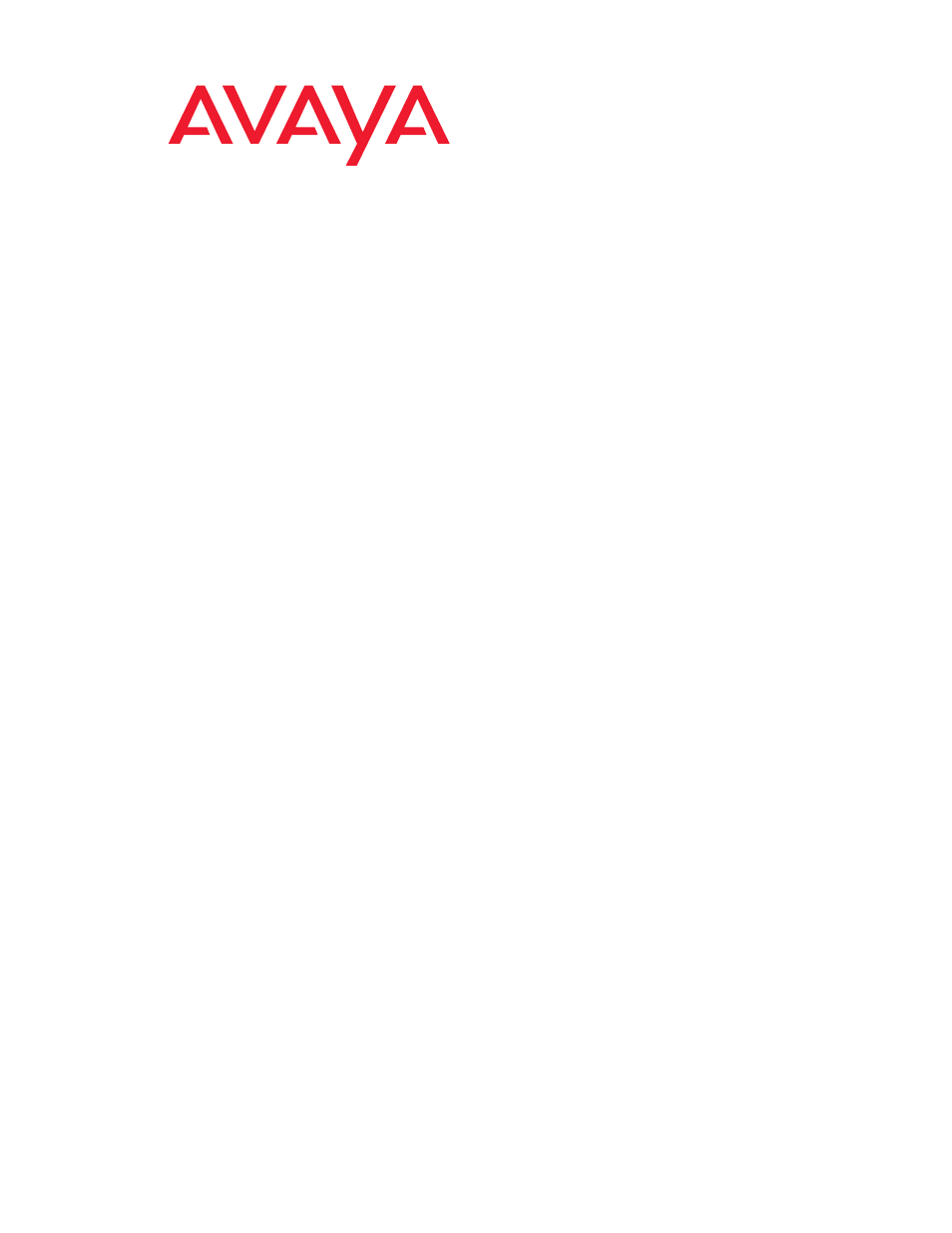Avaya 580 User Manual
Software version 6.1
This manual is related to the following products:
Table of contents
Document Outline
- User Guide for the Avaya P580 and P882 Multiservice Switches
- Table of Contents
- Preface
- 1 Introduction
- 2 Setting Up the Switch
- Overview
- Setting Up Your Laptop or PC
- Performing Initial Setup of the Switch
- Using Telnet to Manage the Switch
- Using the Web Agent to Configure the Switch
- Configuring Custom Access Types
- Configuring User Accounts
- Changing the Console Serial Port Settings
- Configuring Dial-Up Networking
- Changing the TCP Ports for HTTP and Telnet
- Managing Configuration Files
- 3 Configuring System Information
- 4 Security
- Overview
- Secure Mode
- SSHv2
- HTTPS Using SSLv3 or TLSv1
- RADIUS Client Support
- 5 Configuring SNMP
- Overview
- Authentication and Encryption
- Timeliness Checks
- Views
- User Groups
- ATM Uplink Module
- Initial SNMPv3 User and SNMPv3 Administrator
- Changing the Engine ID of the Switch
- Creating an SNMPv3 Administrator
- Configuring Views
- Configuring Groups
- Configuring an SNMPv3 User
- Changing a User Password
- Configuring SNMPv1 or v2 Community Strings
- Setting the Administrative Contact
- Setting the Physical Location of the Switch
- Disabling or Reenabling SNMP
- Viewing the SNMP Status
- 6 Using VLANs, Hunt Groups, and VTP Snooping
- Overview
- VLAN Introduction
- Creating and Implementing VLANs
- Using Hunt Groups to Aggregate Bandwidth
- Overview
- Hunt Group Features
- Hunt Group Terminology
- How Hunt Groups Load Share
- Hunt Group Example
- Optimizing Hunt Group Throughput
- Hunt Group Configuration Considerations
- Hunt Groups and Multicast Traffic
- Creating Hunt Groups
- Adding Ports to the Hunt Group
- Viewing Hunt Group Members
- Removing Ports from Hunt Groups
- Configuring VTP Snooping
- 7 Configuring Rapid Spanning Tree
- 8 Configuring Ports
- Overview
- Two Categories of Port Settings
- Configuring Physical Port Settings
- Configuring Switch Ports Settings
- Configuring Port Redundancy
- GBIC Identification
- Network Error Detection and Recovery
- Internal Error Detection and Recovery
- 9 Managing the Address Forwarding Table
- Overview
- Relationship between VLANs, AFT and Hash Table Sizes
- Hash Table guidelines for creating VLANs
- Examples of Configuring VLANs and Hash Table Size
- AFT Default Settings
- Address Forwarding Table, Auto-Sizing, Auto Increment and Threshold
- Total Entries, Address Memory, Age and Super- Age Timers
- Instance Table Information
- Searching the Switch AFT
- Adding Static Entries to the AFT
- Option 82 for DHCP
- 10 Configuring Redundancy Options
- 11 Configuring DNS Client
- 12 Configuring IP Routing
- Overview
- Routing Function
- Requirements for IP Routing
- Routing Configuration Quickstart
- Displaying Existing IP Interfaces
- Creating and Assigning IP Interfaces to the VLAN
- Enabling IP Routing Global Parameters
- IP Multinetting
- Configuring Short-Lived IP Protocol Filters
- Creating IP Static Routes
- Creating a Static Route to a Null Interface
- Creating IP Static ARP Entries
- Creating a BOOTP/DHCP Server Entry
- Configuring Route Redistribution
- IP Multicast
- Monitoring Switch Performance Using IP Statistics
- IP Multicast Statistics
- Displaying IGMP Global Statistics
- Displaying IGMP Interface Statistics
- Displaying the IGMP Group Membership Table
- Displaying the IGMP Local Multicast Forwarding Cache
- Displaying DVMRP Global Statistics
- Displaying DVMRP Interface Statistics
- Displaying DVMRP Neighbor Routers
- Displaying DVMRP Routing Table Statistics
- Displaying the DVMRP Route Table
- Displaying the DVMRP Upstream Routers
- Displaying the DVMRP Designated Forwarder(s) Table
- Displaying the DVMRP Downstream Dependent Routers
- Displaying the DVMRP Multicast Forwarding Cache
- Configuring VRRP
- Configuring IRDP
- Configuring LDAP
- Configuring a Static Route for the PPP Console
- Configuring the IP Interface for the PPP Console
- 13 Configuring Access Lists
- Overview
- Creating Access Rules
- Enabling an Access List
- Example: Using an Access Control Rule to Filter Web Traffic
- Logging ACL Activity
- Optimizing Switch Performance
- 14 Configuring RIP Routing
- 15 Configuring the OSPF Routing Protocol
- Overview
- What is OSPF?
- Configuring OSPF
- Configuring the OSPF Global Configuration
- Creating OSPF Areas
- Deleting OSPF Areas
- Modifying OSPF Areas
- Enabling OSPF on an IP Interface
- Modifying OSPF Interfaces
- Configuring an OSPF Passive-Interface
- Creating OSPF Virtual Links
- Deleting OSPF Virtual Links
- Modifying OSPF Virtual Links
- Creating OSPF Summaries
- Deleting OSPF Summaries
- Modifying OSPF Summaries
- Monitoring Switch Performance Using OSPF Statistics
- NBMA IP Interfaces
- 16 Configuring IPX Routing
- Overview
- IPX Overview
- Configuring the Avaya Switch as an IPX Router
- Monitoring Your Switch Using IPX
- 17 Configuring the IPX RIP Protocol
- 18 Configuring the IPX SAP Protocol
- 19 Configuring AppleTalk Routing
- Overview
- Implementation
- Configuring AppleTalk Routing
- Enabling AppleTalk Global Routing
- Creating an AppleTalk Routing Interface
- Editing AppleTalk Interfaces
- Deleting an AppleTalk Interface
- Creating an AppleTalk Static Route
- Editing AppleTalk Static Routes
- Deleting an AppleTalk Static Route
- Creating an AppleTalk Name-Binding Protocol (NBP) Filter
- Editing an AppleTalk NBP Filter
- Adding or Deleting Interfaces to an NBP Filter
- Creating an AppleTalk Zone Filter
- Editing an AppleTalk Zone Filter
- Adding or Deleting Interfaces to a Zone Filter
- Viewing AppleTalk Statistics
- 20 Managing Intelligent Multicasting
- Overview
- Introduction
- Configuring Intelligent Multicasting
- Configuring Global Intelligent Multicasting
- Displaying Router Ports
- Configuring Static Router Ports
- Searching for Intelligent Multicast Sessions
- Deleting an Intelligent Multicast Session
- Deleting a Multicast Session Client Port
- Creating a Static Multicast Session
- Deleting Static Multicast Sessions
- Creating Static Client Ports
- Deleting Static Client Ports
- Managing IGMP Snooping
- Managing the LGMP Server
- Managing the LGMP Client
- Managing CGMP Snooping
- 21 Monitoring the Avaya Multiservice Switch
- Overview
- Interpreting Front Panel LED Displays
- Checking Active Alarms
- Using the Event Subsystem
- Configuring Syslog Event Reporting
- Configuring Utilization Monitoring
- 22 Monitoring and Configuring the Forwarding Cache
- 23 Using RMON and Ethernet Statistics to Analyze Network Performance
- 24 Managing Buffers and Queues on 50-Series Modules
- 25 80-Series QoS
- Overview
- Why implement QoS?
- How Does QoS Work?
- Classification of Traffic
- Default Priority
- Classifying Traffic by Layer 2 Characteristics
- Classifying Traffic by Layer 3 or Layer 4 Characteristics
- Diffserv
- Precedence of Priorities
- Supported Number of Queues
- Setting the Priority of a Physical Port
- Setting a Physical Port to Ignore Tag Priority
- Setting the Priority of a MAC Address
- Displaying the Priority of a MAC Address
- Setting a Physical Port to Use DiffServ
- Setting a Physical Port to Mask DiffServ Bits
- Assigning a Priority to a DSCP
- Displaying the DiffServ Table
- Displaying the QoS Settings for a Physical Port
- Setting Up an ACL Rule
- Setting Up a Default ACL Rule
- Displaying ACL Rules
- Ingress Policing
- Queue-Servicing Algorithms
- QoS Statistics
- A Upgrading the Application Software
- Overview
- Backing Up the Current Software
- Backing Up the Previous Configuration
- Downloading Application Software
- Setting the Startup Image
- Synchronizing the Active and Standby Supervisor Modules
- Resetting the Active Supervisor
- Resetting the Standby Supervisor
- Verifying the Upgrade
- Upgrading a Switch with Multiple VLANs Statically Bound to Hunt Group Ports
- B Boot Mode
- C Supported MIB Groups
- D FCC Notice
- Index