Web agent procedure – Avaya 580 User Manual
Page 219
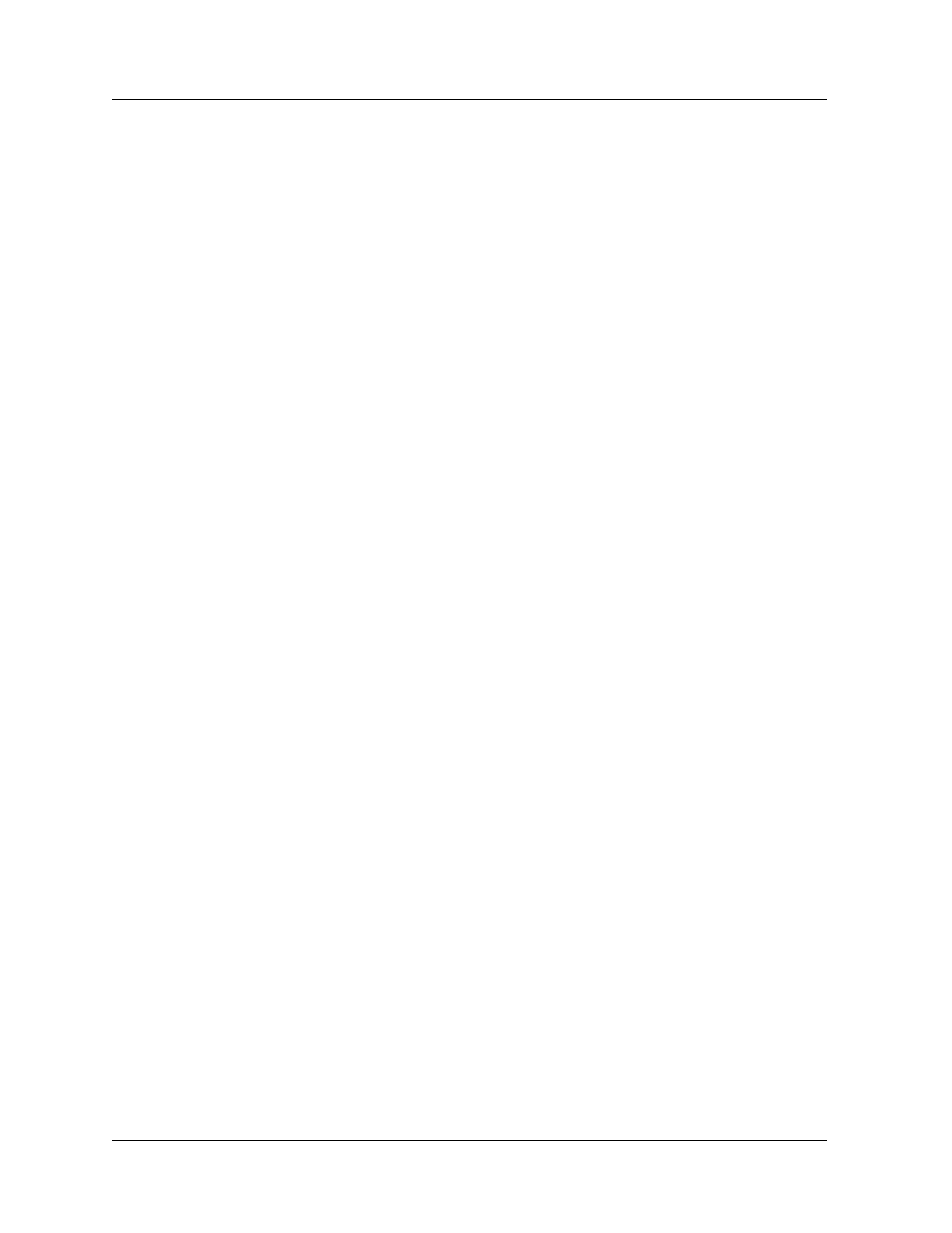
Document No. 10-300077, Issue 2
7-21
Configuring Rapid Spanning Tree
Configuring Spanning Tree Settings for Switch
Ports
Web Agent
Procedure
To configure Spanning Tree settings for a switch port:
1. In the navigation pane, expand the Modules & Ports folder.
2. Click Configuration.
The Module Information Web page is displayed in the content pane.
3. In the Switch Ports field, click the switch ports that you want to
configure.
The Switch Ports Web page is displayed in the content pane.
4. In the Name field, click the switch port that you want to configure.
The Switch Port Configuration Web Page is displayed in the content
pane. See
.
This manual is related to the following products:
