Viewing appletalk global statistics, Web agent procedure, Viewing appletalk global statistics -23 – Avaya 580 User Manual
Page 567
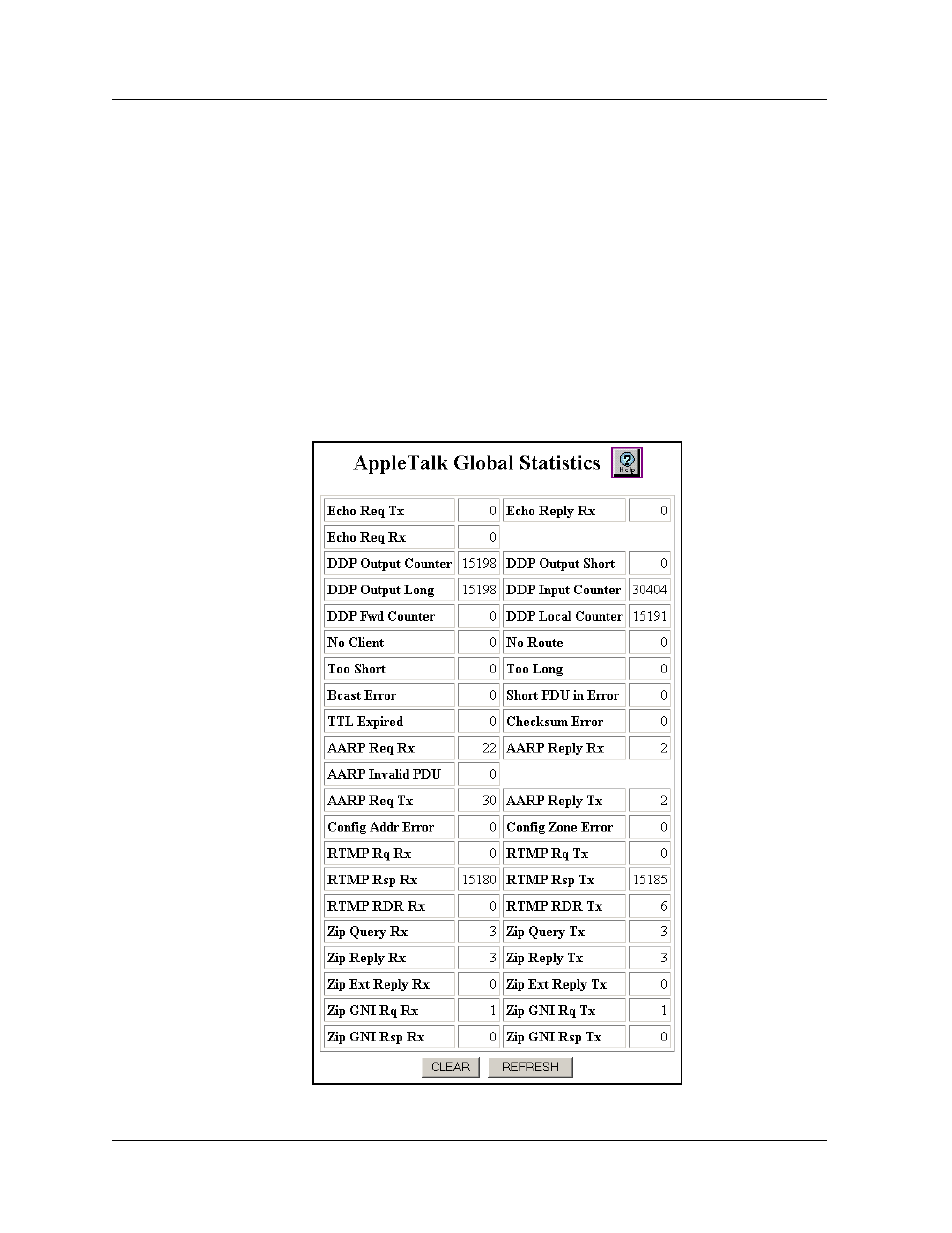
Document No. 10-300077, Issue 2
19-23
Configuring AppleTalk Routing
Viewing AppleTalk Global Statistics
You can view AppleTalk global statistics using either the Web Agent or the
CLI.
Web Agent
Procedure
To view AppleTalk global statistics using the Web Agent:
1. In the navigation pane, expand the Routing > AppleTalk > Display
folders, and then click Global Statistics.
The AppleTalk Global Statistics Web page is displayed in the content
pane. See
.
Figure 19-19. AppleTalk Global Statistics Web Page
This manual is related to the following products:
