Adding switch ports to the hunt group – Avaya 580 User Manual
Page 191
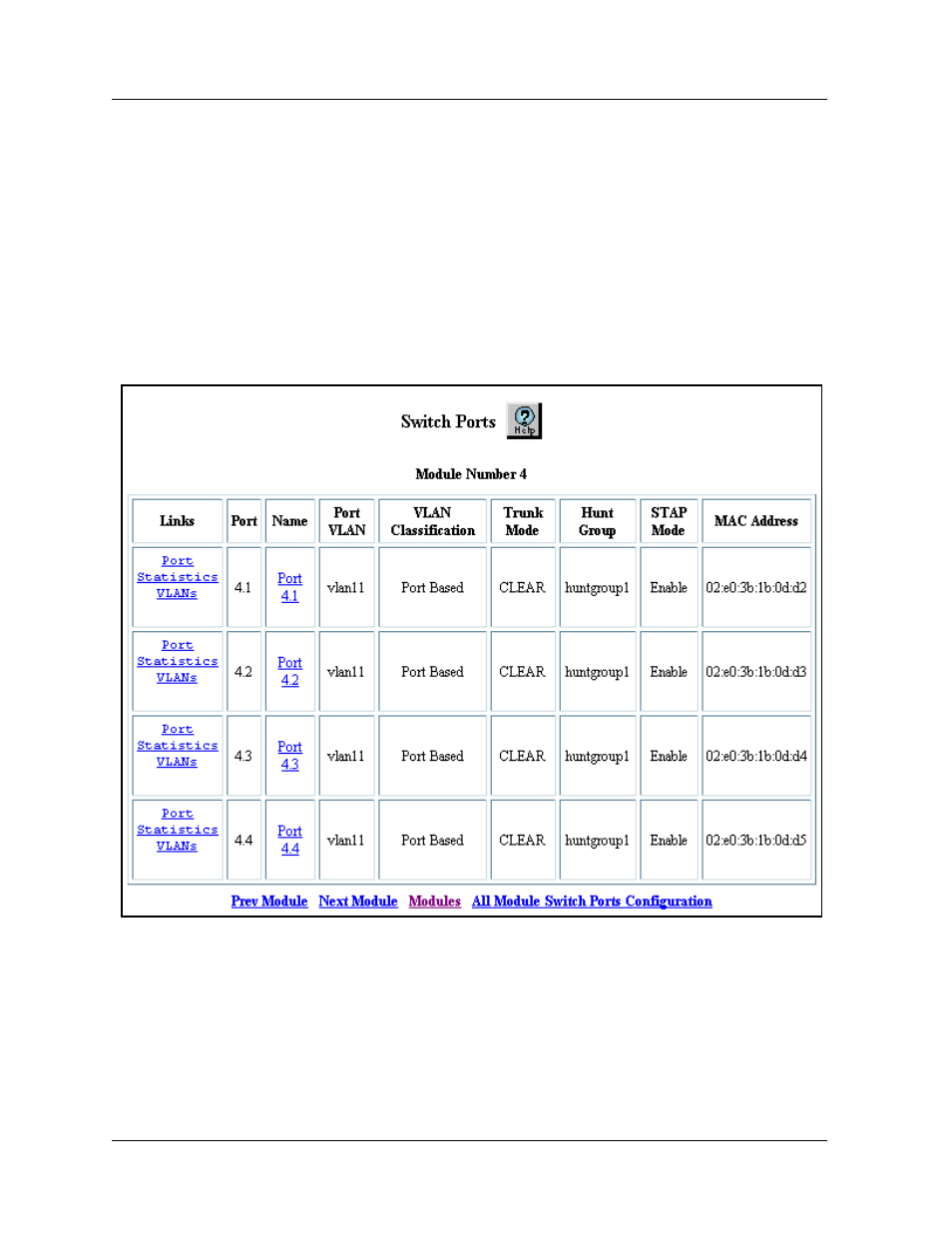
Document No. 10-300077, Issue 2
6-25
Using VLANs, Hunt Groups, and VTP Snooping
Adding Switch
Ports to the Hunt
Group
1. Select Modules at the bottom of the Physical Port Configuration Web
page. The Module Information Web page is redisplayed. See
.
As an alternate procedure, expand the Modules & Ports folder, and
then click Configuration.
2. Select a number from the Switch Ports column, for the module whose
port or ports you are adding to the hunt group. The Switch Ports Web
page is displayed in the content pane. See
.
Figure 6-13. Switch Ports Web Page
3. Select the name of the port you want to configure from the Name
column. The Switch Port Configuration Web page for that switch port is
displayed in the content pane. See
.
This manual is related to the following products:
