2 setting up the switch, Overview, Chapter 2 — setting up the switch -1 – Avaya 580 User Manual
Page 49: Overview -1, Chapter 2, Setting up the switch
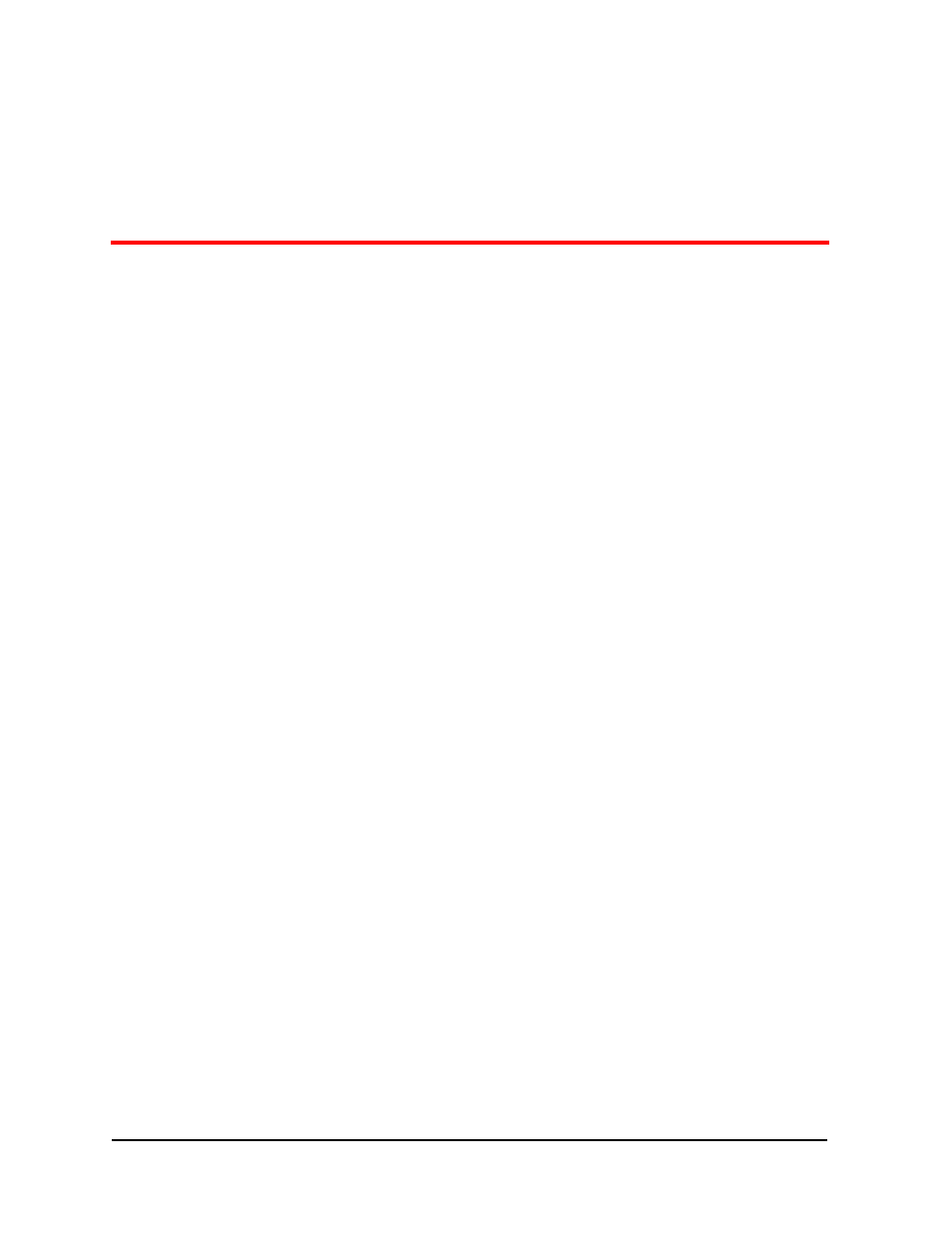
User Guide for the Avaya P580 and P882 Multiservice Switches, v6.1
2-1
2
Setting Up the Switch
Overview
The following information and procedures that are provided in this chapter
are common to both layer 2 and layer 3 module:
■
■
Performing Initial Setup of the Switch
■
Using Telnet to Manage the Switch
■
Using the Web Agent to Configure the Switch
■
Configuring Custom Access Types
■
■
Changing the Console Serial Port Settings
■
Configuring Dial-Up Networking
■
Changing the TCP Ports for HTTP and Telnet
■
* Note: The last step in each procedure tells you to Click APPLY to
save the setup or changes that you made. This step saves the
setup or any changes to the running configuration only. The
startup configuration is not changed. Therefore, these and other
changes will be lost if the switch goes down or if you turn it off.
To save any changes to the startup configuration, you must copy
the running configuration to the startup configuration. For
information on how to perform this task, see “
” later in this chapter.
For more information about the CLI commands that are mentioned in this
chapter, see Command Reference Guide for the Avaya P580 and P882
Multiservice Switches, Software Version 6.1.
