4 security, Overview, Secure mode – Avaya 580 User Manual
Page 113: Chapter 4 — security -1, Overview -1 secure mode -1, Overview -1, Chapter 4, Security
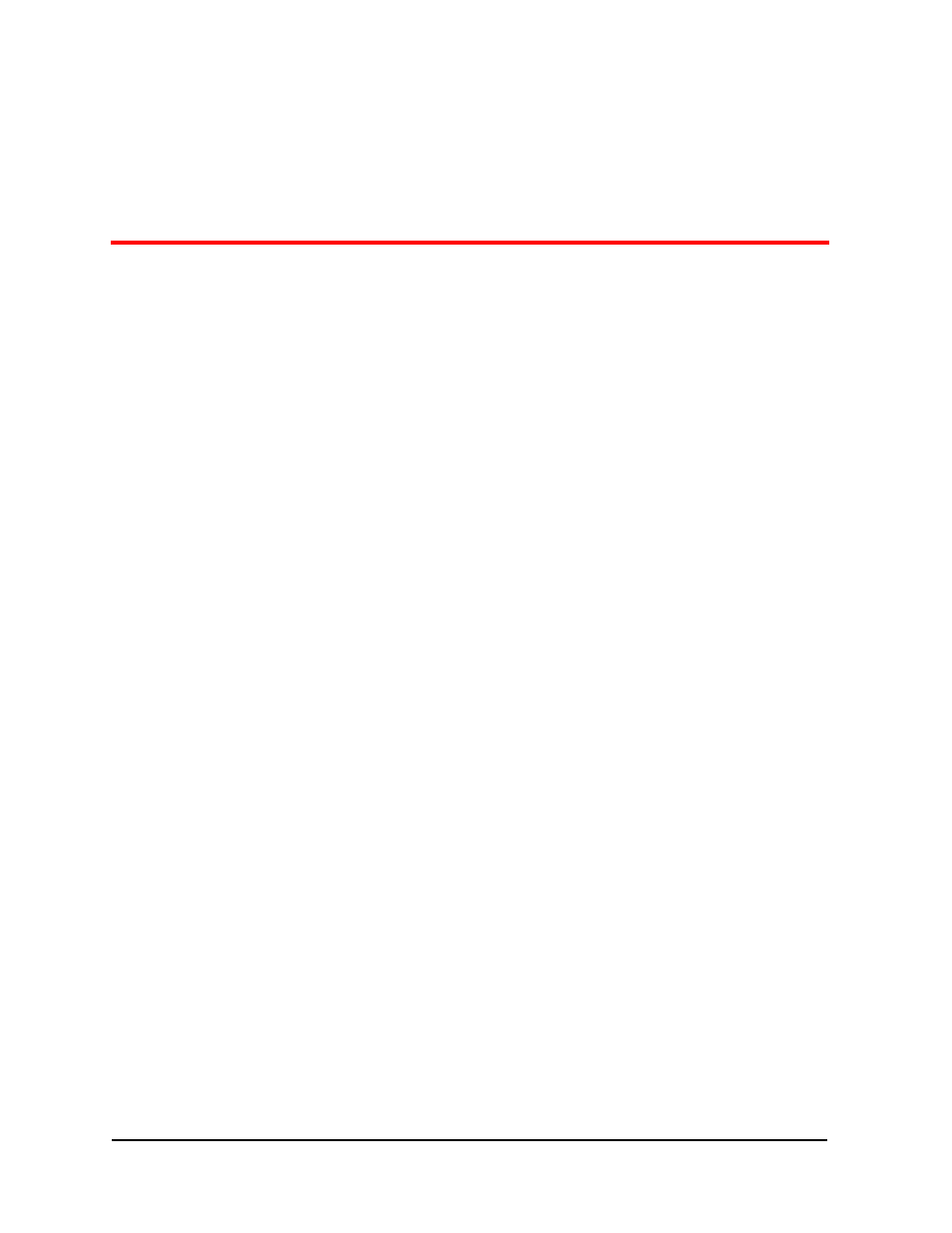
User Guide for the Avaya P580 and P882 Multiservice Switches, v6.1
4-1
4
Security
Overview
This chapter contains the following topics:
■
■
■
■
For more information about the CLI commands that are mentioned in this
chapter, see Command Reference Guide for the Avaya P580 and P882
Multiservice Switches, Software Version 6.1.
Secure Mode
Overview
*Important: Avaya recommends that you enable secure mode on
all switches that are running v6.0 and later
application software.
Secure mode restricts management of the switch to the following secure
protocols:
■
HTTPS
■
SSH
■
SNMPv3
This manual is related to the following products:
