Table 8-3 – Avaya 580 User Manual
Page 237
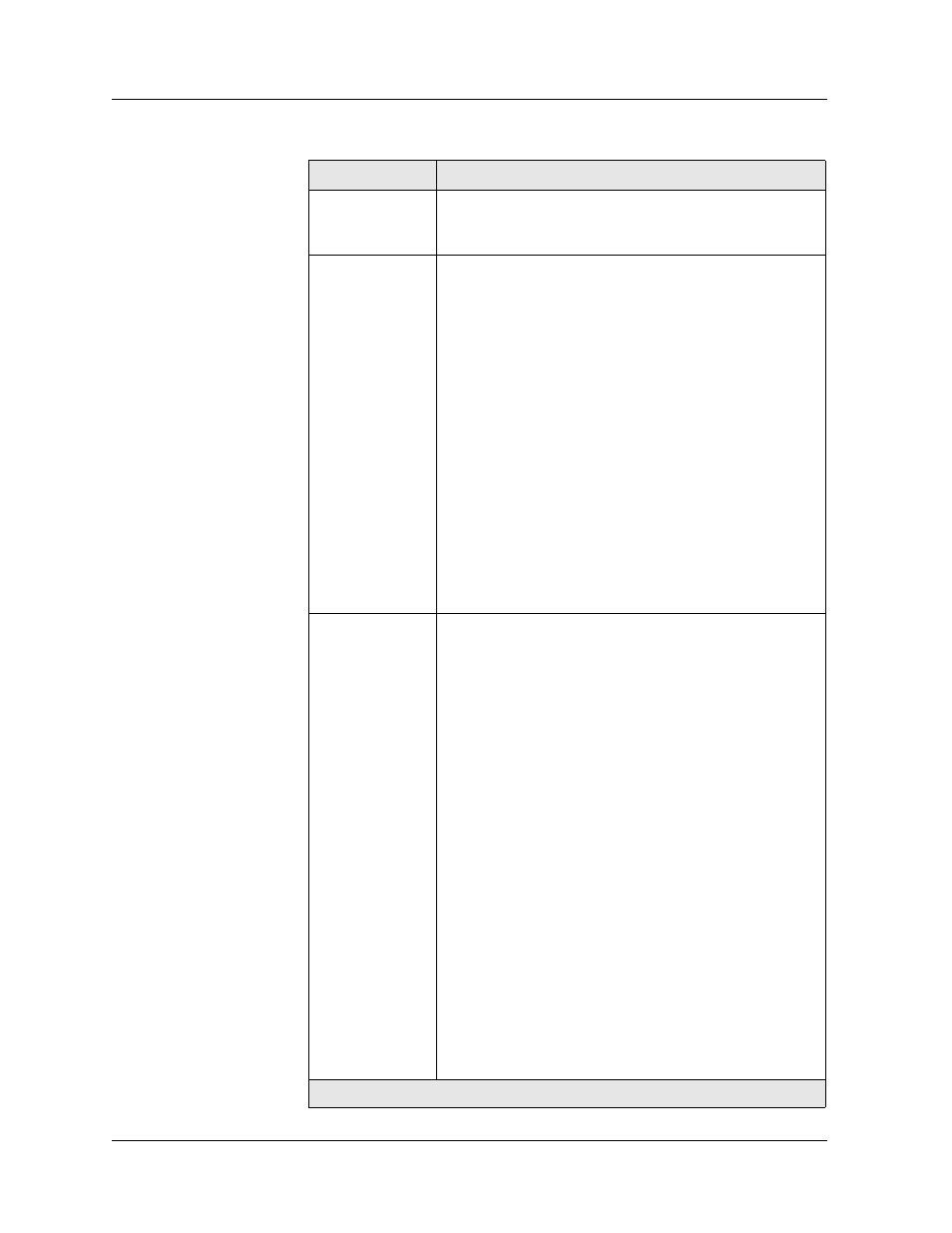
Document No. 10-300077, Issue 2
8-15
Configuring Ports
Table 8-3. Detailed Physical Port Web Page
Parameter
Definition
Name
A name for this port. For example, you could enter a drop
connection name or the name of the station or other device
that is connected to the port.
Category
• The User Port option is intended for connections to end-
user nodes.
If you select this option, the switch generates only log
messages for the port. It does not generate alarm
messages (SNMP traps). This setting prevents the
network management station (trap receiver) from being
overwhelmed by port status messages that result from
users turning workstations on and off.
If you want to prevent the switch from generating SNMP
trap messages for the 10-Gigabit port, select this option.
• The Service Port option is intended for connections to
servers or other switches. Since the 10-Gigabit module is
connected only to other switches, this option is the default
setting.
If you select this option, the switch generates both log
messages and alarm messages (SNMP traps) for the 10-
Gigabit port.
Flow Control
Mode
This field determines if the port uses IEEE 802.3z pause
control. The pause mechanism allows the port to stop a
sending station from sending more packets if the buffers of
the receiving port are full. Flow control helps prevent lost
or dropped packets.
This feature is recommended for use primarily on end
station connections. Using this feature on trunk ports can
cause unnecessary congestion on the network.
Select one of the following options:
Enable – Sets the port to both send and receive pause
signals. This setting prevents buffer overflows on both local
and remote port.
Disable – Sets the port to neither send or receive pause
signals. Use this setting when flow control is causing
congestion in other areas of the network.
Enable (Send Only) – Sets the port to only send pause
signals. This setting prevents buffer overflows on the local
port, but not on the remote port.
Enable (Receive Only) – Sets the port to only receive and
respond to pause signals from the remote port. This setting
prevents buffer overflows on the remote port, but not on the
local port.
1 of 2
