Figure 12-2 – Avaya 580 User Manual
Page 333
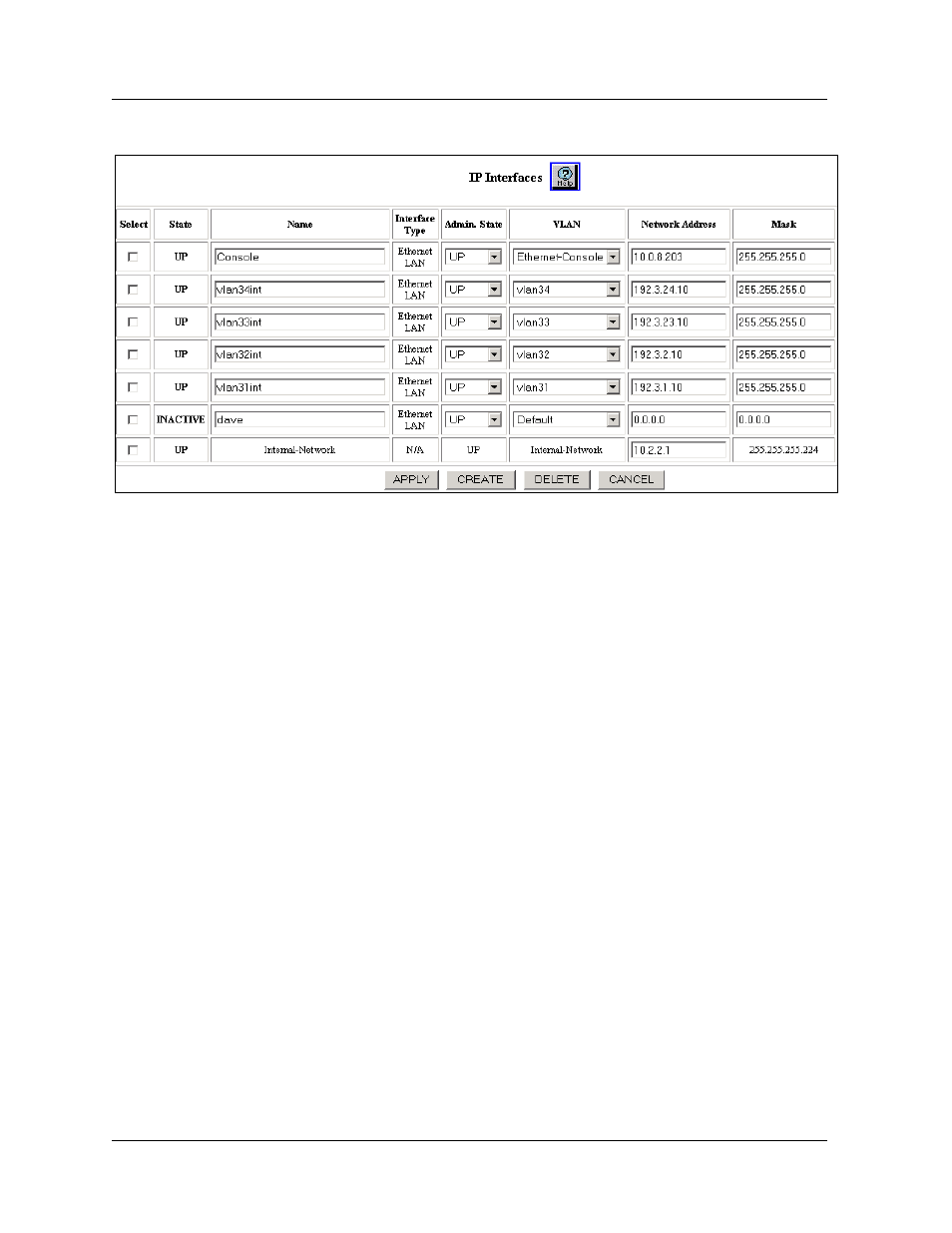
Document No. 10-300077, Issue 2
12-5
Configuring IP Routing
Figure 12-2. IP Interfaces Web Page
2. To modify an IP interface, first select the specific interface, then modify
the parameters, and then click APPLY or CANCEL to restore previous
settings.
* Note: If you modify the ARP Timeout value, the new value does not
take affect when you click APPLY. To modify the ARP
Timeout setting, first change the interface Admin State to
Down, then change the ARP Timeout value, and finally change
the interface Admin State back to Up:
a. Select the Select checkbox for the interface.
b. Change the Admin State to Down.
c. Click APPLY.
d. Again select the interface, enter the new value of the ARP
Timeout period.
e. Change the Admin State to UP.
f. Click APPLY.
3. To delete an IP interface first click on Select, to select the specific
interface then click on DELETE.
4. See
for an explanation of the IP Interfaces Web page
parameters.
