Configuring syslog, Web agent procedure, Configuring syslog -15 – Avaya 580 User Manual
Page 629
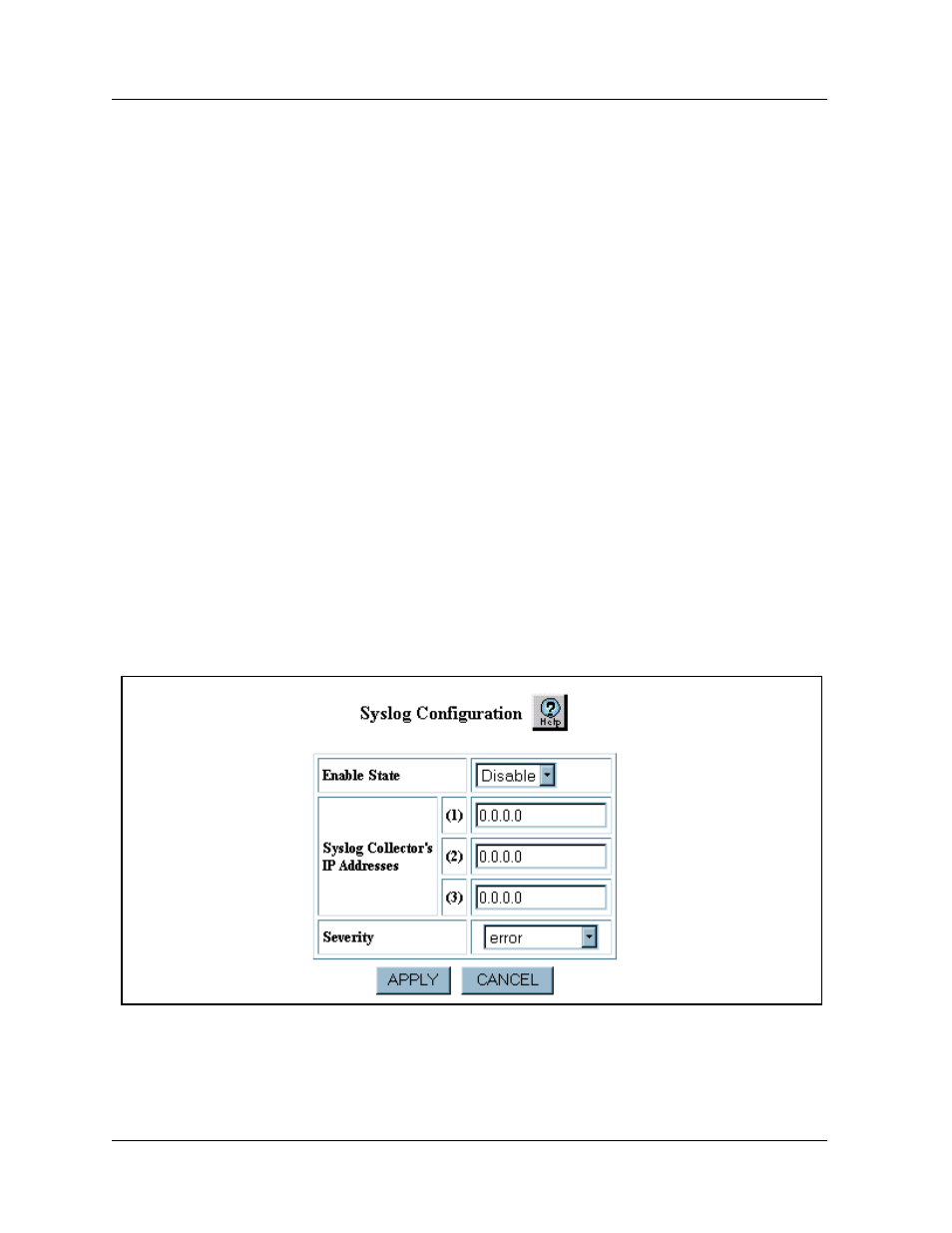
Document No. 10-300077, Issue 2
21-15
Monitoring the Avaya Multiservice Switch
You can specify a maximum of three remote syslog servers. Syslog
messages from the Avaya Multiservice switch are unidirectional. No
acknowledgement is expected from the syslog server.
* Note: If you enable syslog event reporting, Avaya recommends that
you enable Simple Network Time Protocol (SNTP) on the
switch and on the remote syslog servers. For information on
SNTP, see “
Enabling the Simple Network Time Protocol
” in
, “
Configuring System Information
You can also set the event types, also called “facilities,” for which syslog
events are generated. For more information, see “
Configuring Syslog
Web Agent
Procedure
To configure syslog event reporting:
1. Expand the Events folder.
2. Click Syslog.
The Syslog Configuration Web page is displayed.
Figure 21-7. Syslog Configuration Web Page
