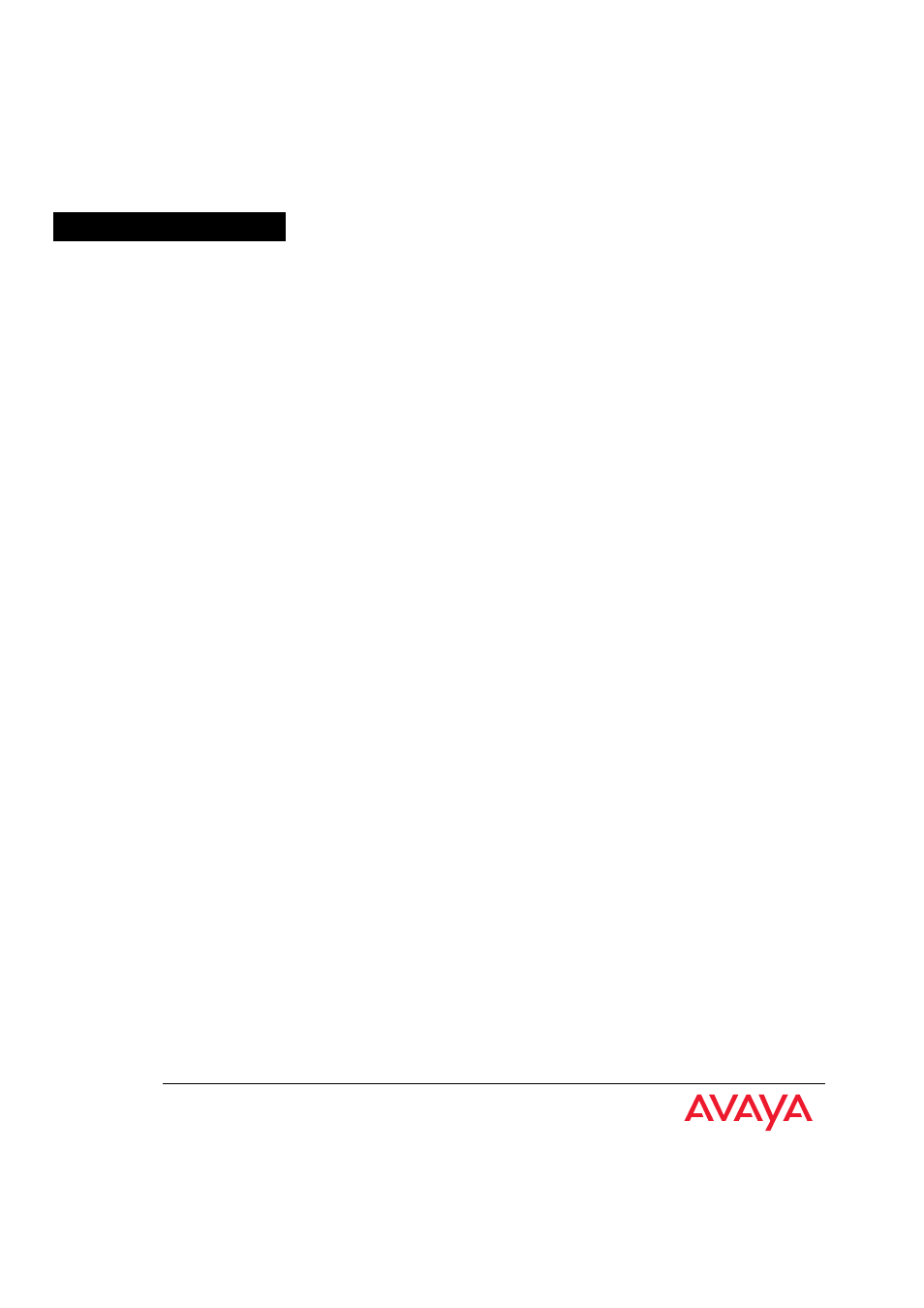Avaya P130 User Manual
P130, Vaya
Table of contents
Document Outline
- List of Figures
- List of Tables
- Overview
- P130 Family Features
- P130 Features
- P130 Network Management
- Avaya P130 Network Monitoring
- Avaya P130 Standards Supported
- P130 Front and Back Panels
- Applications
- Installation and Setup
- Avaya P130 CLI - Architecture, Access &Conventions
- Avaya P130 CLI
- Command Groups
- General Commands
- Access Level Commands
- Account Modification Commands
- License Commands
- Time-related Commands
- System Status Commands
- Show system Command
- Set system location Command
- Set system name Command
- Set system contact Command
- Show image version Command
- Show interface Command
- Set interface Command
- Show log Command
- Clear log Command
- Show module Command
- Show module-identity Command
- Show module-config Command
- Show keep alive Command
- Show timeout Command
- Set logout Command
- Retstatus Command
- Hostname Command
- Show running-config Command
- Show startup-config Command
- Show stack-config Command
- Download/Upload Commands
- Dir Command
- Show tftp download/upload status Command
- Show tftp download software status Command
- Copy stack-config tftp Command
- Copy module-config tftp Command
- Copy tftp stack-config Command
- Copy tftp module-config Command
- Copy tftp EW_archive Command
- Copy tftp SW_image Command
- Copy tftp startup-config Command
- Copy running-config tftp Command
- Copy startup-config tftp Command
- Show web aux-files-url Command
- Set web aux-files-url Command
- Copy running-config startup-config Command
- Erase startup-config Command
- Show erase status Command
- Reset Commands
- Port Commands
- Show port Command
- Show port flowcontrol Command
- Show port auto-negotiation-flowcontrol-advertisement Command
- Show port trap Command
- Show port channel Command
- Show port mirror Command
- Set port level Command
- Set port negotiation Command
- Set port enable Command
- Set port disable Command
- Set port speed Command
- Set port duplex Command
- Set port flowcontrol Command
- Set port auto-negotiation-flowcontrol-advertisement Command
- Set port name Command
- Set port trap Command
- Set port channel Command
- Set port redundancy enable/disable Command
- Set port redundancy Command
- Show port redundancy Command
- Set port mirror Command
- Clear port mirror Command
- Set port vlan Command
- FlowControl Commands
- Spanning Tree Commands
- CAM Commands
- VLAN Commands
- Congestion Control Commands
- Multicast Commands
- IP Route Configuration Commands
- PPP Commands
- Show ppp session command
- Set interface ppp command
- Set interface ppp enable | enable-always | disable | off | reset Command
- Show ppp authentication Command
- Set ppp authentication incoming Command
- Set ppp chap-secret Command
- Show ppp incoming timeout Command
- Set ppp incoming timeout Command
- Show ppp configuration Command
- Show ppp baud-rate Command
- Set ppp baud-rate Command
- Radius Commands
- Show radius authentication Command
- Set radius authentication Command
- Set radius authentication secret Command
- Set radius authentication server Command
- Clear radius authentication server Command
- Set radius authentication retry-time Command
- Set radius authentication retry-number Command
- Set radius authentication udp-port Command
- RMON Commands
- SNMP Commands
- Policy Networking
- Policy-based Networking Commands
- Show access-group Command
- Show ip access-lists Command
- Show dscp Command
- ip access-group Command
- ip access-list Command
- ip access-list-copy Command
- ip access-default-action Command
- ip access-list-name Command
- ip access-list-owner Command
- ip access-list-cookie Command
- Validate-group Command
- Set qos policy-source Command
- Set qos dscp-cos-map Command
- Set qos dscp-name Command
- Set qos trust Command
- IP port range upper limit for Command
- Avaya P130 Embedded Web Manager
- Specifications
- Index of all CLI Commands
- How to Contact Us