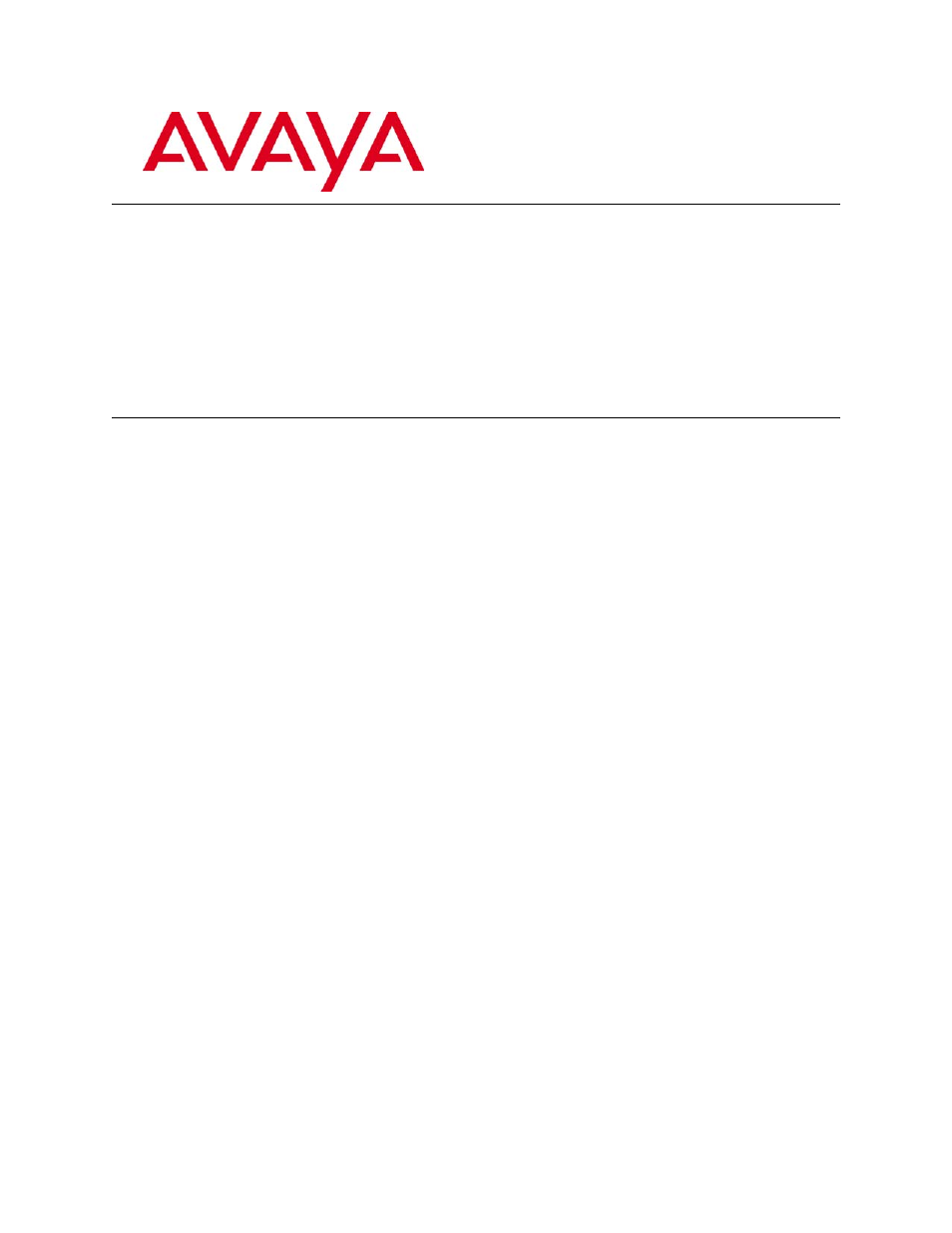Avaya ExpertNet Lite Assessment Tool ELAT User Manual
Expertnet™ lite assessment tool
Table of contents
Document Outline
- About the ExpertNet™ Lite Assessment Tool
- ExpertNet Lite Assessment Tool Architecture
- Requirements for ELAT Controller
- Requirements for Avaya Traffic Simulator
- Obtain the ELAT License File
- Install the Controller
- Launch the Program
- Step 1. General Settings
- Step 2: Network Discovery Options
- Step 2.1: Location to Start Network Discovery
- Step 2.2: Parts of Network to Discover
- Step 3: SNMP Read Community Strings
- Step 4: SNMP Settings
- Step 5: Ping Settings
- Step 6: RTP General Configuration
- Step 7: RTP Ports Configuration
- Installing the Avaya traffic Simulator
- Configuring the Avaya Traffic Simulator
- Add RTP Tests
- Add Ping Tests
- RTP Tests
- Ping Tests
- Columns in the Network Path View
- Automatic Upload Notification
- When assessments are complete
- Overview Graphs
- QoS Graphs
- SNMP Data
- Installing the ExpertNet™ Lite Assessment Tool Controller
- Installing the Avaya Traffic Simulator™
- To configure Windows Firewall:
- To configure McAfee Personal Firewall:
- To configure Norton Personal Firewall:
- To configure PC-Cillin Internet Security:
- To configure Tiny Personal Firewall:
- To configure ZoneAlarm:
- Download Report
- Generate and Download Custom Reports