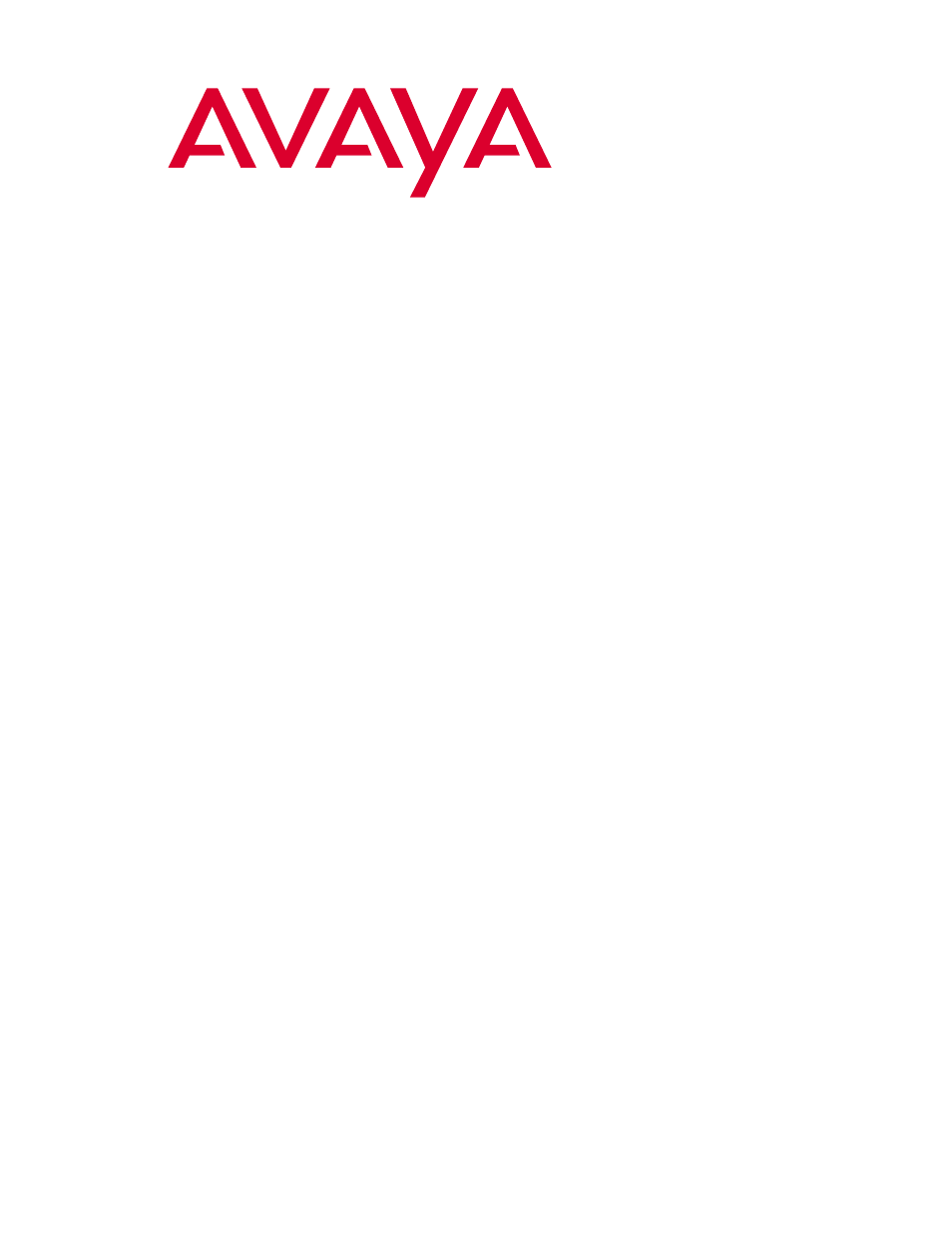Avaya 1.3 User Manual
Avaya computer telephony, Release 1.3 installation guide
Table of contents
Document Outline
- Avaya Computer Telephony
- Release 1.3
- Installation Guide
- Contents
- Preface - About This Document
- Chapter 1: Learning About Avaya Computer Telephony
- Chapter 2: Administering the Switch
- Chapter 3: Installing Avaya Computer Telephony Server Software
- Planning Your Installation
- Guidelines for Upgrading Avaya Computer Telephony
- Specialized Installations
- Before You Install the Avaya Computer Telephony Server Software
- Avaya Computer Telephony Installation Guidelines
- Procedure for Initial, Default Installation of Avaya Computer Telephony Server Software
- Perform Initial Restart
- Desktop Components
- Basic Maintenance Tasks
- Chapter 4: Installing Avaya Computer Telephony TSAPI Client Software
- Avaya Computer Telephony Clients and Private Data Versions
- Planning Your Installation
- TSAPI Client Hardware and Software Requirements
- Avaya Computer Telephony Client Hardware and Software Requirements
- UnixWare Client Hardware and Software Requirements
- HP-UX Client Hardware and Software Requirements
- TSAPI Solaris Client Hardware and Software Requirements
- Telephony Services Client Software
- Telephony Services Client Platforms
- Client Administration Software Components
- Before You Install the Avaya Computer Telephony TSAPI Client Software
- Installing the Windows Client Software
- Installing TSAPI Solaris Sparc Client Software
- Installing UnixWare Client Software
- About Installing HP-UX Client Software
- Installing HP-UX Client Software
- Removing Telephony Services Client Software
- Chapter 5: Using CVLAN
- Overview
- Implementing CVLAN and Telephony Services
- The CVLAN Server
- CVLAN Administration Guidelines for Sharing Links
- Before You Administer CVLAN Clients
- Basic CVLAN Client Administration
- Starting the CVLAN Server
- Stopping the CVLAN Server
- CVLAN Client Hardware and Software Requirements
- Installing CVLAN Client Software
- Installing Windows Client Software
- Verifying Windows Client Software Installation
- Installing Solaris SPARC Client Software
- Verifying Solaris SPARC Client Software Installation
- Installing Solaris x86 Client Software
- Verifying Solaris x86 Client Software Installation
- Installing AIX CVLAN Client Software
- Installing UnixWare Client Software
- Verifying UnixWare Client Software Installation
- Removing CVLAN Client Software
- CVLAN Software Development Kit
- Chapter 6: Installing JTAPI Client Software
- Chapter 7: Using the JTAPI SDK
- Related Documentation
- Components of the JTAPI SDK
- Installing the JTAPI SDK
- Private Data Versions Supported
- Java Client Hardware and Software Requirements
- Application Development Basics
- Running JTAPI Applets
- JTAPI Sample Applications (SDK\Jtapi\OS_Independent\Samples)
- The JTAPI Exerciser Application
- Obtaining Version Information
- JTAPI Online Support
- Chapter 8: Using the TSAPI SDK
- Overview
- SDK Online Support
- Avaya Computer Telephony Installation Instructions for Using the SDK on Windows
- High Level View of the TSAPI SDK
- Installing the TSAPI SDK
- TSAPI Programming Environment
- TSAPI Programming Notes
- Windows NT, Windows 2000 and Windows XP PBX Driver Development Information
- TSAPI Sample Code
- For More Information
- Appendix A: Avaya Computer Telephony Installed Files
- Appendix B: Administering CTI Links for Definity G3PD
- Appendix C: Migrating your Security Database
- Appendix D: Pre-Release 11 Link Administration Instructions
- Introduction
- Scope of this appendix
- Using the Information in this appendix
- DEFINITY ECS and DEFINITY PROLOGIX Administration
- DEFINITY ONE Administration
- DEFINITY ONE Pre-Administration - Setting Up Your Avaya CT Configuration
- Basic Switch Requirements
- Connectivity - Switch to Avaya CT Server
- Configuration Option 1: PROCR/DLG
- Configuration Option 2: PROCR/DLG, C-LAN and Data Module
- IP Address of DEFINITY G3 PBX Driver on Avaya CT Server (Applies to Either Configuration Option)
- Procedure for Setting Up TN795 PROCR to DEFINITY ONE (Option 1)
- Procedure for Setting Up TN799 C-LAN to DEFINITY ONE (Option 2)
- Checklists for DEFINITY ONE - Before You Install Avaya CT
- Checklist for DEFINITY ONE with TN795 PROCR (Option 1)
- Checklist for DEFINITY ONE with TN799 C-LAN (Option 2)
- Configuring DEFINITY ONE and Avaya CT
- Index