Table 12-31 – Avaya 580 User Manual
Page 404
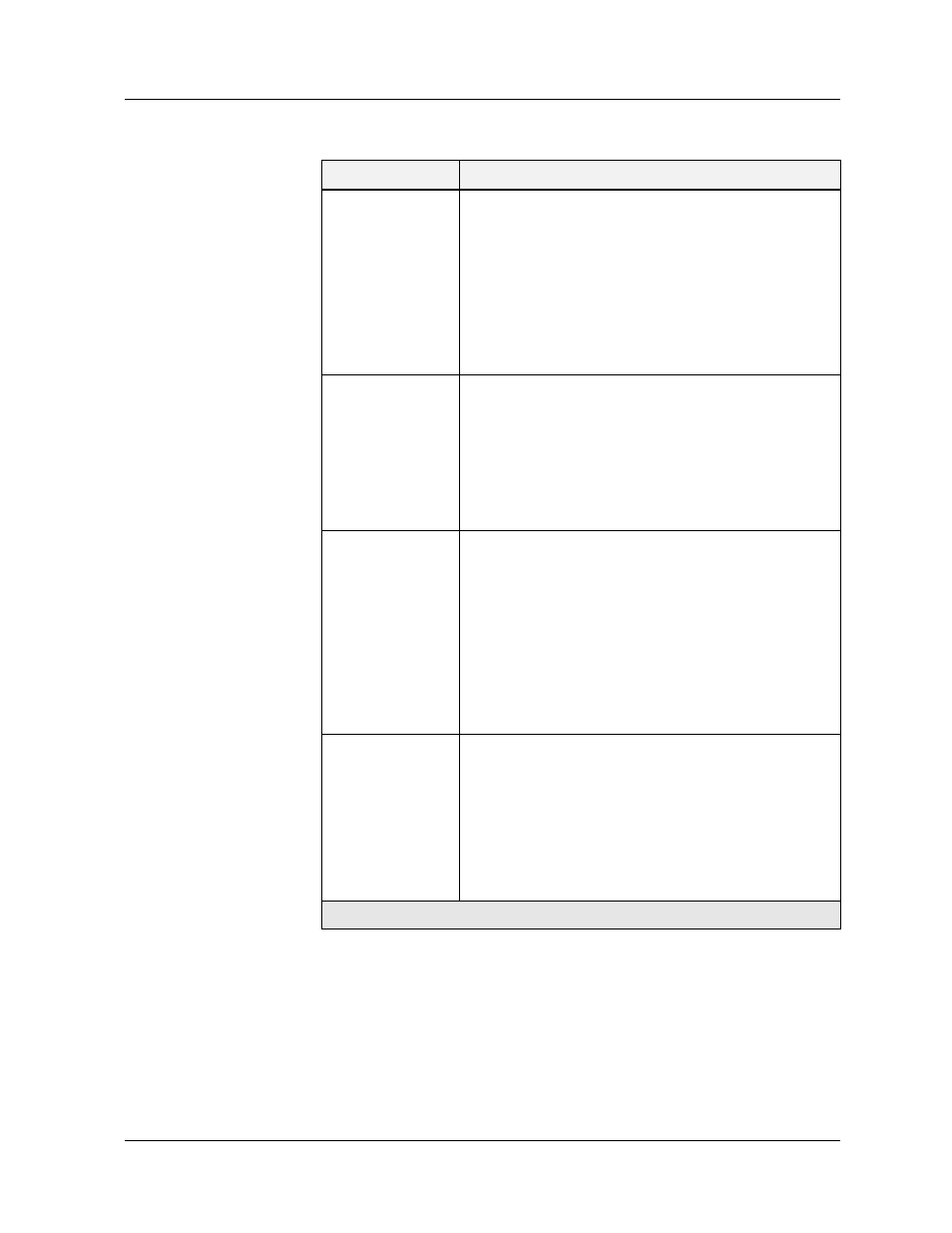
12-76
User Guide for the Avaya P580 and P882 Multiservice Switches, v6.1
Chapter 12
Table 12-31. Add VRRP Virtual Router Web Page Parameters
Parameter
Definition
Interface
This is the IP Interface that the virtual router will be
associated with. The drop-down menu displays all the IP
Interfaces currently created. Select the Interface that the
virtual router will be associated with. Be sure to enable
VRRP on the particular Interface selected. Multiple virtual
routers may be created on a single interface but they must
have unique IP Addresses and VRID’s.
The default setting is the top interface in the Routing > IP
> Configuration > Interface Web page.
VR ID
This is the virtual router identification number. The range
is 1 - 255. The same VR ID can be used for multiple
virtual routers as long as the associated IP Interfaces are
on different VLAN’s (each VR ID number can be used
once per VLAN).
The default value is 1.
The range is 1-255 (decimal).
IP Address
Enter the IP Address for the virtual router. This is known
as the Virtual IP Address (VIP). The VIP can be the same
as the IP Address of the associated Interface. This is
known as IP Address Owner. The VIP can also be a
unique address. This is called non-Address Owner. IP
Address Owner and non-Address Owner are discussed in
more detail below under VRRP Considerations. The VIP
must be on the same subnet as the corresponding IP
Interface.
The default value is 0.0.0.0.
Priority
Enter the Priority of the virtual router. If the router is the
IP Address Owner of the VIP (as described above), then
the Priority will automatically be set to 255 regardless of
the value entered. If the router is not the owner of the VIP,
than any value in the range of 1 - 254 can be entered. Note
that the higher the value, the higher Priority the virtual
router will have.
The default value is 100.
1 of 3
