Configuration guidelines – H3C Technologies H3C WX6000 Series Access Controllers User Manual
Page 610
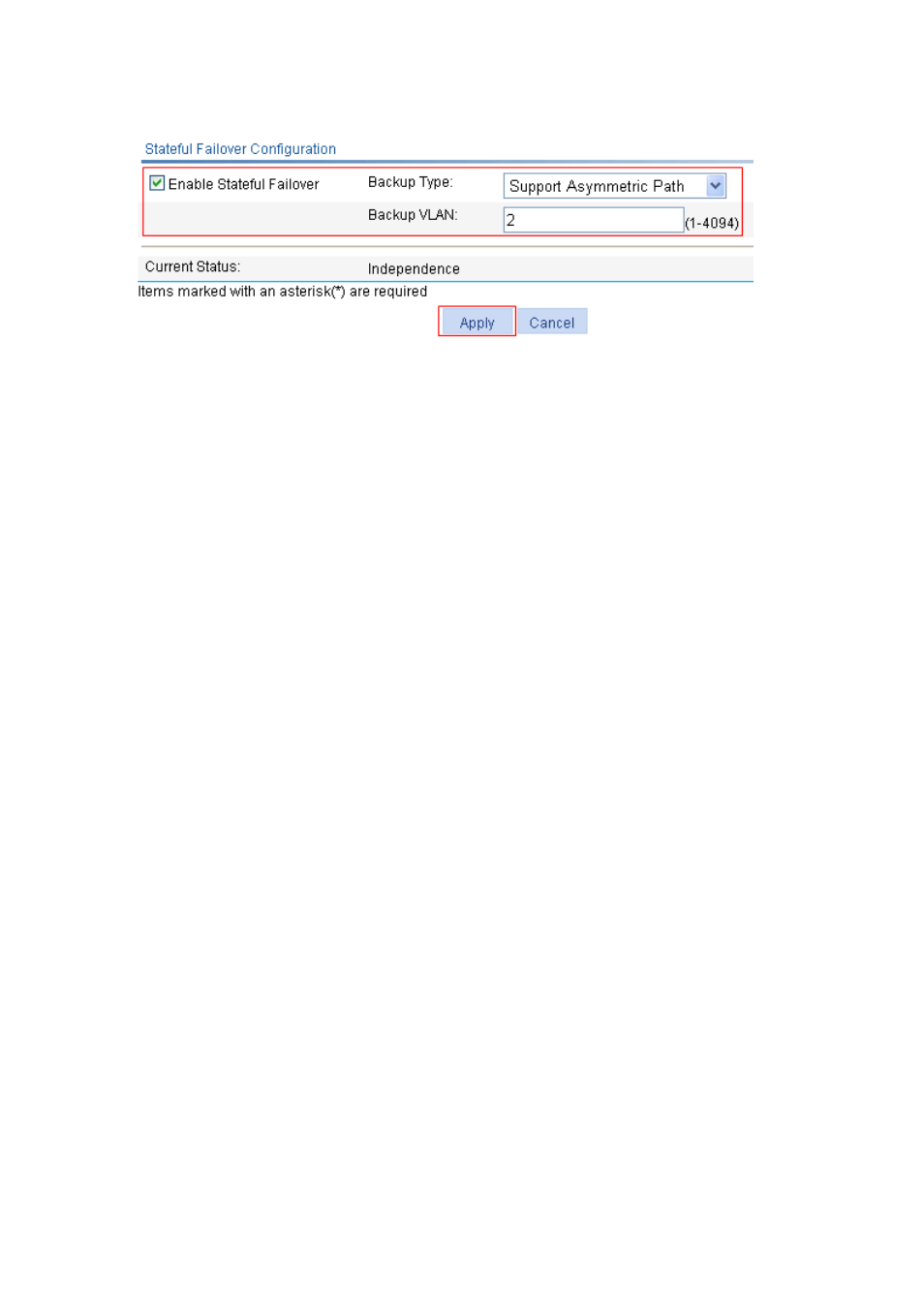
50-6
Figure 50-7 Stateful failover configuration
Select the Enable Stateful Failover check box.
Select Support Asymmetric Path for Backup Type.
Type 2 for Backup VLAN.
Click Apply.
Configure portal to support stateful failover at the command line interface:
# Specify AC 2’s IP address as the backup source IP address for RADIUS packets to be sent.
[AC1]radius nas-backup-ip 8.190.1.54
# Specify the device ID to be used in stateful failover mode as 1.
[AC1]nas device-id 1
# Specify portal group 2 for interface VLAN-interface 1.
[AC1]interface Vlan-interface 1
[AC1-Vlan-interface1]portal backup-group 2
2) Configure AC 2.
The configuration on AC 2 is similar to that on AC 1 except that:
When configuring AC backup, specify AC 1’s IP address as the backup AC address.
Specify AC 1’s IP address as the backup source IP address for RADIUS packets to be sent, and
specify the device ID to be used in stateful failover mode as 2.
The configuration on AC 2 is omitted here. For details, refer to the configuration on AC 1.
Configuration Guidelines
1) You need to configure stateful failover link support on CAPWAP to ensure that the traffic can
automatically switch to the other device if one device fails. For details, refer to Advanced Settings.
2) Currently, only two hot backup devices are supported.
3) You need to configure portal stateful failover to implement portal service backup. For details, refer
to Portal Configuration in the Security Volume of H3C WX Series Access Controllers User Manual.
