Configuration task list, Configuring the portal service – H3C Technologies H3C WX6000 Series Access Controllers User Manual
Page 405
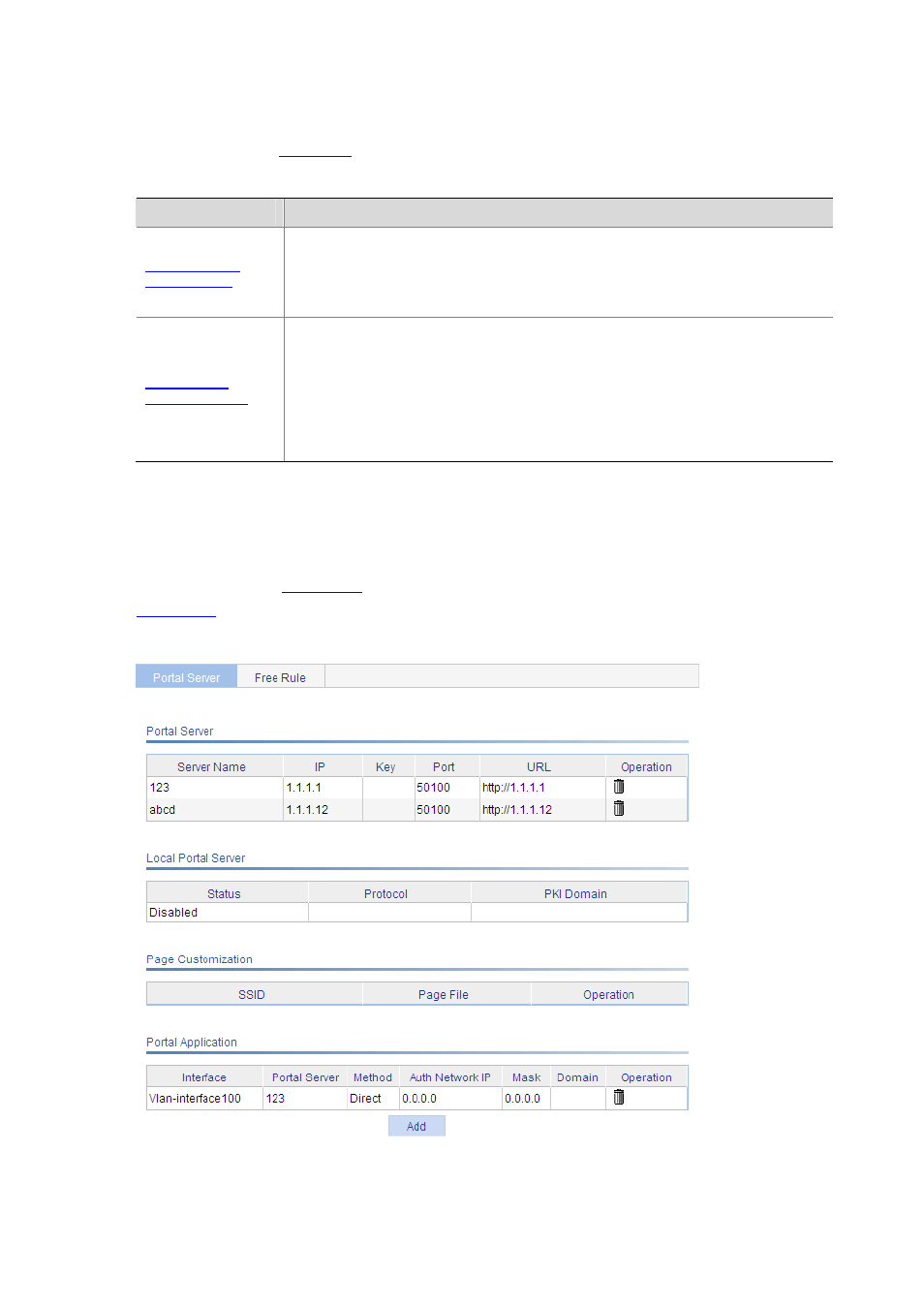
36-9
Configuration Task List
Perform the tasks in
to configure the portal function.
Table 36-1 Portal configuration task list
Task
Remarks
Configuring the
Portal Service
Required
Configure a portal server, apply the portal server to an interface, and configure the
portal authentication parameters.
By default, no portal server is configured.
Configuring a
Portal-Free Rule
Optional
Configure a portal-free rule, specifying the source and destination information for
packet filtering
A portal-free rule allows specified users to access specified external websites without
portal authentication. Packets matching a portal-free rule will not trigger portal
authentication and the users can directly access the specified external websites.
By default, no portal-free policy is configured.
Configuring the Portal Service
Select Authentication > Portal from the navigation tree. The portal server configuration page will
appear, as shown in
. Click Add to enter the portal service application page, as shown in
.
Figure 36-6 Portal server configuration
