Configuring static name resolution table, Configuring dynamic domain name resolution, Configuring dns proxy – H3C Technologies H3C WX6000 Series Access Controllers User Manual
Page 229: Configuring static name resolution table -4
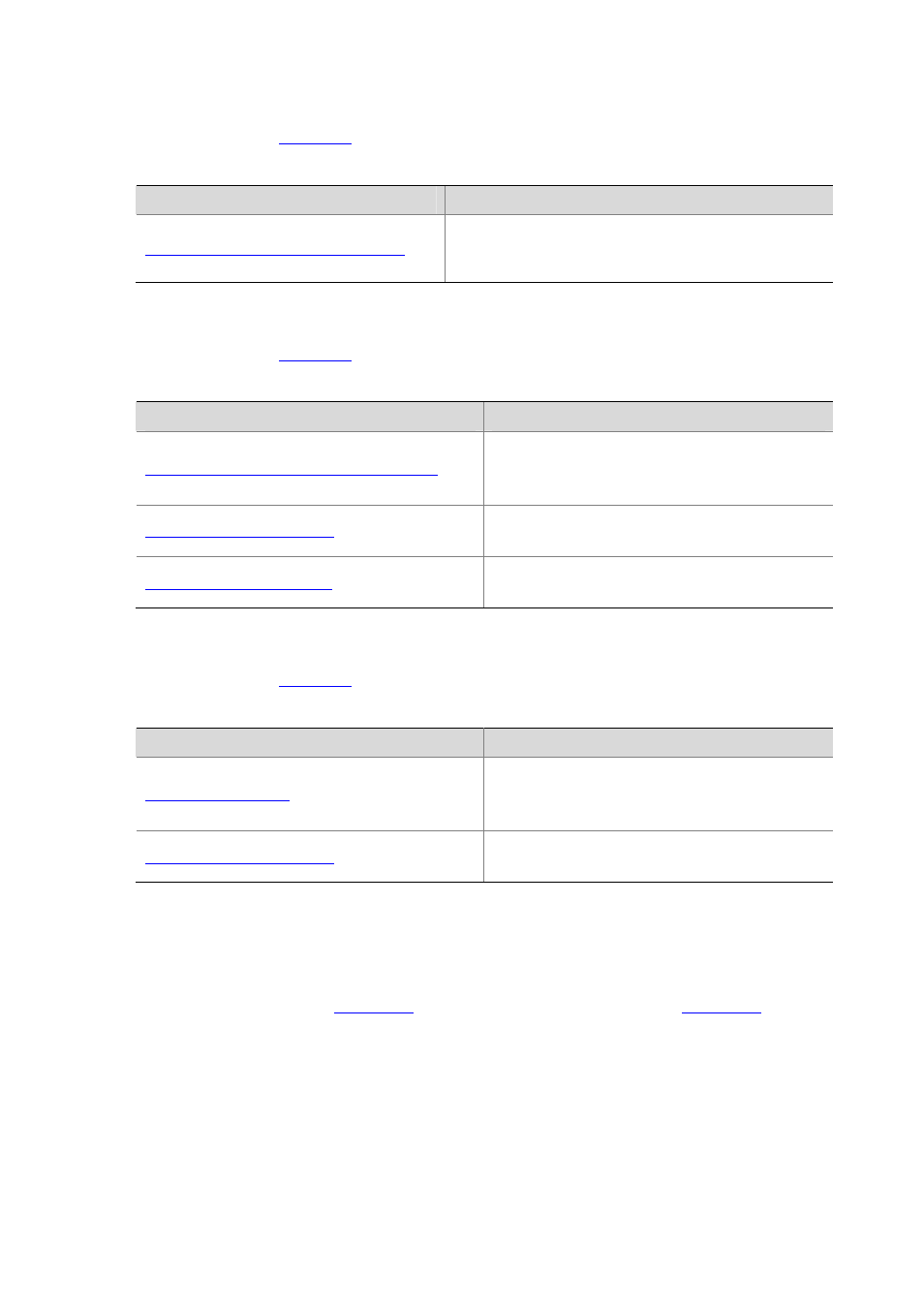
27-4
Configuring static name resolution table
Perform the tasks in
to configure static name resolution table.
Table 27-1 Static name resolution table configuration task list
Task
Remarks
Configuring Static Name Resolution Table
Required
By default, no host name-to-IP address mappings are
configured in the static domain name resolution table.
Configuring dynamic domain name resolution
Perform the tasks in
to configure dynamic domain name resolution.
Table 27-2 Dynamic domain name resolution configuration task list
Task
Remarks
Configuring Dynamic Domain Name Resolution
Required
Enable dynamic domain name resolution.
This function is disabled by default.
Required
Not configured by default.
Optional
Not configured by default.
Configuring DNS proxy
Perform the tasks in
to configure DNS proxy.
Table 27-3 DNS proxy configuration task list
Task
Remarks
Required
Configure the device as a DNS proxy.
By default, the device is not a DNS proxy.
Required
Not configured by default.
Configuring Static Name Resolution Table
Select Network > DNS from the navigation tree to enter the default static domain name resolution
configuration page shown in
. Click Add to enter the page shown in
