H3C Technologies H3C WX6000 Series Access Controllers User Manual
Page 449
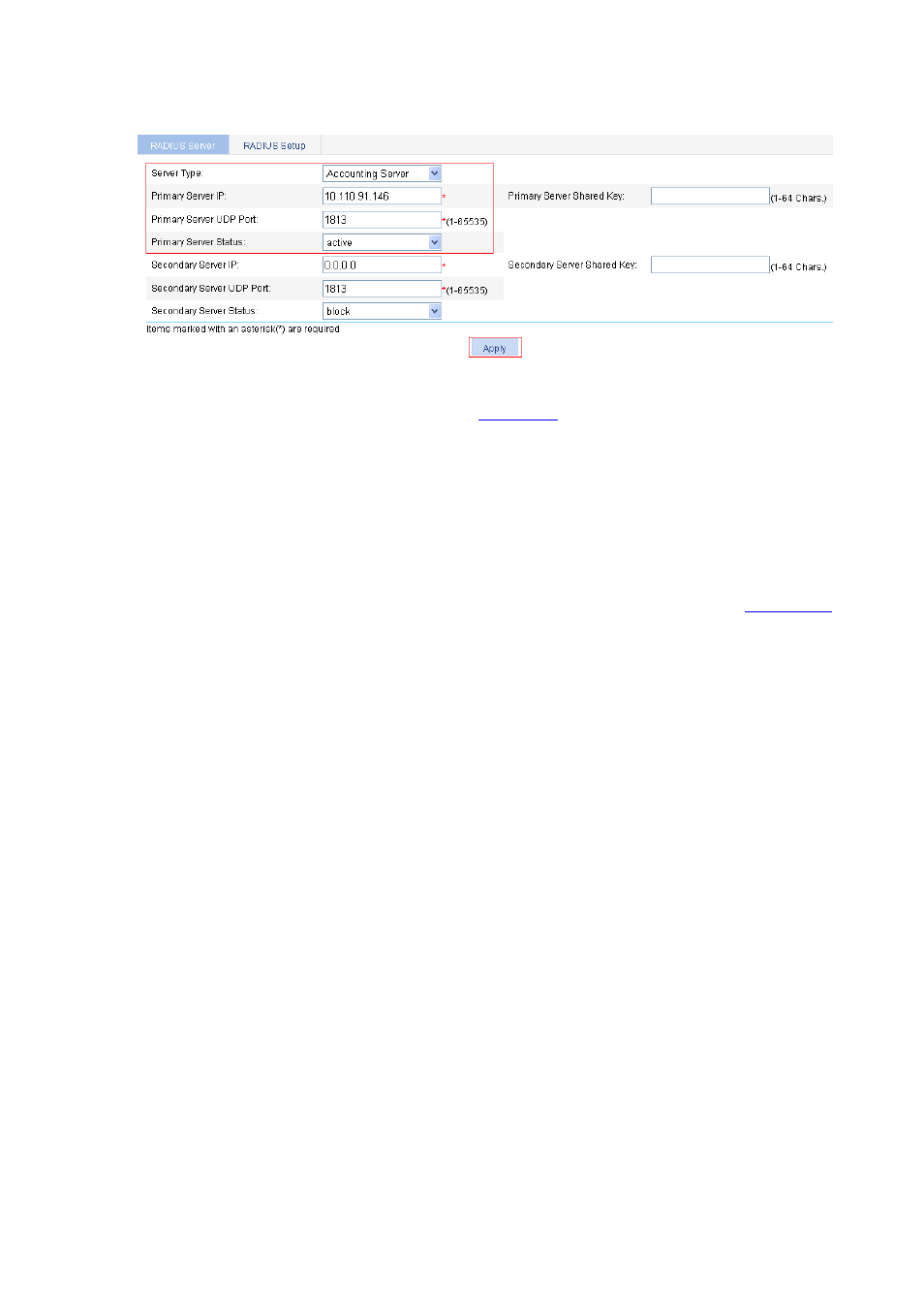
38-14
Figure 38-9 Configure the RADIUS accounting server
Perform the following configurations, as shown in
Select Accounting Server as the server type.
Enter 10.110.91.146 as the IP address of the primary accounting server.
Enter 1813 as the UDP port of the primary accounting server.
Select active as the primary server status.
Click Apply.
# Configure the parameters for communication between the AC and the RADIUS servers.
Select the RADIUS Setup tab and perform the following configurations, as shown in
.
This manual is related to the following products:
