Configuring channel scanning – H3C Technologies H3C WX6000 Series Access Controllers User Manual
Page 367
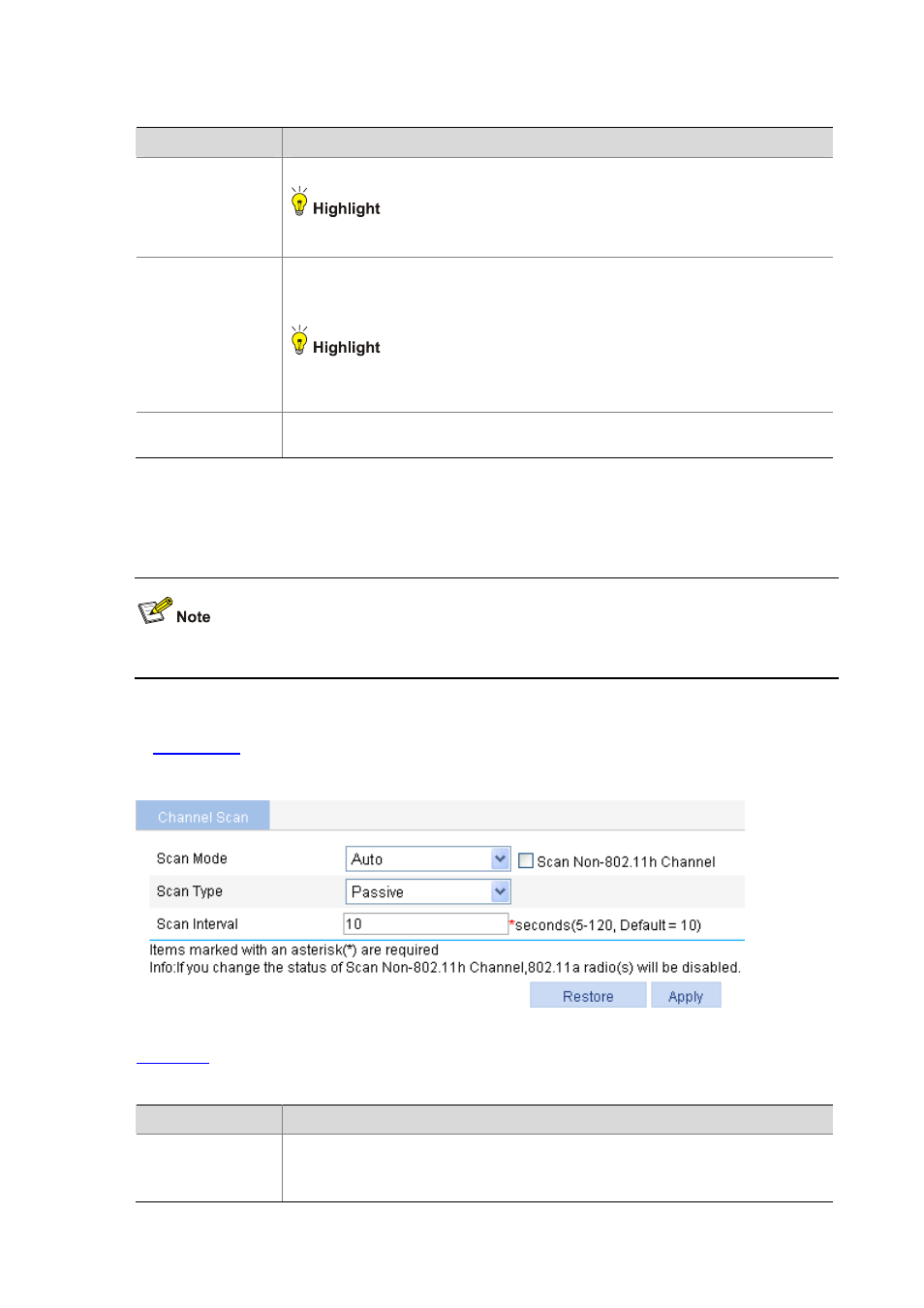
34-12
Table 34-6 Configuration items of setting 802.11n rate
Item
Description
Mandatory
Maximum MCS
Set the maximum MCS index for 802.11n mandatory rates.
If you select the client dot11n-only check box, you must configure the mandatory
maximum MCS.
Multicast MCS
Set the multicast MCS for 802.11n.
The multicast MCS is adopted only when all the clients use 802.11n. If a non 802.11n
client exists, multicast traffic is transmitted at a mandatory MCS data rate.
When the multicast MCS takes effect, the corresponding data rates defined for 20 MHz
are adopted no matter whether the 802.11n radio operates in 40 MHz mode or in 20
MHz mode.
Supported Maximum
MCS
Set the maximum MCS index for 802.11n supported rates.
Configuring Channel Scanning
For the detailed description of active passive scanning, see Wireless Service.
Select Radio > Scan from the navigation tree to enter the page for setting channel scanning, as shown
in
Figure 34-11 Set channel scanning
shows the configuration items of setting channel scanning.
Table 34-7 Configuration items of setting channel scanning
Item
Description
Scan Mode
Set the scan mode.
Auto: Legal channels with the scanning mode under country code are scanned.
All: All the channels of the radio band are scanned.
