Implementing port mirroring, Other supported features, Configuring port mirroring – H3C Technologies H3C WX6000 Series Access Controllers User Manual
Page 112: Configuration task list, Creating a mirroring group
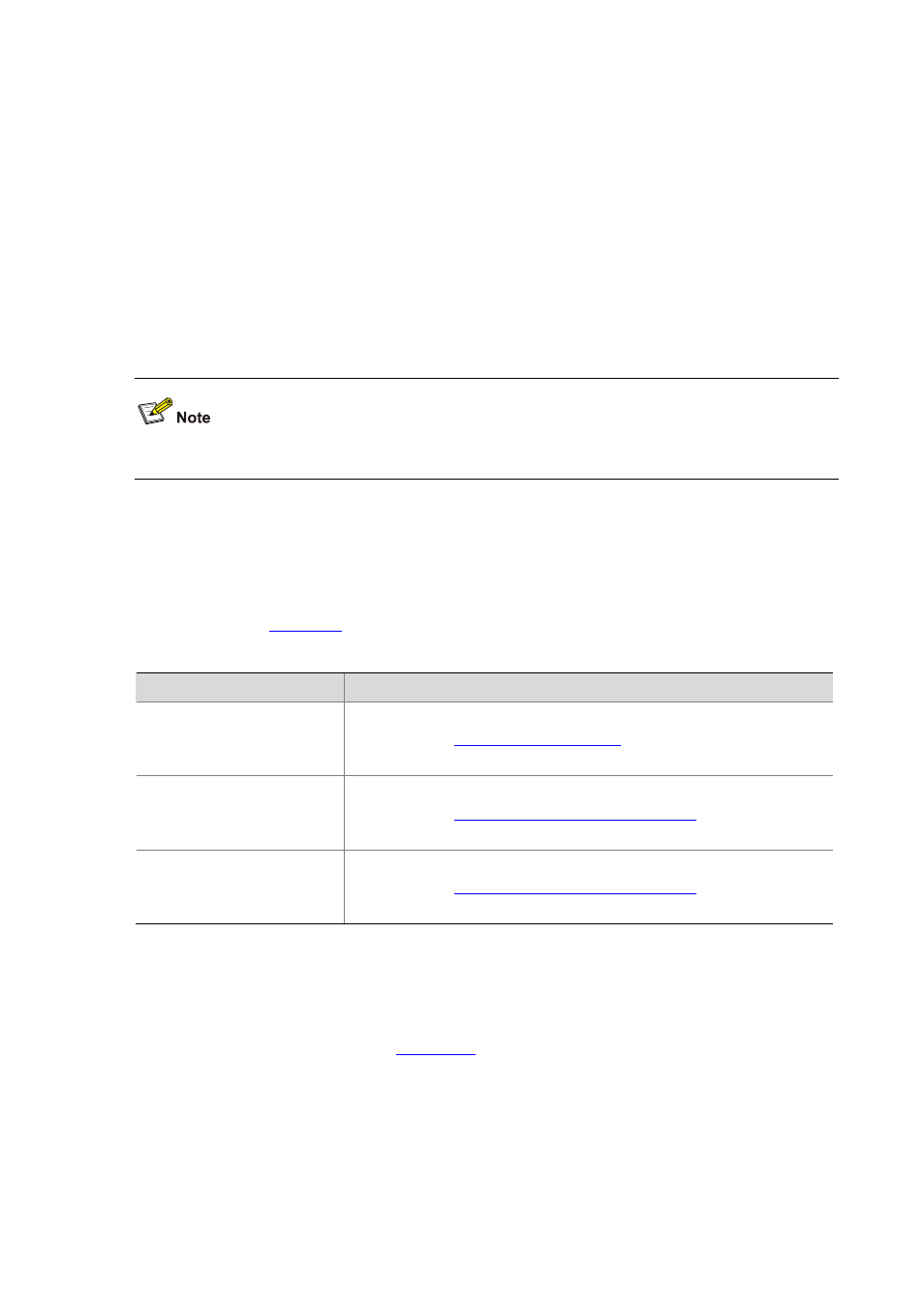
16-2
Implementing Port Mirroring
Port mirroring is implemented through mirroring groups.
The mirroring ports and the monitor port are in the same mirroring group. With port mirroring enabled,
the device copies packets passing through the mirroring ports to the monitor port.
Other Supported Features
Mirroring groups support inter-board mirroring, that is, the mirroring ports and the monitor port can be
located on different boards.
Besides, you can use one monitor port to monitor multiple mirroring ports
Support for inter-board mirroring depends on your device model.
Configuring Port Mirroring
Configuration Task List
Follow the steps in
to configure port mirroring:
Table 16-1 Port mirroring configuration task list
Task
Remarks
Create a mirroring group
Required
for details.
You need to select the mirroring group type local in the Type drop-down list.
Configure the mirroring ports
Required
Configuring Ports for a Mirroring Group
During configuration, you need to select the port type Mirror Port.
Configure the monitor port
Required
Configuring Ports for a Mirroring Group
During configuration, you need to select the port type Monitor Port.
Creating a Mirroring Group
Select Device > Port Mirroring in the navigation tree and click the Create tab to enter the page for
creating a mirroring port, as shown in
.
