Ap configuration, Table 5-8, List – H3C Technologies H3C WX6000 Series Access Controllers User Manual
Page 39
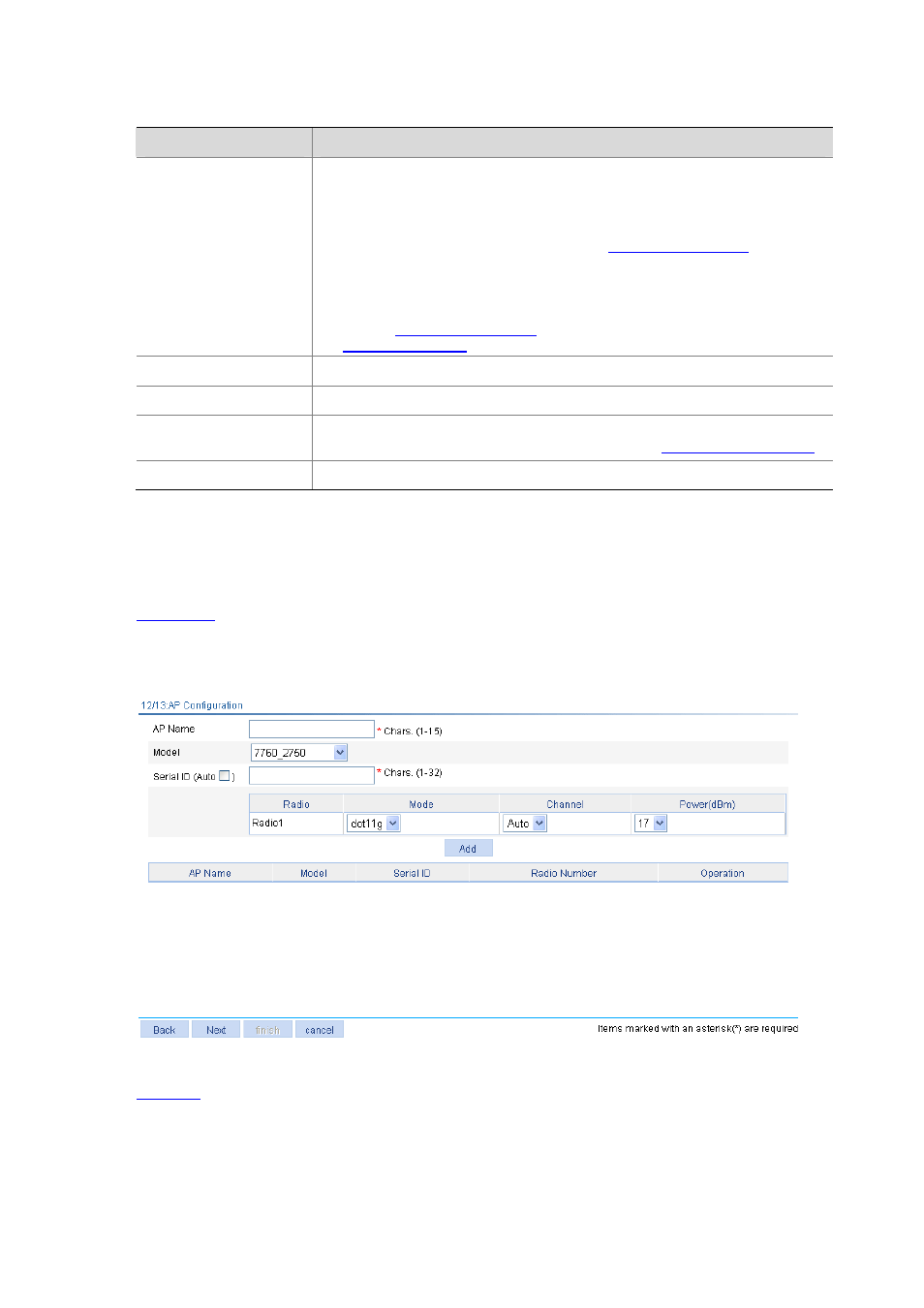
5-12
Table 5-8 Configuration items of the guest service configuration page
Item
Description
Guest Service
Authentication type
Select the guest authentication service authentication type, which can be:
None: Performs no authentication.
User authentication (802.1X): Performs 802.1X authentication. If you select
this option and click Next, you will enter the RADIUS configuration page. For
RADIUS configuration information, refer to
Portal: Performs portal authentication. If you select this option and click Next,
you can enter the RADIUS configuration page to perform RADIUS
configurations. Then, you can click Next on the RADIUS configuration page to
enter the portal configuration page. For RADIUS configuration information,
refer to
. For portal configuration information, refer to
Wireless
Type the access SSID of the guest.
Default VLAN
Type the default VLAN ID of the guest.
Encrypt
Select the Encrypt check box and click Next to enter the encryption configuration
page. For encryption configuration information, refer to
.
Create Guest Vlan
Create VLANs for guest users.
AP Configuration
On the guest service configuration page, click Next to enter the AP configuration page, as shown in
. You can configure an AP and click Add. The section at the bottom of the page displays all
existing APs.
Figure 5-11 AP configuration page
lists the configuration items of the AP configuration page.
