Figure 31-67 – H3C Technologies H3C WX6000 Series Access Controllers User Manual
Page 301
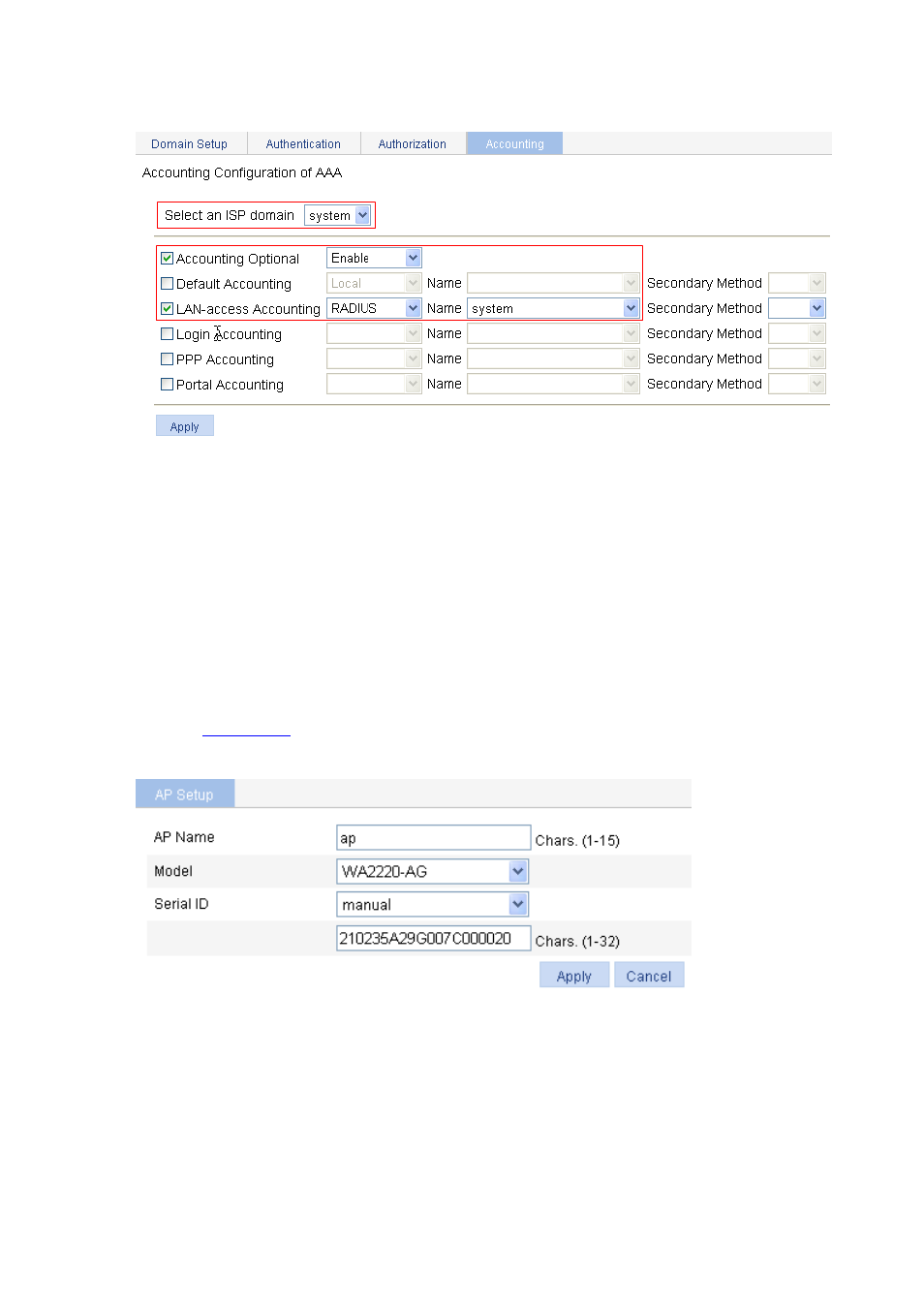
31-47
Figure 31-67 Configure the AAA accounting method for the ISP domain
Select the domain name system.
Select the Accounting Optional checkbox and then select Enable.
Select the LAN-access Accounting checkbox and then select RADIUS as the accounting mode.
Select system from the Name drop-down list to use it as the accounting scheme.
Click Apply. A configuration progress dialog box appears.
After the configuration process is complete, click Close.
4) Configure the AP
# Create the AP.
Select AP > AP Setup from the navigation tree, and then click Add to enter the AP Setup page, as
shown in
.
Figure 31-68 AP setup
Set the AP name to ap.
Select the AP model WA2220-AG.
Select the serial ID as manual, and type the AP serial ID.
Click Apply.
5) Configure wireless service
# Create a wireless service.
