H3C Technologies H3C WX6000 Series Access Controllers User Manual
Page 45
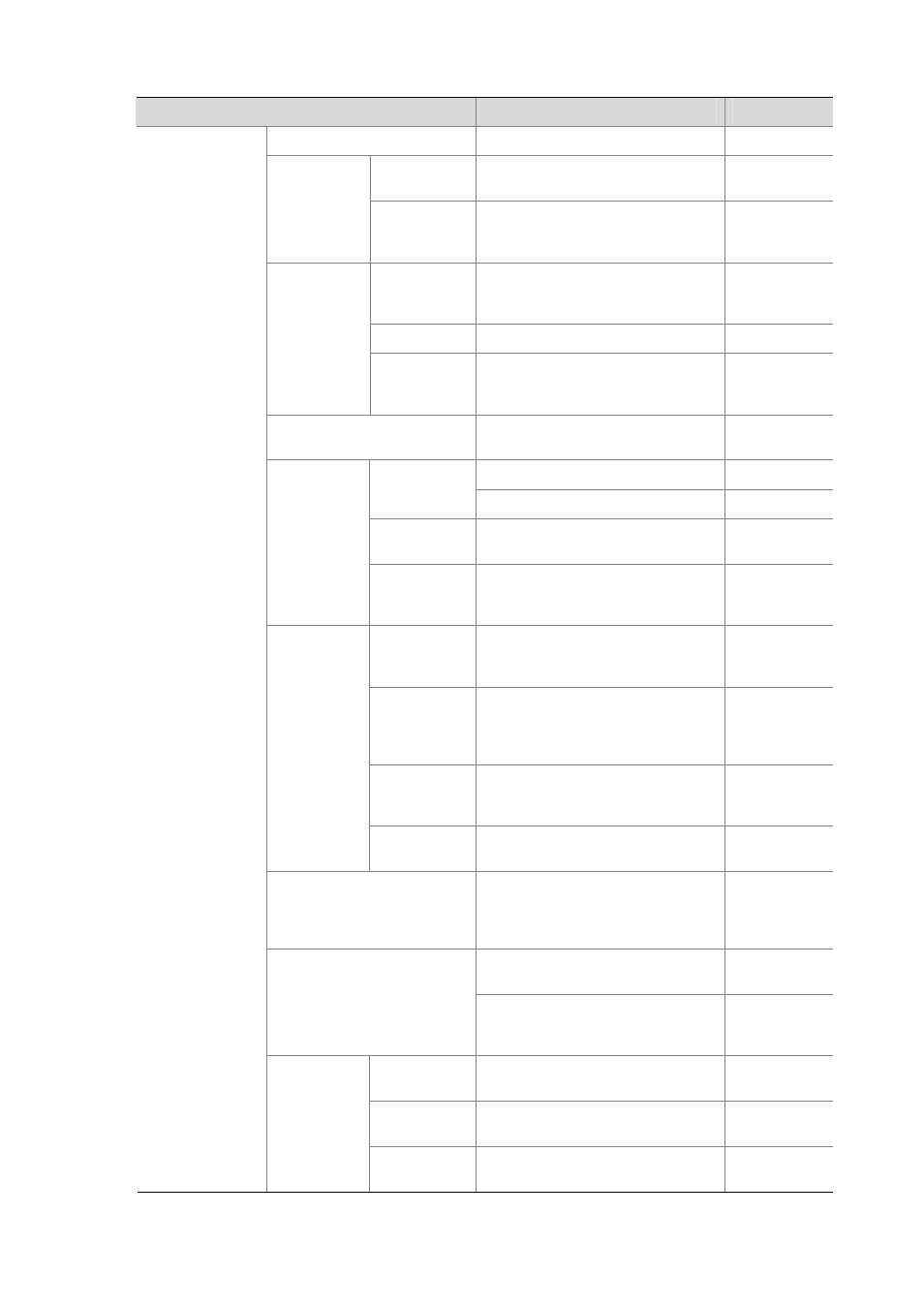
6-5
Function menu
Description
User level
Allows you to add licenses.
Configure
Set sysname
Displays and allows configuration of
the system name.
Configure
Basic
Set idle
timeout
Displays and allows configuration of
the idle timeout period for a logged-in
user.
Configure
Software
Upgrade
Allows you to upload the file to be
upgraded from the local host to
upgrade the system software.
Management
Reboot
Allows you to reboot the device.
Management
Device
Maintenance
Diagnostic
Information
Allows you to generate a diagnostic
information file, view the file or save
the file to the local host.
Management
System Time
Displays and allows configuration of
the system date and time.
Configure
Displays and refreshes system logs.
Monitor
Loglist
Allows you to clear system logs.
Configure
Loghost
Displays and allows configuration of
the loghost.
Configure
Syslog
Logset
Displays and allows configuration of
the buffer capacity, and refreshes
interval for displaying system logs.
Configure
Backup
Allows you to back up the
configuration file for the next startup
to the host of the current user.
Management
Restore
Allows you to upgrade the
configuration file on the host of the
current user to the device for the next
startup.
Management
Save
Allows you to save the current
configuration to the configuration file
for the next startup.
Configure
Configuration
management
Initialize
Allows you to restore the system to
factory defaults.
Configure
File management
Allows you to manage files on the
device, including displaying file list,
downloading a file, uploading a file,
and removing a file.
Management
Displays interface information and
statistics.
Monitor
Interface Management
Allows you to create, modify, delete,
and enable/disable an interface, and
clear interface statistics.
Configure
Summary
Displays the configuration information
of a port mirroring group.
Monitor
Create
Allows you to create a port mirroring
group.
Configure
Port Mirroring
Remove
Allows you to remove a port mirroring
group.
Configure
