Authentication process with local portal server, Configuring portal authentication, Configuration prerequisites – H3C Technologies H3C WX6000 Series Access Controllers User Manual
Page 404
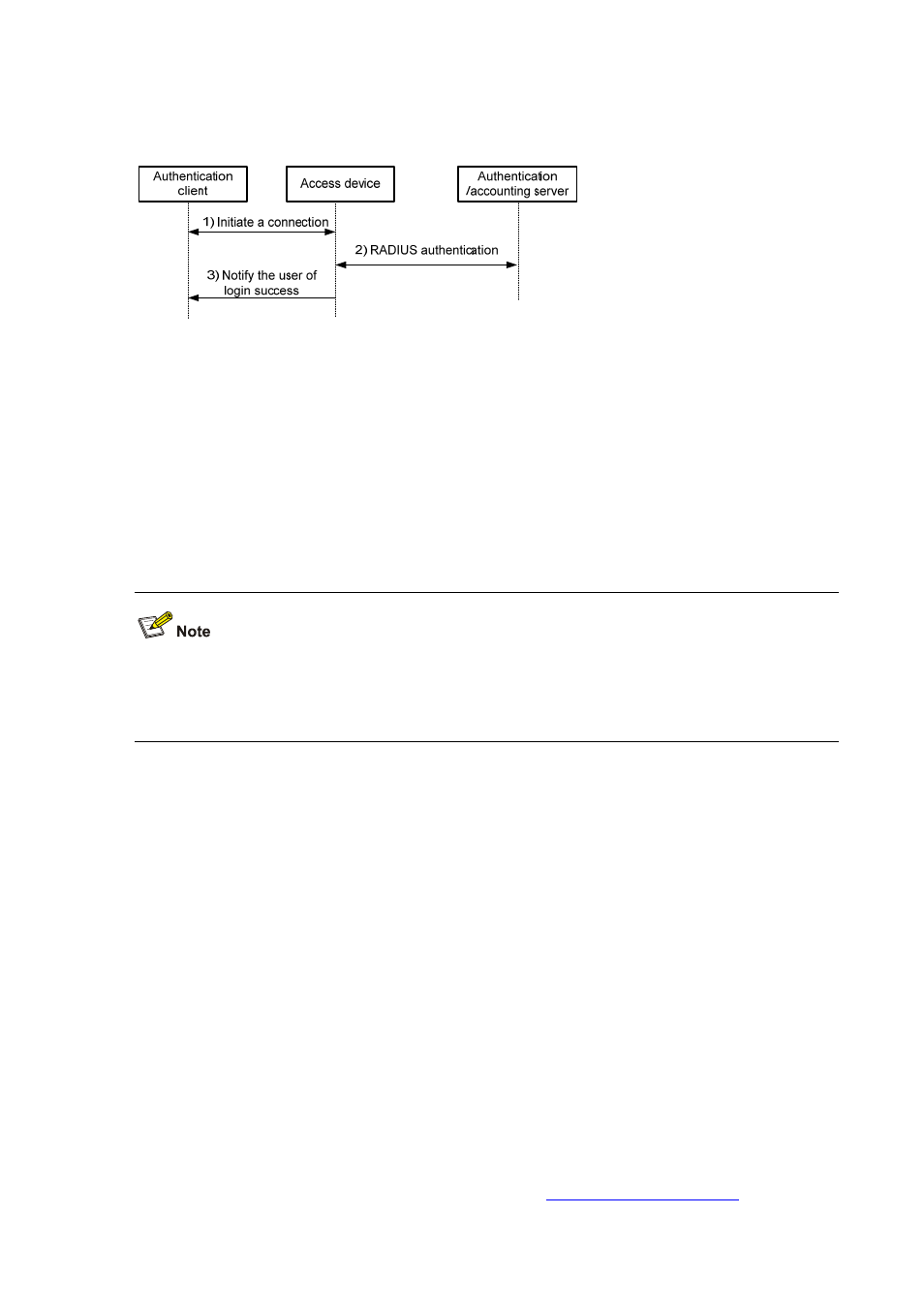
36-8
Authentication process with local portal server
Figure 36-5 Authentication process with local portal server
With local portal server, the direct/Layer 3 authentication process is as follows:
1) When a portal user accesses a web page, the authentication client initiates an authentication
request through HTTP or HTTPS. When the HTTP or HTTPS packet arrives at an access device
using the local portal server, it is redirected to the local portal server, which then provides a Web
page for the user to enter the username and password for authentication.
2) The access device and the RADIUS server exchange RADIUS packets to authenticate the user.
3) If the user passes authentication, the local portal server pushes a logon success page to the
authentication client, informing the user of the authentication (logon) success.
If HTTPS is used, after the portal user initiates an authentication request through HTTPS, the
authentication client and the access device will first perform SSL negotiation to establish a secure path
that encrypts packets to be transferred.
Configuring Portal Authentication
Configuration Prerequisites
The portal feature provides a solution for user authentication and security authentication. However, the
portal feature cannot implement this solution by itself. Currently, RADIUS authentication needs to be
configured on the access device to cooperate with the portal feature to complete user authentication.
The prerequisites for portal authentication are as follows:
The portal-enabled interfaces of the access device are configured with valid IP addresses or have
obtained valid IP addresses through DHCP.
The portal server and the RADIUS server have been installed and configured properly. If you want
to use the local portal server, no independent portal server is required.
With re-DHCP authentication, the invalid IP address check function of DHCP relay is enabled on
the access device, and the DHCP server is installed and configured properly.
With RADIUS authentication, usernames and passwords of the users are configured on the
RADIUS server, and the RADIUS client configurations are performed on the access device. For
information about RADIUS client configuration, refer to
