Radio group configuration example, Network requirements, Radio group configuration example -24 – H3C Technologies H3C WX6000 Series Access Controllers User Manual
Page 379
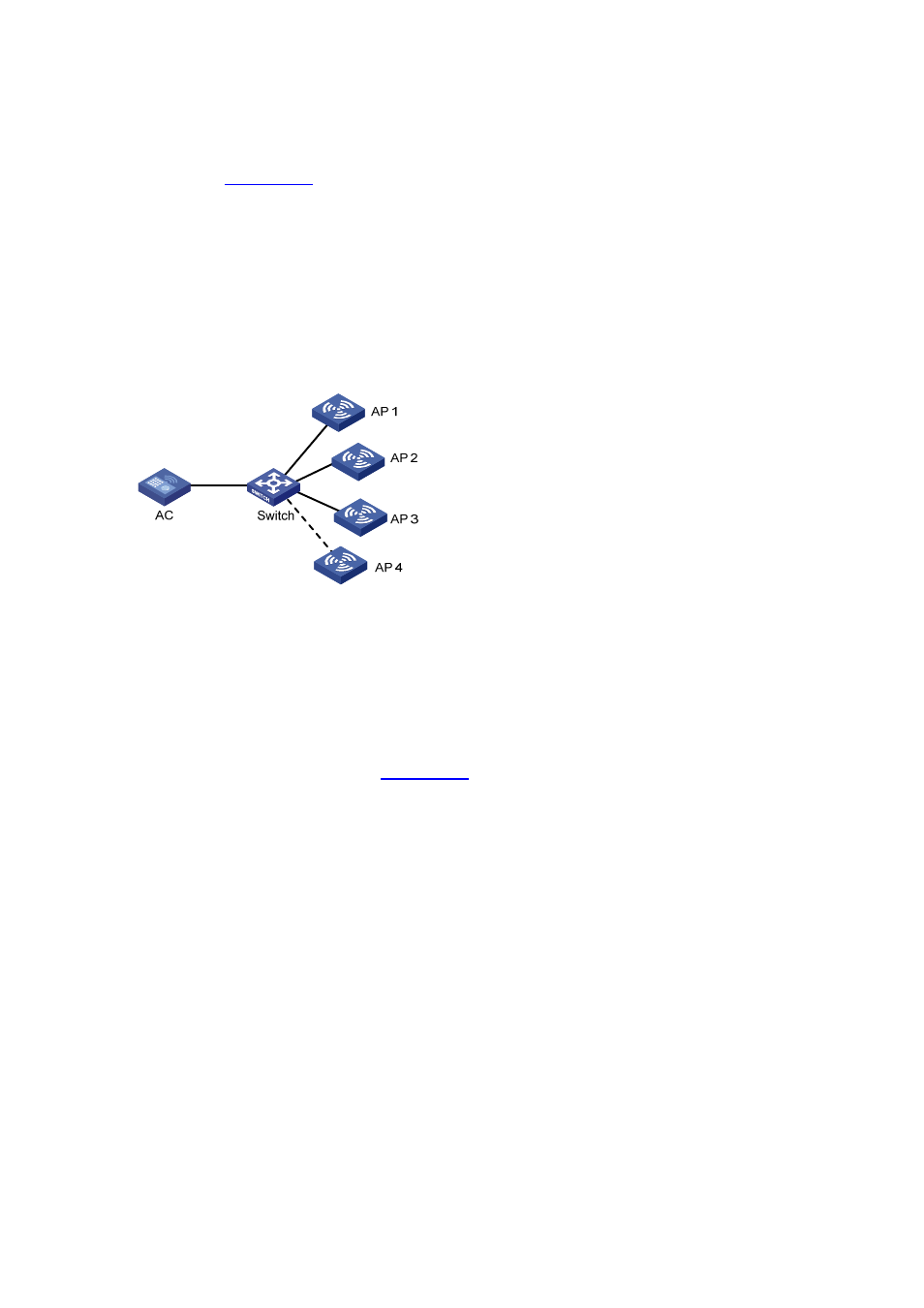
34-24
Radio Group Configuration Example
Network requirements
As shown in
, AP 1 through AP 3 are connected to the AC. It is required to:
Configure automatic channel adjustment so that the AC can automatically switch the channel when
the signal quality on a channel is degraded to a certain level.
Configure automatic power adjustment so that the AC can automatically adjust the power when the
third neighbor is discovered (or in other words, when AP 4 joins) to avoid interference.
Add radio 2 of AP 1 and radio 2 of AP 2 to a radio group to prevent frequent channel or power
adjustments for the radios.
Figure 34-23 Network diagram for radio group configuration
1) Before configuring a radio group, complete the following task:
Configure AP 1 through AP 3 on the AC to establish a CAPWAP connection between the AC and each
AP. For the related configuration, see Wireless Service.
2) Configure automatic channel and power adjustment
Select Radio > Calibration from the navigation tree, and then select the Parameters tab to enter the
Parameters tab page, as shown in
