H3C Technologies H3C WX6000 Series Access Controllers User Manual
Page 136
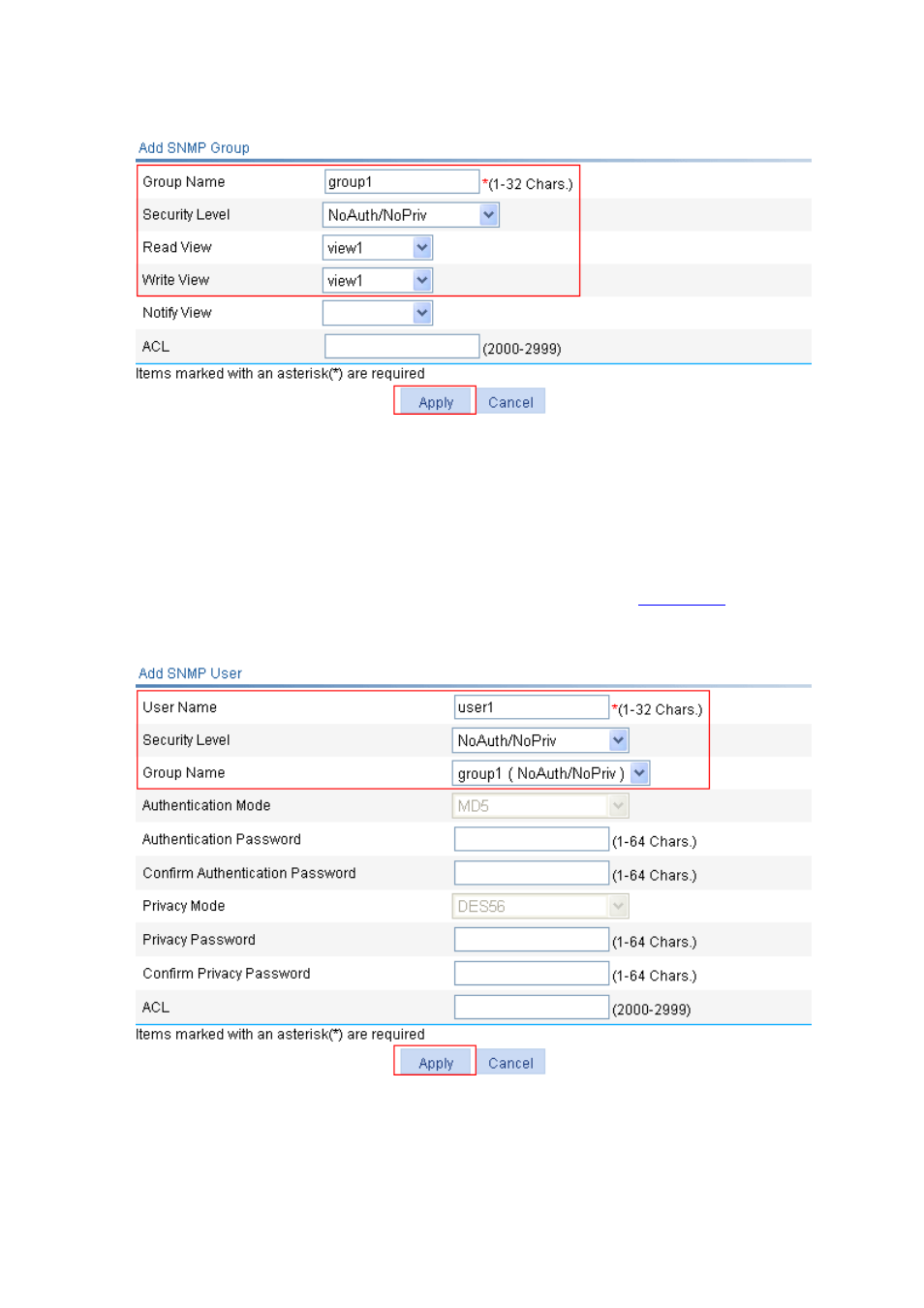
18-16
Figure 18-22 Create an SNMP group
Type group1 in the text box of Group Name.
Select view1 from the Read View drop-down box.
Select view1 from the Write View drop-down box.
Click Apply.
# Configure an SNMP user
Click the User tab and then click Add to enter the page as shown in
.
Figure 18-23 Create an SNMP user
Type user1 in the text box of User Name.
Select group1 from the Group Name drop-down box.
Click Apply.
This manual is related to the following products:
