Configuring data transmit rates, Configuring 802.11a/802.11b/802.11g rates, Configuring 802.11a/802.11b/802.11g rates -9 – H3C Technologies H3C WX6000 Series Access Controllers User Manual
Page 364
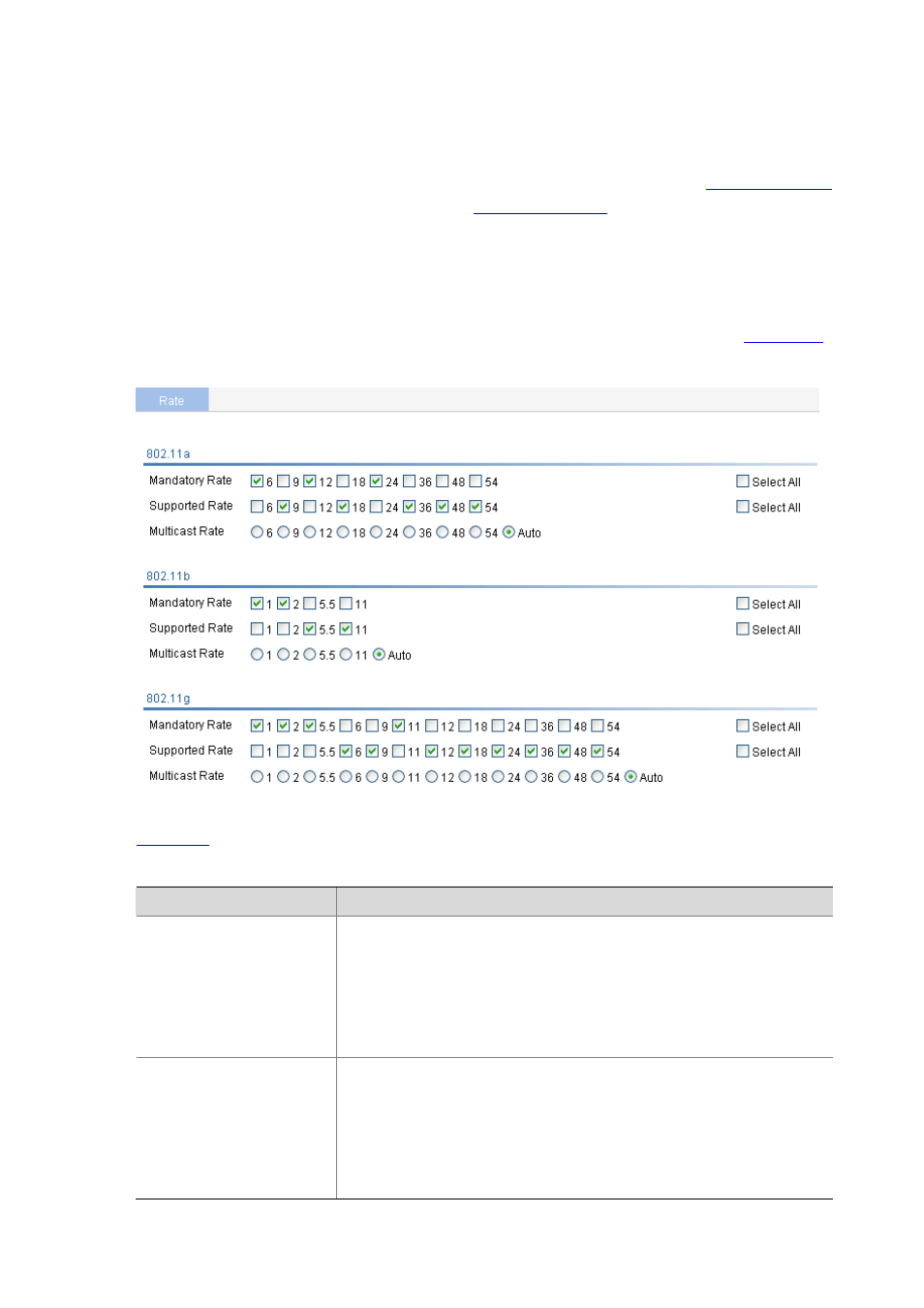
34-9
If you lock the current power first, and then enable power adjustment, power adjustment does not
work because the power is locked. Therefore, before enabling power adjustment, make sure that
the current power is not locked. If you enable power adjustment, and then lock the current power,
the last selected power is locked. For information about power adjustment, see
.
For how to configure power adjustment, see
Configuring Data Transmit Rates
Configuring 802.11a/802.11b/802.11g Rates
Select Radio > Rate from the navigation tree to enter the rate setting page, as shown in
Figure 34-9 Set 802.11a/802.11b/802.11g rates
shows the configuration items of setting rates.
Table 34-3 Configuration items of setting 802.11a/802.11b/802.11g rates
Item
Description
802.11a
Configure rates (in Mbps) for 802.11a.
By default:
Mandatory rates are 6, 12, and 24;
Supported rates are 9, 18, 36, 48, and 54;
Multicast rate: Automatically selected from the mandatory rates. The
transmission rate of multicasts in a BSS is selected from the mandatory
rates supported by all the clients.
802.11b
Configure rates (in Mbps) for 802.11b.
By default:
Mandatory rates are 1 and 2;
Supported rates are 5.5 and 11;
Multicast rate: Automatically selected from the mandatory rates. The
transmission rate of multicasts in a BSS is selected from the mandatory
rates supported by all the clients.
