Enabling snmp – H3C Technologies H3C WX6000 Series Access Controllers User Manual
Page 125
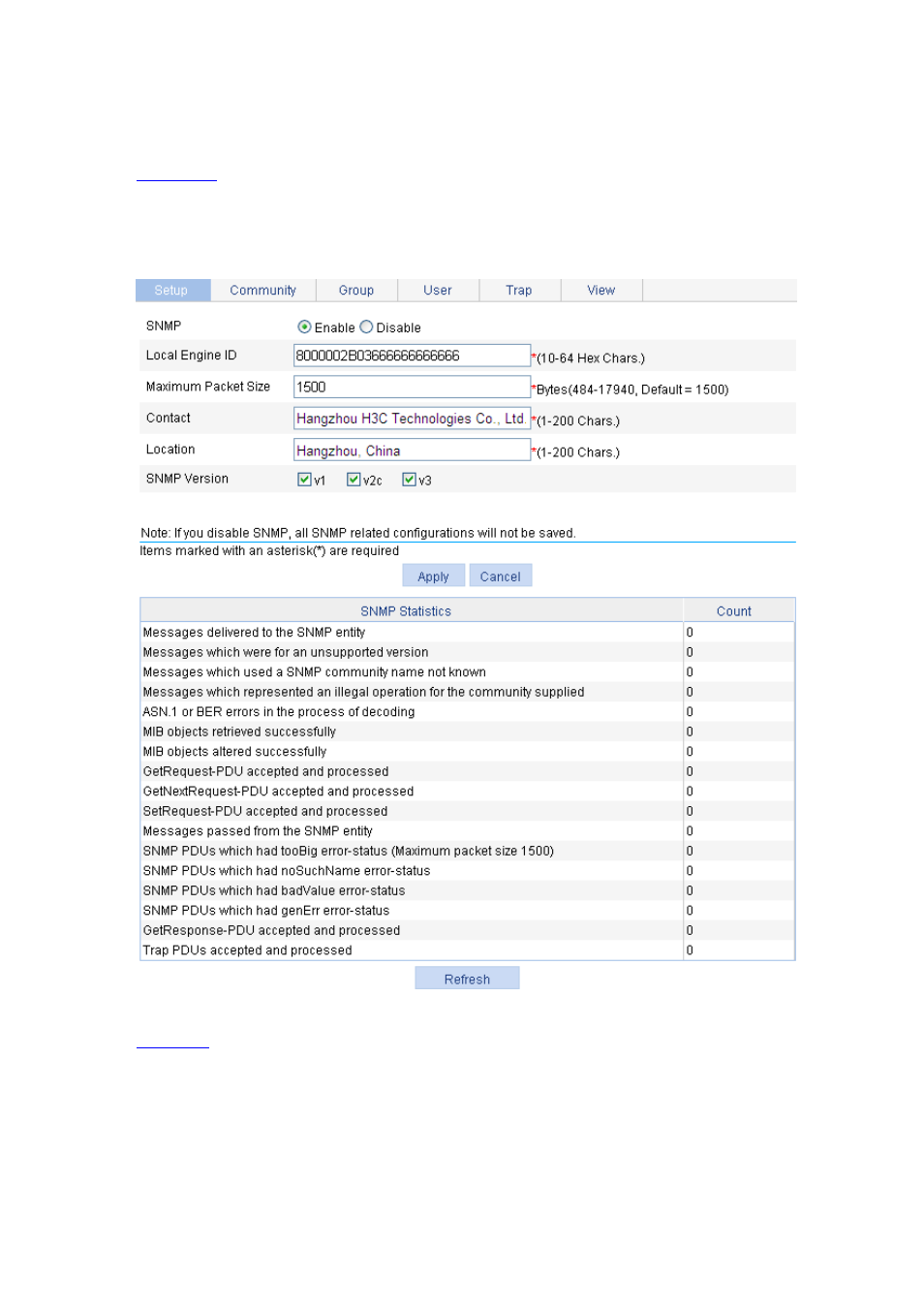
18-5
Enabling SNMP
Select Device > SNMP from the navigation tree to enter the SNMP configuration page, as shown in
. On the upper part of the page, you can select to enable or disable SNMP and configure
parameters such as SNMP version; on the lower part of the page, you can view the SNMP statistics,
which helps you understand the running status of the SNMP after your configuration.
Figure 18-4 Set up
describes the configuration items for enabling SNMP.
This manual is related to the following products:
