Adding a dns server address, Adding a domain name suffix – H3C Technologies H3C WX6000 Series Access Controllers User Manual
Page 232
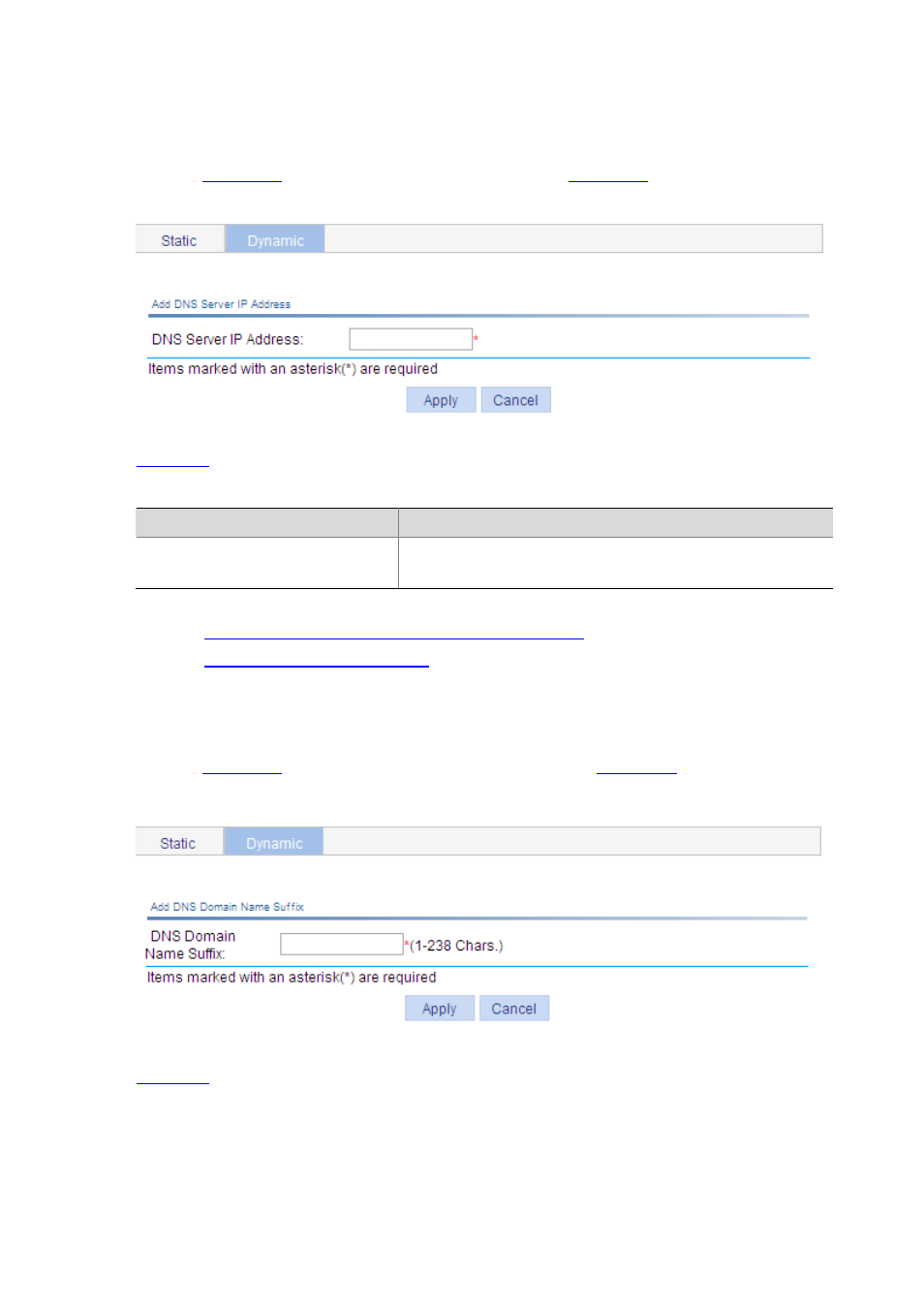
27-7
Adding a DNS Server Address
Select Network > DNS from the navigation tree and then click the Dynamic tab to enter the page
shown in
. Click Add IP to enter the page shown in
.
Figure 27-6 Add a DNS server address
describes the DNS server address configuration items.
Table 27-7 DNS server address configuration items
Item
Description
DNS Server IP Address
Type the IP addresses of DNS servers.
You can configure up to six DNS servers.
Dynamic domain name resolution configuration task list
.
DNS proxy configuration task list
Adding a Domain Name Suffix
Select Network > DNS from the navigation tree and then click the Dynamic tab to enter the page
shown in
. Click Add Suffix to enter the page shown in
.
Figure 27-7 Add a domain name suffix
describes the domain name suffix configuration items.
