H3C Technologies H3C WX6000 Series Access Controllers User Manual
Page 434
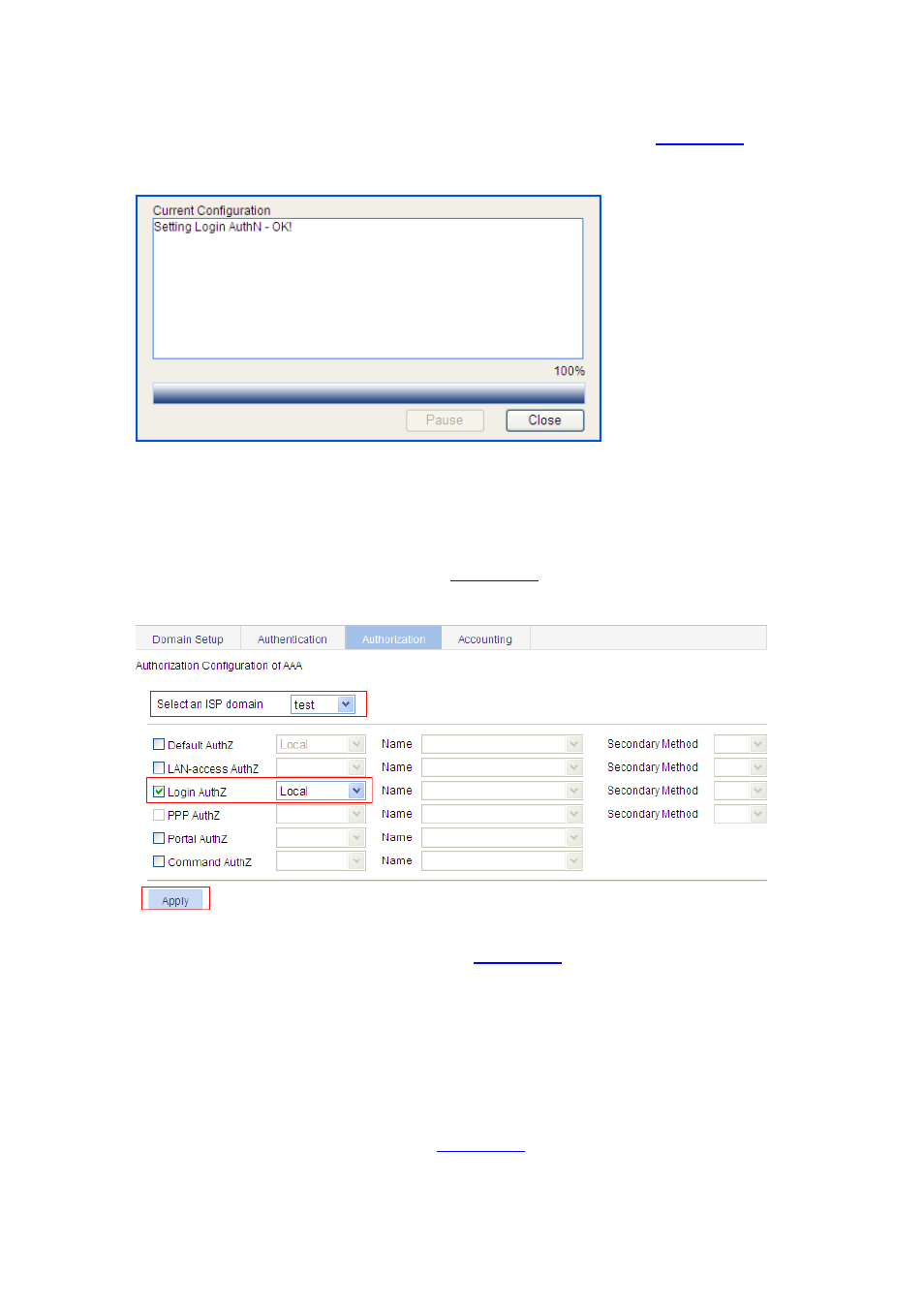
37-12
Select the Login AuthN check box and select the authentication method Local.
Click Apply. A configuration progress dialog box appears, as shown in
.
Figure 37-11 Configuration progress dialog box
After the configuration process is complete, click Close.
# Configure the ISP domain to use local authorization.
Select Authentication > AAA from the navigation tree and then select the Authorization tab and
configure AAA authorization as shown in
Figure 37-12 Configure the ISP domain to use local authorization
Perform the following configurations as shown in
:
Select the domain test.
Select the Login AuthZ check box and select the authorization method Local.
Click Apply. A configuration progress dialog box appears.
After the configuration process is complete, click Close.
# Configure the ISP domain to use local accounting.
Select Authentication > AAA from the navigation tree and then select the Accounting tab and
configure AAA accounting as shown in
