Configuring crypto type wireless service, Configuring crypto type wireless service -17 – H3C Technologies H3C WX6000 Series Access Controllers User Manual
Page 271
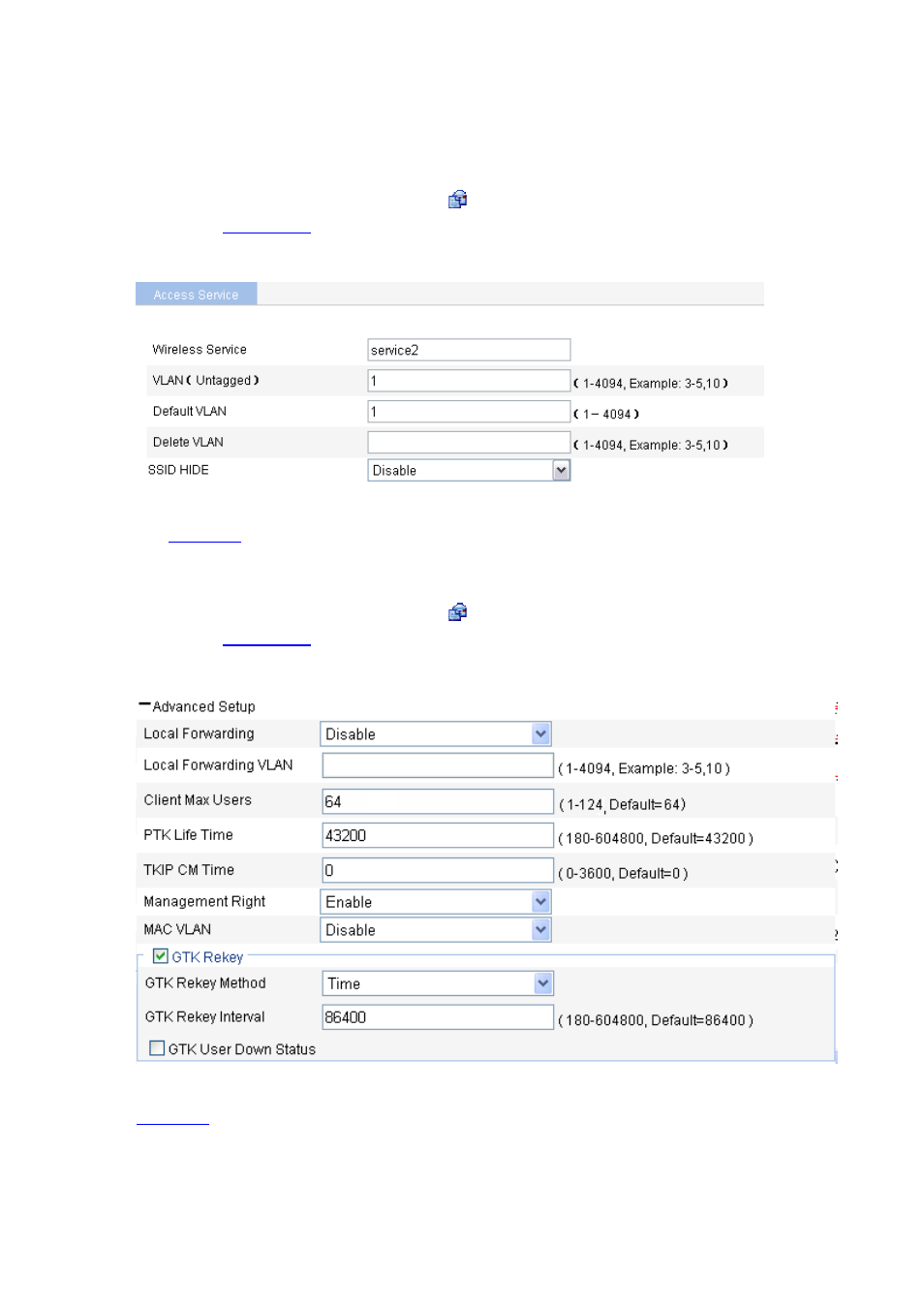
31-17
Configuring Crypto Type Wireless Service
Basic configuration of crypto type wireless service
Select Wireless Service > Access Service from the navigation tree, find the crypto type wireless
service in the list, and click the corresponding
icon to enter the page for configuring wireless service,
as shown in
:
Figure 31-17 Crypto type wireless service
See
for the configuration items of basic configuration of crypto type wireless service.
Advanced configuration of crypto type wireless service
Select Wireless Service > Access Service from the navigation tree, find the crypto type wireless
service in the list, and click the corresponding
icon to enter the page for configuring wireless service,
as shown in
:
Figure 31-18 Advanced configuration of crypto type wireless service
shows the configuration items of advanced configuration of crypto type wireless service.
